
Guest Post: Linda Lindquist – Keeping your computer healthy
Posted on
6 February 2017
 Linda Lindquist is my guest today.
Linda Lindquist is my guest today.
A fellow student at the Self Publishing School, whose book KEEPING YOUR COMPUTER HEALTHY is being launched today and will be free to download for five days starting TODAY.
Linda’s book covers four main topics of concern to computer users:
- How to find out whether your computer is infected
- How the cyber-criminals get in
- How to remove the malware infections
- How to keep your computer healthy
All important information!
Hi, Linda. Great to have you here. Congratulations on publishing your book.
As per SPS guidelines, you produced an outline?
Yes, and I used a combination of mind-mapping, simple outline, and chapter-by-chapter outline. Back in June, I brainstormed topics I wanted to cover and put each topic on the top of a page on a legal pad. I like pen and paper!
A week later, I organised those topics into different categories, which led to an outline of four chapters with the topics mapped as subsections in the chapters. Then, I hand wrote each chapter until there were no pages in my legal pad that only had a header.
Why did you use Scrivener?
I was having trouble keeping track of what had been typed, using Word, so I purchased Scrivener. Found it easy to lay out my chapter and subsection topics in Scrivener folders and separate text files. Chosen thenonfiction format, with project folders and text documents inside.
How easy was the process of transferring your draft from paper to Scrivener?
In Scrivener, I could visually see what had not been typed yet. Also, as I typed a chapter, I ripped the page out of the legal pad. When there were no more hand written pages in my legal pad, I knew that my rough draft was complete.
First draft complete. Then what?
After the self-edit, in early September, I used Scrivener to compile a 10,000 Word document and emailed that to an editor with IT technical writer experience who I found on www.fiverr.com.
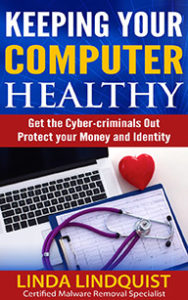 Meanwhile, you focused on your cover design?
Meanwhile, you focused on your cover design?
Yes. I also used Fiverr to create the cover, which I really like.
I do too.
Especially the stethoscope. Clever!
Back to the process: the editor worked in Word. But you stayed with Scrivener?
Yes. When I received the marked up revisions back from the editor, I opened Word and Scrivener and revised the text in Scrivener based on the edits in Word.
All editing done. And then you were ready for your launch?
Yes! I used Scrivener to compile a Word document, from which I created a pdf file to send to my launch team.
Why did you compile to Word and then convert to PDF rather than compile to PDF?
I wanted to customise my table of contents and felt happier doing that in Word than in Scrivener.
And now what?
I am excited that my book is now published and hoping for some good, honest reviews!
About Linda
Linda Lindquist, a Certified Malware Removal Specialist, has been in the computer industry working for Fortune 500 companies since 1969. In 2007, she started a small business servicing computers for senior citizens. 98% had malware! Her goal is to make and keep computers healthy again.
If you write using Scrivener and would like to have a guest blog, contact me!
The ScrivenerVirgin blog is a journey of discovery:
a step-by-step exploration of how Scrivener can change how a writer writes.
To subscribe to this blog, click here.
Also … check out the Scrivener Tips
on my ScrivenerVirgin Facebook page.


Patsy
7 February 2017 at 20:09Good cover – makes it clear what the book is about.
I think my computer is healthier since I stopped eating cake at my desk, as the crumbs used to gum up the keys! (I do know that’s not quite what you mean though, Linda.)
Linda Lindquist
7 February 2017 at 04:26Anne, it has been a pleasure sharing my experience with you and your blog readers. The digital copy of KEEPING YOUR COMPUTER HEALTHY is free on Amazon until Thursday, February 9th.
rainbowmaker
7 February 2017 at 05:01The pleasure has been all mine, Linda. Your book helped me to identify a virus – and remove it – on my own computer!