Project templates: Choosing the right one for fiction
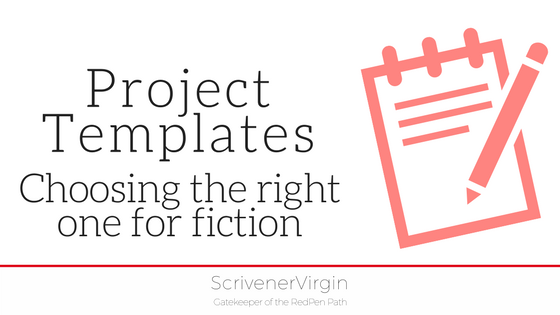
This question came up during the April session of the Simply Scrivener Special webinar series.
Which project template should I use?
The developers of Scrivener anticipated many different types of material an author might want to write. For each, there is a separate template: Blank, Fiction, Non-fiction, Scriptwriting, Poetry & Lyrics, and Miscellaneous.
If you choose Fiction, there are then three more options: Novel, Novel (with Parts), and Short Story.
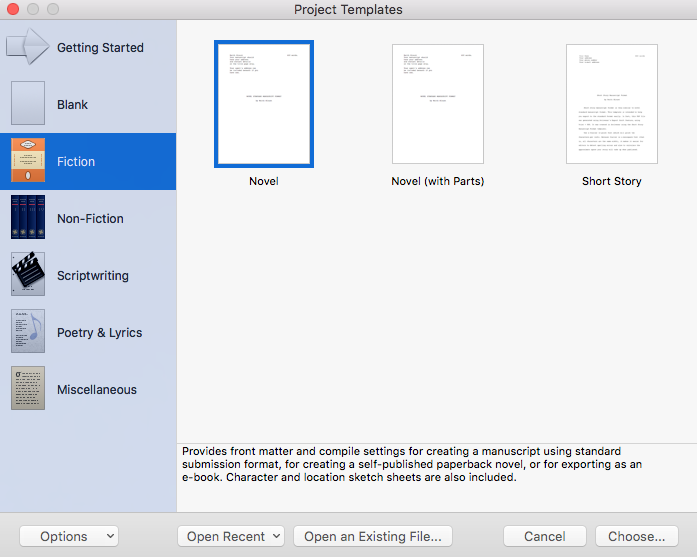
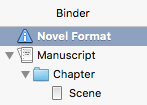 For a novel, the Manuscript part of the Binder offers a structure of Scenes within Chapters. The Scenes are ‘texts’; the Chapters are ‘folders’ which hold the Scenes.
For a novel, the Manuscript part of the Binder offers a structure of Scenes within Chapters. The Scenes are ‘texts’; the Chapters are ‘folders’ which hold the Scenes.
The Scene is considered to be the smallest element of a novel, one in which the action focuses on a particular period of time, with a particular cast of characters at a particular place. Once one of these changes, you have a new scene …
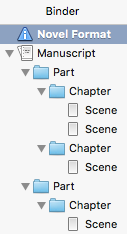 For a novel with parts, the Manuscript shows Scenes within Chapters within Parts. Scenes are still text. Held within the Chapter folders which are then within the Part folders.
For a novel with parts, the Manuscript shows Scenes within Chapters within Parts. Scenes are still text. Held within the Chapter folders which are then within the Part folders.
My Perfumed Ladies Book group recently finished reading A Spool of Blue Thread by Anne Tyler, and it had four parts. Each part offered a different point of view, and revealed more about the Whitshank family; it was a good read!
For a novel (with or without parts), the Binder is presented with a Front Matter section and three exporting options.
- A manuscript, eg for an agent to consider
- A paperback, as in traditional printing
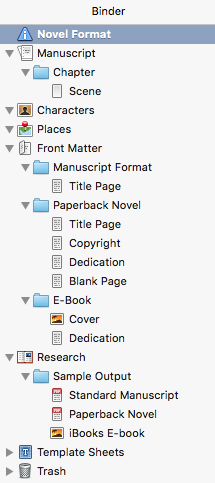
- An e-book, for a digital product
For each exporting option, there are different expectations for what might appear at the front of the book, and Scrivener provides for all eventualities.
- The Manuscript Format just has a title page.
- A Paperback Novel has the title page plus a copyright page, a dedication page and a blank page. (Why a blank page? So that Page 1 of your novel is on the right-hand side (called recto).
- The E-Book needs a cover and one page is offered for a dedication.
You don’t have to include all the offered pages, and you can add more pages if you wish, for example, to provide a list of your publications to date.
For a short story, there is no Front Matter section. 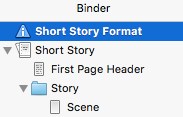
Instead, the first page, (called the First Page Header) is presented ahead of the Story and the Scene texts appear within the Story folder.
So, if you decide before you start what it is you are writing, Scrivener provides the appropriate structure for you via the template options.
And does it matter?
What if you set up a Story and it grows to the point where it’s turning into a Novel?
Not a problem … Set up a new project using the Novel template, and drag the Story folder, complete with all its Scenes, across to the Manuscript folder.
Then decide which Scenes belong in which chapters and move them into place. Not so easy to show that here but, if you attend a Simple Scrivener Special, I’ll demonstrate how, on screen. No charge!
Want to learn more about how to use Scrivener?
Book a Simply Scrivener Special.
The ScrivenerVirgin blog is a journey of discovery:
a step-by-step exploration of how Scrivener can change how a writer writes.
To subscribe to this blog, click here.
Also … checkout the Scrivener Tips
on my ScrivenerVirgin Facebook page.


Rob
23 July 2023 at 07:09I like your definition of a scene but how do you define a chapter?
Anne Rainbow
23 July 2023 at 07:19Thanks Rob. Chapter construction from scenes depends on a number of decisions you’ve made. For example, if your story is presented from more than one POV, then each chapter needs (I think!) to be from a single POV. Chapter construction also requires consideration of what makes a good chapter break – a point when the reader can be allowed to put the book down, but you know (hope/pray) they will come pick it up again. For example, the end of the chapter needs to leave the reader with questions, only answerable by reading on. A time jump could signify a good place to break chapters. Or it could be that the extent of the chapter is already too long (for a reader to absorb in one sitting). Lots of factors to take into account … What say you?