NaNoWriMo 2016: The perfect writing space
Two weeks to go
until we can start writing for real, and it’s time to start creating the perfect writing space.
The Scrivener workspace
The basic workspace can be separated into three panes:
- The Binder on the left
- The editing pane with Scrivenings, or Corkboard, or Outliner in the centre
- The Inspector on the right
 Closing the Inspector pane
Closing the Inspector pane
The Inspector pane can be closed (and reopened) by clicking on the Inspector icon.
You could then write, for each document, within the editing pane, using Scrivenings mode. Click on the document and start writing …
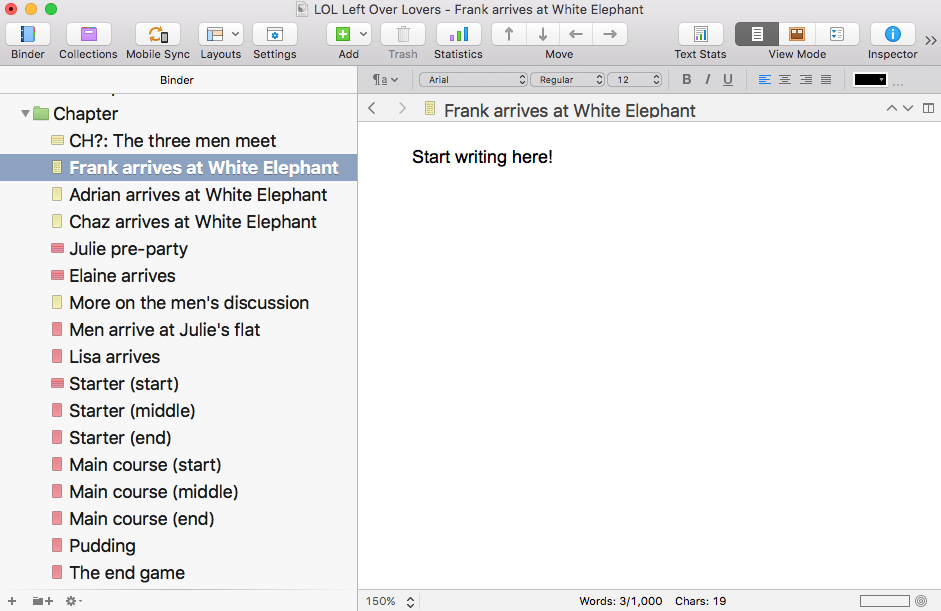
Notice the word count at the very bottom of the screen.
Composition mode – the best writing space?
So that you have no distractions at all while writing, select View / Enter Composition Mode. (To escape from it, click the ESC key!)
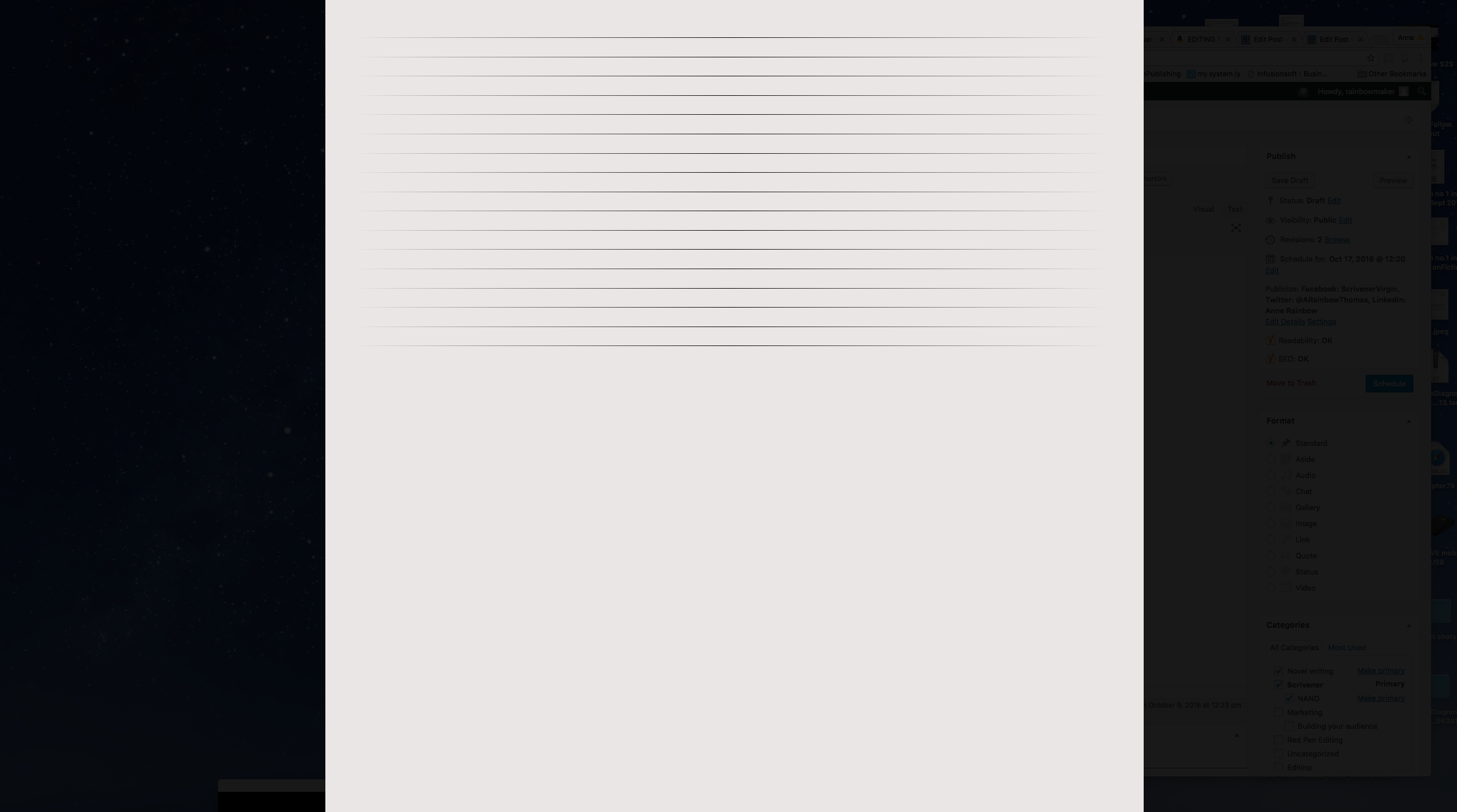
If you hover near the bottom of your screen, some options appear.
On the right: a slider control to fade the background and to the right of that, an exit button.
![]()
On the left: controls for the size of text, position and width of the paper, plus three buttons to bring up additional information.
![]()
Clicking on Keywords opens the Keywords dialogue box, so you can add a keyword if one occurs to you while writing.
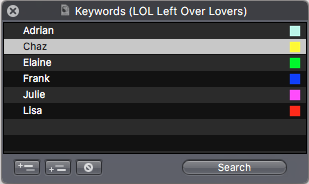
Tick on Inspector opens a window for the document you are currently writing, and the top area offers various options, such as synopsis (the default), keywords and custom metadata.
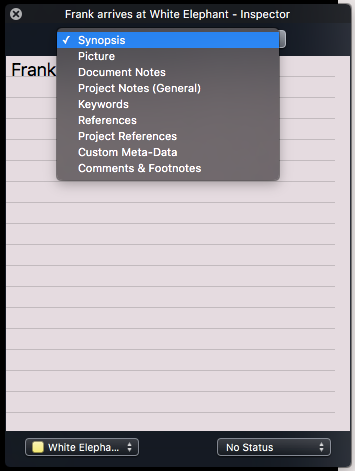 Clicking on Go To allows you to jump to a different document, and you can start typing straight into it.
Clicking on Go To allows you to jump to a different document, and you can start typing straight into it.
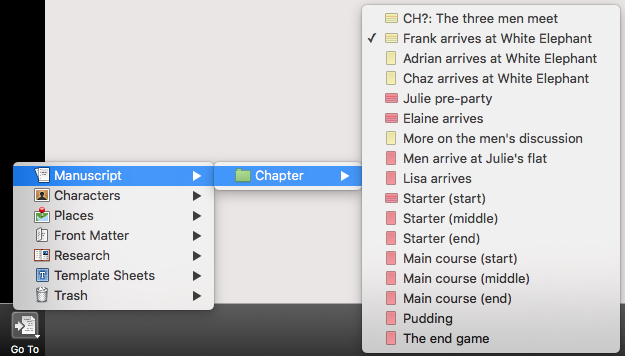
Choosing a Backdrop for your writing space
To change from the default black (no backdrop), select View / Composition backdrop / Choose … and browse for an image that you want to appear either side of your writing area.
This is my choice.
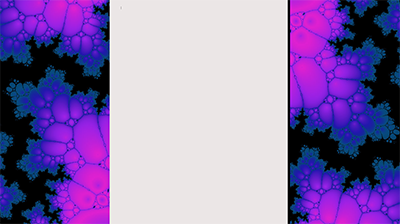
I downloaded the image from Dreamstime. It’s called Acid Test Black / ID: 55380 © Boligogo | Dreamstime Stock Photos
Simply Scrivener Specials
If you want to see me go through Setting up my workspace or need to ask any questions about Scrivener, book a Simply Scrivener Special.
To help me to prepare, you might also complete this short questionnaire.
The ScrivenerVirgin blog is a journey of discovery:
a step-by-step exploration of how Scrivener can change how a writer writes.
To subscribe to this blog, click here.
Also … checkout the Scrivener Tips
on my ScrivenerVirgin Facebook page.


Patsy
17 October 2016 at 12:12I’m confused … thought this was going to be about campervans 😉
Seriously though, it does help to have whatever we’re going to write with set up just as we want it – whether that’s pencils sharned just the right amount, or software customised to suit our needs.
rainbowmaker
18 October 2016 at 07:23You realy do have the perect writing space! So jealous of your recent travels.
I will be moving my physical writing space very soon. The rear end of the house – yes what was the guest area with my office below – is being reconfigured to incorporate a platform lift. Future proofing the house …
So everything in my office comes out in the next couple of weeks and I’ll be ‘camping out’ in the sunroom. Internet connection there may be dodgy so I could well find myself working from a laptop in the kitchen for a while. Exciting. Not!