NaNo2017: Setting the scene
Create your world with a Setting Sketch for each location
In the same way, as a scriptwriter sets the scene for a film, a novelist needs to invent a world for the cast of characters to inhabit.
The choice for each setting within the world of your novel is entirely yours.
- You could stick close to home using familiar locations.
- Distant lands could give you the excuse to travel for research purposes.
- Or, you could invent a world set in the future and/or outer space.
Whatever you decide, I recommend you make notes in the run up to NaNoWriMo, so that you are totally immersed in that world on 1 November as you write your opening scene.
Creating a new Setting Sketch
To create a new Setting Sketch in Scrivener, right click on the Places folder and select Add / New From Template / Setting Sketch.
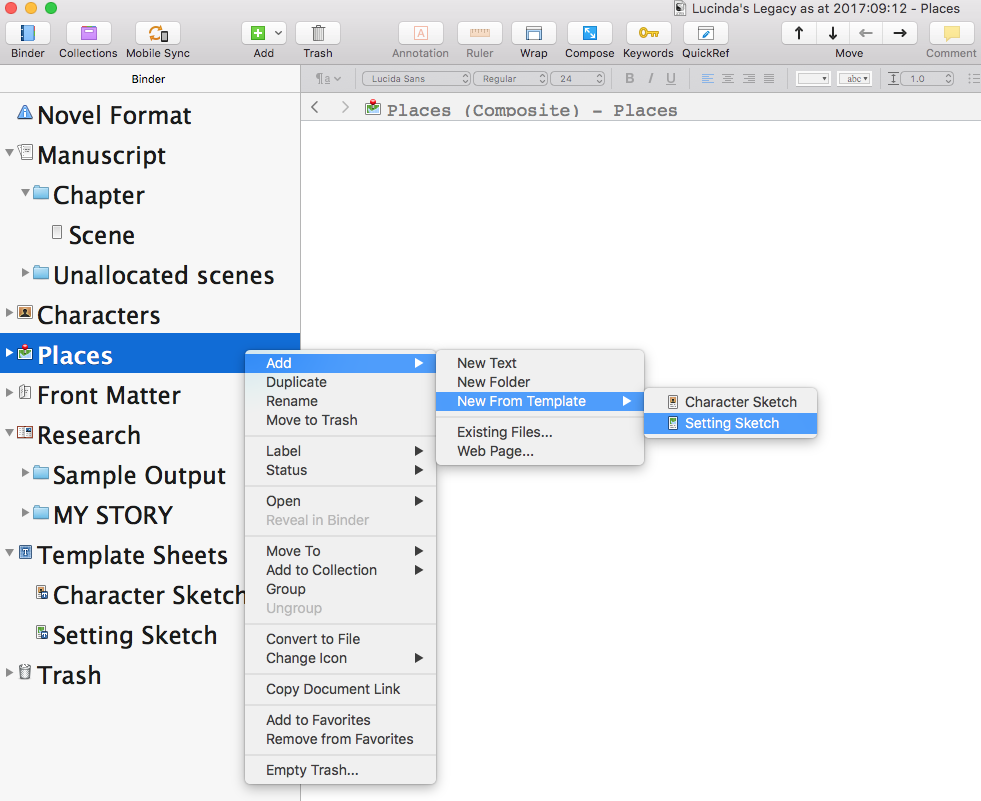
Scrivener’s Setting Sketch template
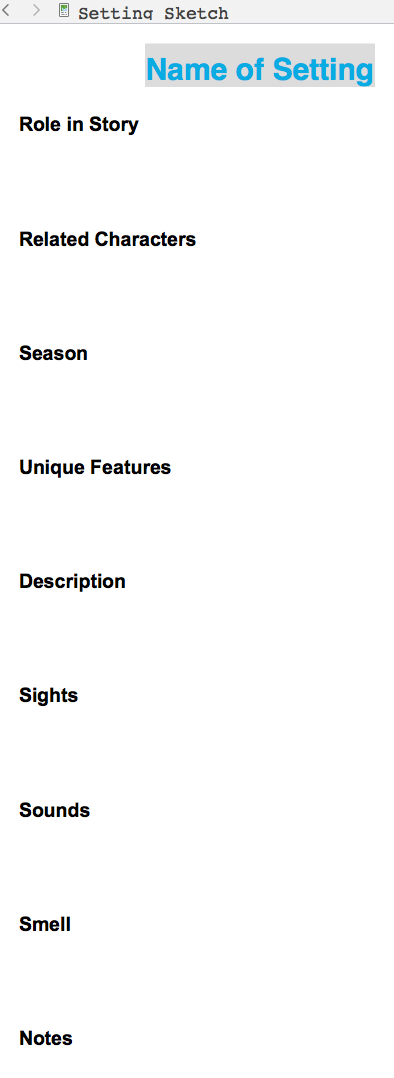 Scrivener’s Setting Sketch template provides these headings to prompt you to describe your location.
Scrivener’s Setting Sketch template provides these headings to prompt you to describe your location.
- Role in Story
- Related Characters
- Season
- Unique Features
- Description
- Sights
- Sounds
- Smell
- Notes
These headings are recommendations only.
If this list doesn’t suit you, you can create your own Setting Sketch template. It’s done in the same way as setting up your own Character Sketch template (see this post), except it’s the default Setting Sketch document that you’ll duplicate and amend to suit.
Maybe you’ve been on a creative writing course and you prefer a much more detailed version, and/or you’ve read several books on worldbuilding, and would like to devise your own list.
For example, under ‘Description’ you might add:
- Address
- Building type
- Who lives/works here
For ‘Sights’, you might have subheadings:
- View of front as you arrive
- From downstairs front
- View from upstairs back
The locations in my Lucinda’s Legacy novel
So, far – it’s early days! – I have identified five locations:
- Toronto airport where Jocasta – the granddaughter of Lucinda – meets Hazel, who has just flown in from England, and from where Jocasta will drive Hazel to Lucinda’s home
- Lucinda’s home – where most of the ‘action’ takes place
- The homes of Lucinda’s three children, all of whom will host social gatherings during Hazel’s visit
One fun thing to do when setting a location is to search the Internet for suitable homes for your characters.
Look what I chose for Lucinda!
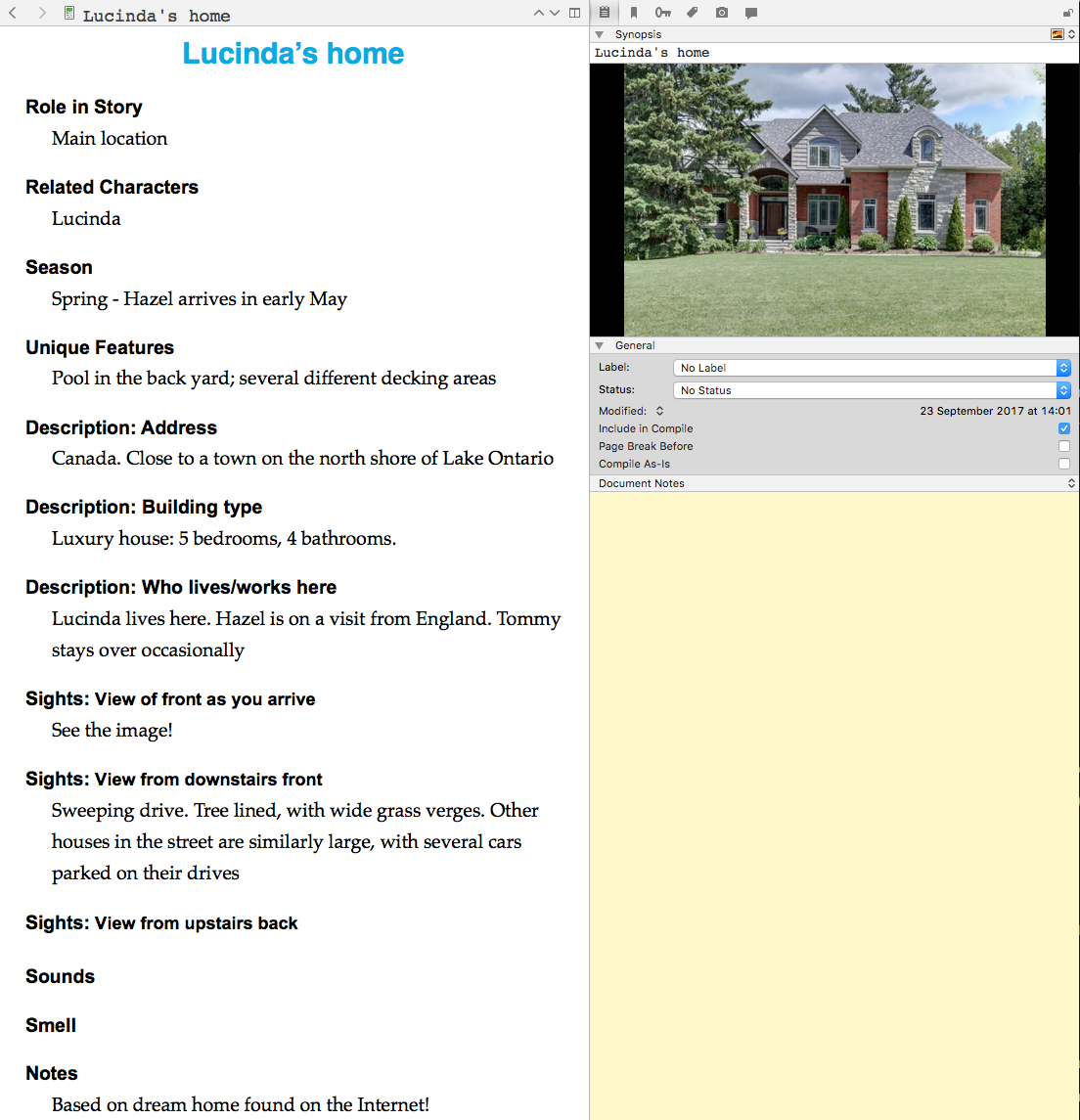
 What you can’t see in the image above is the URL for the estate agency details of this property, including images of all the rooms within Lucinda’s dream home.
What you can’t see in the image above is the URL for the estate agency details of this property, including images of all the rooms within Lucinda’s dream home.
If I need inspiration for the conversations between Lucinda and Hazel, while they prepare a meal together, I can click on that URL and gaze at Lucinda’s amazing kitchen while I write.
Adding location details as they occur to you
My story centres on Hazel’s month-long stay with her sister, Lucinda.
There will be a big-birthday celebration including a dinner party at Lucinda’s home. And, Hazel will be given the full tourist treatment by various members of the family.
Having visited that area earlier this year, I have lots of ideas as to where Hazel might be taken: Toronto’s CN tower, Niagara Falls, etc.
For your novel, note any details like these. Then, when you get a minute, you might start researching. I’ll explain how to collect research materials within your Scrivener project file in a subsequent blogpost …
Simply Scrivener Specials
To see me demonstrate how to create a setting sketch, or if you need to ask any questions about Scrivener, book a Simply Scrivener Special.
To help me to prepare, you might also complete this short questionnaire.
The ScrivenerVirgin blog is a journey of discovery:
a step-by-step exploration of how Scrivener can change how a writer writes.
To subscribe to this blog, click here.
Also … check out the Scrivener and RedPen Editing Tips
on my ScrivenerVirgin Facebook page.


No Comments