The Research folder of a new novel
All in one place: novel plus research notes
Using Scrivener, everything is in one place. One project holds all that you need:
- Your manuscript
- Character sketches
- Setting sketches
- Research materials
In this blog post, I’m focusing on the Research folder and how I use it.
The Research folder
The Research folder is perfect for storing information I’ll need while writing my novel. I start collecting as soon as a new idea for a novel comes to me.
For The Golden Girls, my first task – noted in my Notes – was to choose the cruise, and then to allocate accommodation on the vessel for my main characters: Lucinda, Helen and Audrey.
I had already decided this cruise would start and end in Southampton, UK, and would be over the Christmas period 2020.
A search using Google provided the answer. SAGA’s new cruise liner, the Spirit of Adventure, departs Southampton on 20 December 2020 and returns 5 January 2021. I made a note of this in the Notes folder and marked that task as DONE.
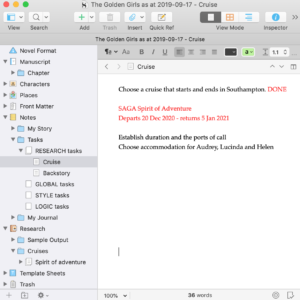
I set up a document within the Research folder to record information about this cruise, copying and pasting the text from the SAGA website.
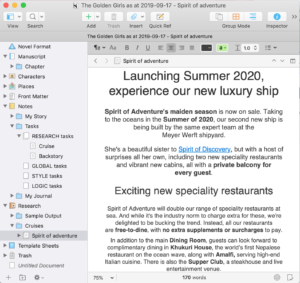
Then I explored the SAGA web pages for more information about this cruise, dragging images and text into the Research folder of anything and everything that I thought might prove useful. There was a lot! I set up several documents and sub documents to hold all this information.
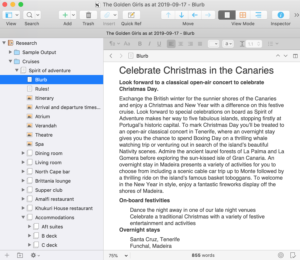
In the Research folder: ports of call
In particular, I needed to establish the ports of call. This would form the basis of my timeline. I found this data on the SAGA website, did a screen grab, and dragged the image into the Research folder.
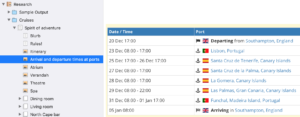
In the Research folder: accommodation options
My next task was to choose suitable accommodation for my three main characters: Lucinda, Helen and Audrey.
The Spirit of Adventure cruise liner has a number of grades of cabin and I enjoyed viewing them and dragging images and details into the Research folder. An hour or so later, I had all I needed to add details to the Location setting I had set up some time ago within the Places folder.
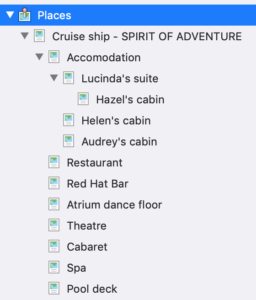
- For Lucinda, I have decided her twin sister Hazel will be her companion for this cruise and that Lucinda is paying for Hazel. Hazel gets a standard cabin, while Lucinda has the most luxurious: a grade AA suite.
- Audrey is on a par financially with Lucinda, having inherited a fortune from her Aunt Gladys, and she opts for the same: grade AA.
- Helen is not badly off but, this being only her second cruise, she chooses a relatively modest cabin.
The SAGA site provides deck plans so I choose not only the type of cabin but also precisely where each accommodation is situated on the cruise ship.
I’ve put Lucinda in B501, the grade AA suite at the front of the ship and given Hazel one of the grade B cabin on the same deck, just along the corridor from Lucinda.
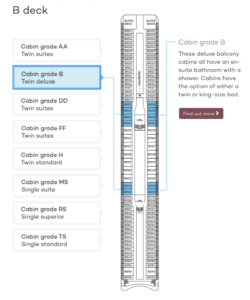
I’ve chosen B021 for two reasons:
- It’s near the lifts, so Hazel doesn’t have as far to walk as Lucinda.
- The balcony looks out on the starboard side – the opposite side from Lucinda.
This provides contrast and opportunities for dialogue which can show the prickly relationship between these two sisters.
Adding information to the location setting documents
Having chosen all the cabins for my main characters, I dragged images from the Research folder into their individual location setting documents.
This is Lucinda’s accommodation.

According to the SAGA website, these are artist’s impression of how the cabins will look once the ship is furnished. However, this provides sufficient inspiration for me when it’s time to write the novel. And I can always change the colour scheme if Lucinda doesn’t warm to it!
And so I continue with my research, setting up location settings for each of my main characters, ahead of them even setting off from home to join this cruise.
Tasks done!
Each time I complete a task, I note this in the Tasks folder in the Notes folder.
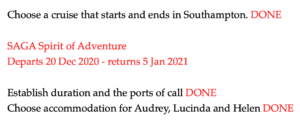
Next time, I’ll explain how I use Scrivener’s metadata to keep track of my timeline.
Starting your own novel? Need a helping hand?
To watch me go through the process of setting up a new novel or to ask any questions, book a Simply Scrivener Special.
To help me to prepare for the webinar, you could also complete this short questionnaire.
The ScrivenerVirgin blog is a journey of discovery:
a step-by-step exploration of how Scrivener can change how a writer writes.
To subscribe to this blog, click here.
Also … check out the Scrivener Tips
on my ScrivenerVirgin Facebook page.


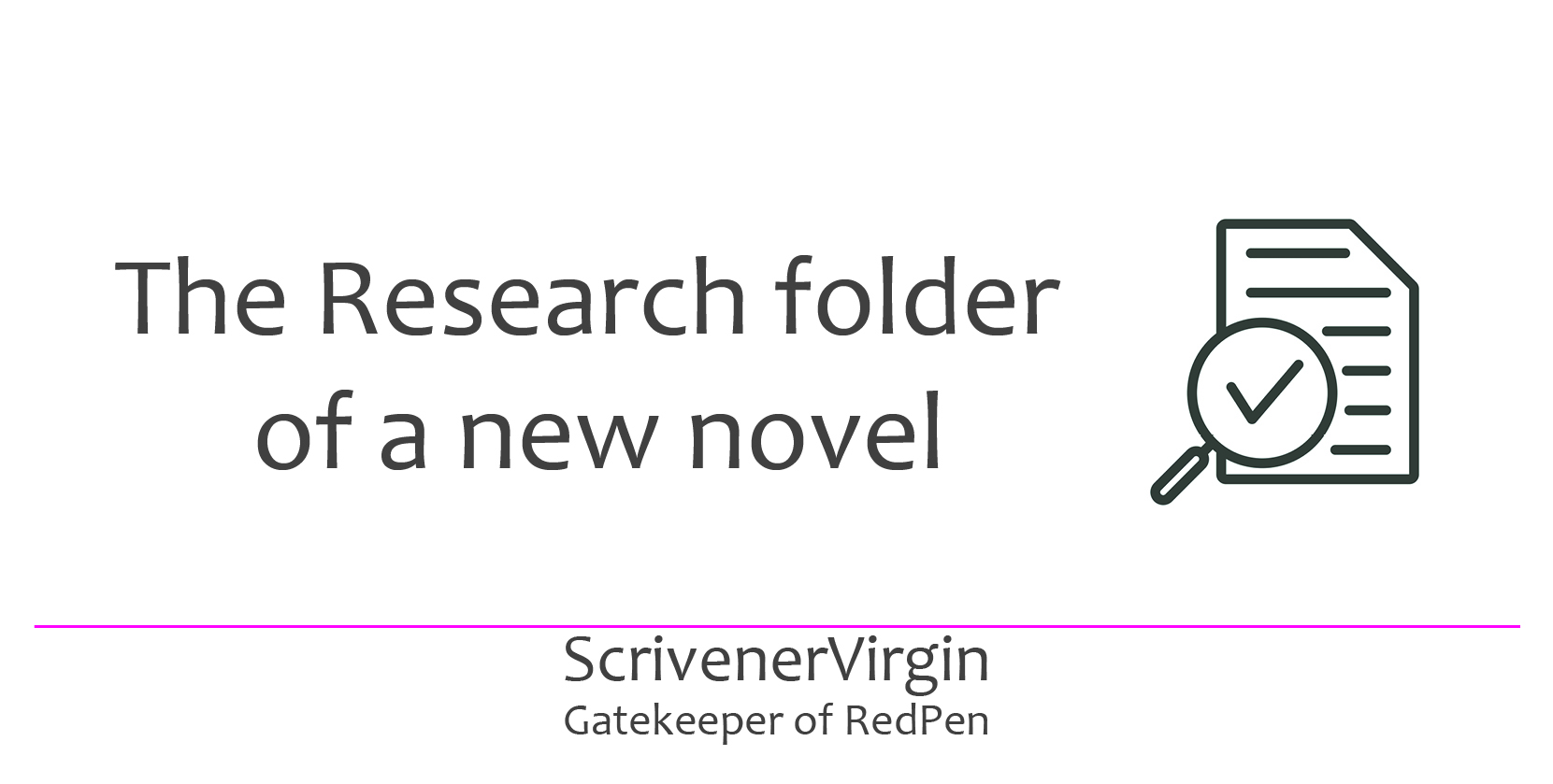
No Comments