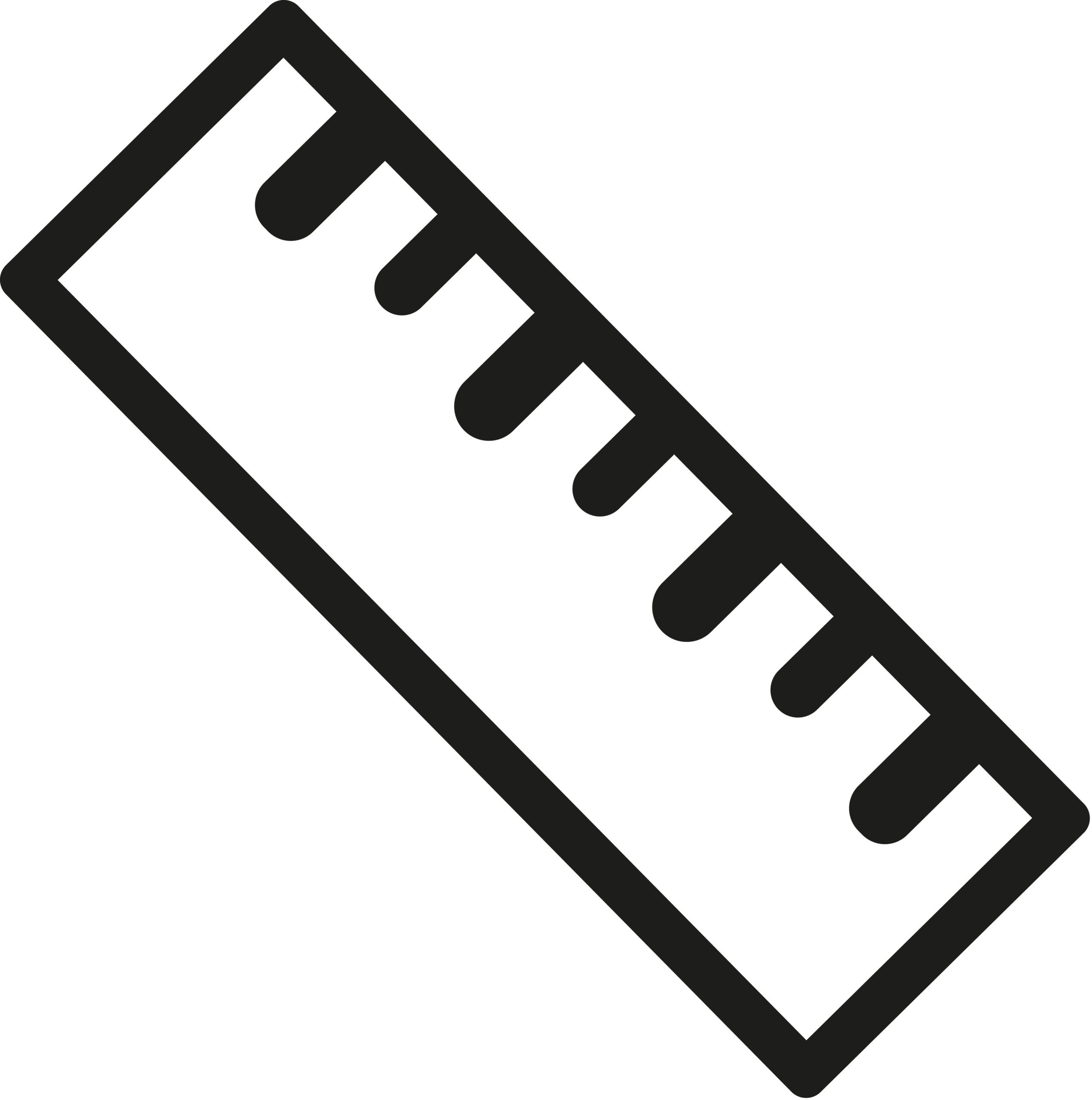Formatting tools: The ruler
The ruler rules. OK? In Scrivener, you'll see several rulers. In the Scrivener / Preferences / Editing pane, in the Formatting tab In the Project / Project Settings pane, in the Formatting tab At the top of the Editing pane (if it's not hidden!) Within Compile, in the Section layout tab, for each of the section layouts Symbols on the rulers The symbols on all rulers have the same meanings. They reveal the...