Research without plagiarism
 Another question,
Another question,
from a recent session of the Simply Scrivener Special webinar series:
How do you pull material into the Research folder?
Easy! The blog post of 9 October 2015 introduced the concept of collecting Research resources within the Research folder.
However, let’s look at this feature of Scrivener in some more detail … and how it impacts on your writing.
Project file sizes
When you pull material such as web pages into your Research folder, the size of your project increases; and the bigger the project, the longer it takes to complete the automatic backup routines.
My Safari Supper project, including this ListVerse page, is 24.1MB. Without it, the size drops to 18.8MB.
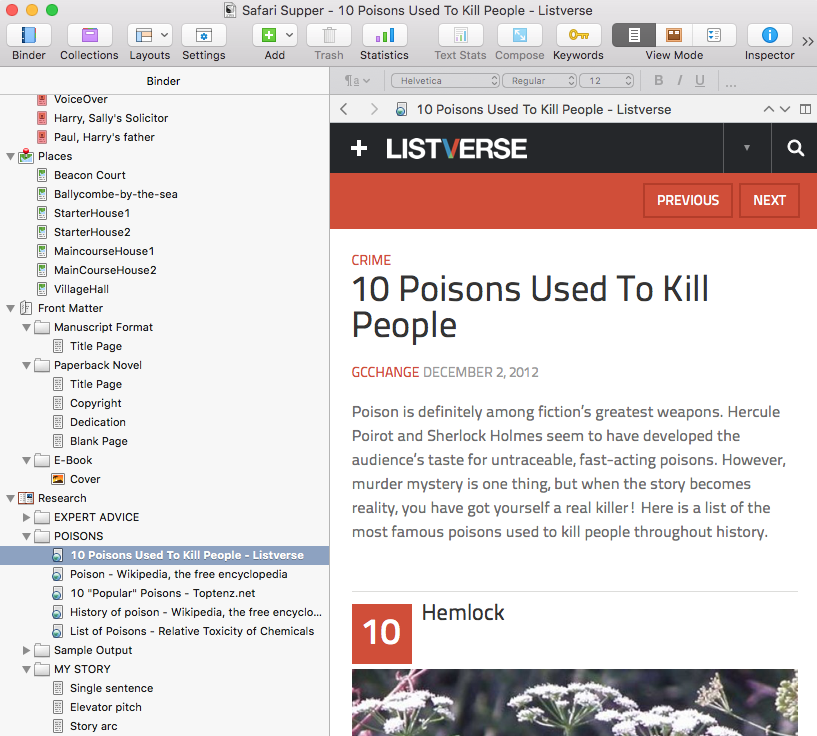
To avoid this escalation in file size, there is an alternative option: set up a text file and store your links there.
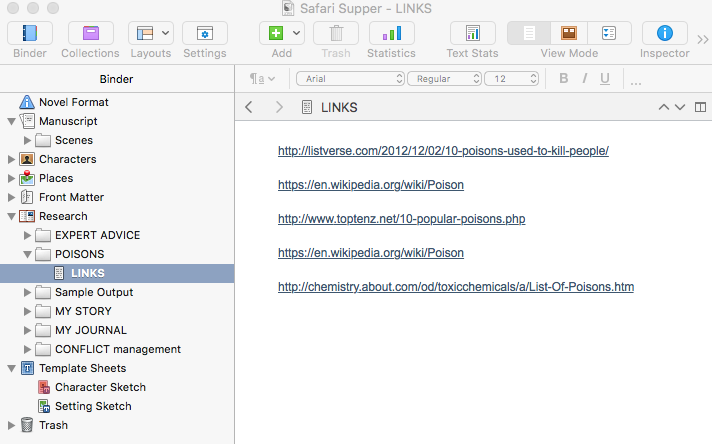
Removing just five web pages in the Poisons folder (using Move to Trash), and then emptying the Trash, reduced the file size to 2MB!
Research versus Plagiarism
It’s so easy to copy and paste when doing research via Internet sources. However, you need to be careful not to fall into the trap of plagiarism. This boils down to stealing words written by someone else and passing the work off as your own. It is essentially literary theft and an illegal act of fraud.
If you are trying to find out as much as you can about a topic and then deliver that new found knowledge, in your own words, to your own audience, how can you stay the safe side of the line?
- If you are quoting directly from another source, including the extract in quotation marks, or use some other formatting device like indentation, to make it absolutely clear which words belong to someone else and which are your own invention.
- Honour any restrictions on the number of words quoted, and seek permission from the source before you go to print.
- Give credit to your sources.
And, having a list in your Research folder makes sense. It provides a space for you to add notes – in case you are challenged at a later date – as to what extent you ‘used’ the material, dates of any correspondence between you and the copyright holder, etc.
Copyright issues
Copyright needs to be respected if you want to include an image or some other media like a piece of music or a clip from a film.
While it’s easy to click on an image and save it for use in your publication, it’s not necessarily permissible. You should check who owns the copyright for the image/music/film, and seek their permission.
Depending on the circumstances, you might be given permission to use their work, with an appropriate acknowledgment, free of charge. Often, there will be a fee.
If you go to print without permission, and are caught out, the copyright owner can sue … Best avoided.
Need extra help with Scrivener?
Book a Simply Scrivener Special.
The ScrivenerVirgin blog is a journey of discovery:
a step-by-step exploration of how Scrivener can change how a writer writes.
To subscribe to this blog, click here.
Also … check out the Scrivener Tips
on my ScrivenerVirgin Facebook page.


Patsy
27 May 2016 at 19:07And if you sell the piece of work, causing the company who bought it to also breach copyright, the WILL sue, they’ll never buy anything from you again and they’ll tell all their other publishing friends not to trust you.
One area people often trip up is song lyrics. Very easy to have a character hear or even sing a line from a song. If the song is still in copyright, then you need permission.