
ProWritingAid: Setting yourself tasks
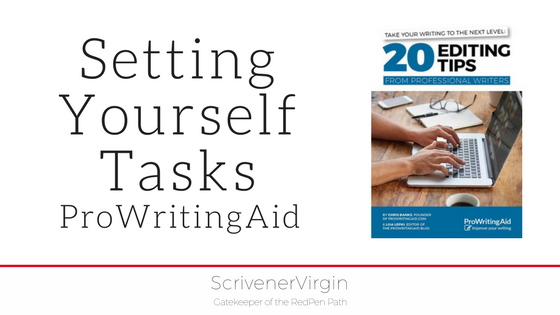
At last! Step 8 of the Red Pen Editing cycle.
Time to use the red pen … time to start editing … almost!
Step 8 is in two parts: planning and execution. Today’s post focuses on the planning.
Setting yourself tasks
Having worked through steps 4/5/6/7 and identified flaws in your writing, now you must consider how to tackle the editing.
My recommendation is to split your tasks into three types:
- Big picture
EG Structure and balance; voice and tense
- Fine detail
EG Consistency; spelling, punctuation, and grammar; word choices - Writing style
EG Show versus tell; active vs passive; adverbs and verbs
Choose one of each type, and set aside time to do just these three tasks. Once you’ve completed these three tasks (see tomorrow’s post), you will go back to step 1 of the cycle and start all over again. By the time you reach step 8 again, you should have fewer tasks to address and feel you are making progress.
Why three tasks?
If you have (say) 17 tasks on your list, tackling all 17 in one go is plain silly. Psychologically, it is damning. Before long, you’ll be working on a manuscript that bears little resemblance to the one you started studying at step 4, and wondering why you wrote the piece in the first place.
If you tackle fewer than 3 tasks, you’ll be going back to step 1 more times than necessary.
ProWritingAid‘s Writing Style report
We’ve already looked at how ProWritingAid can help you to identify some of the big-picture issues, and the fine-detail ones too. Let’s now look at the Writing Style report.
The Writing Style report focuses on improving readability.
- It checks for instances of passive voice. Why? Because the active voice is considered ‘better’ if you are trying to engage the reader.
- It hunts down adverbs so that you have the option to strengthen your verbs and lose the adverbs altogether.
- It identifies hidden verbs so that you might simplify your expressions, eg ‘gives an explanation’ means ‘explains’ – and turn some nouns into verbs in the process.
And much more …
An example from NANO 2011 draft: The Ghost Writer
This is a scene from The Ghost Writer, written in 2011 during NaNoWriMo and still very much in first draft form.
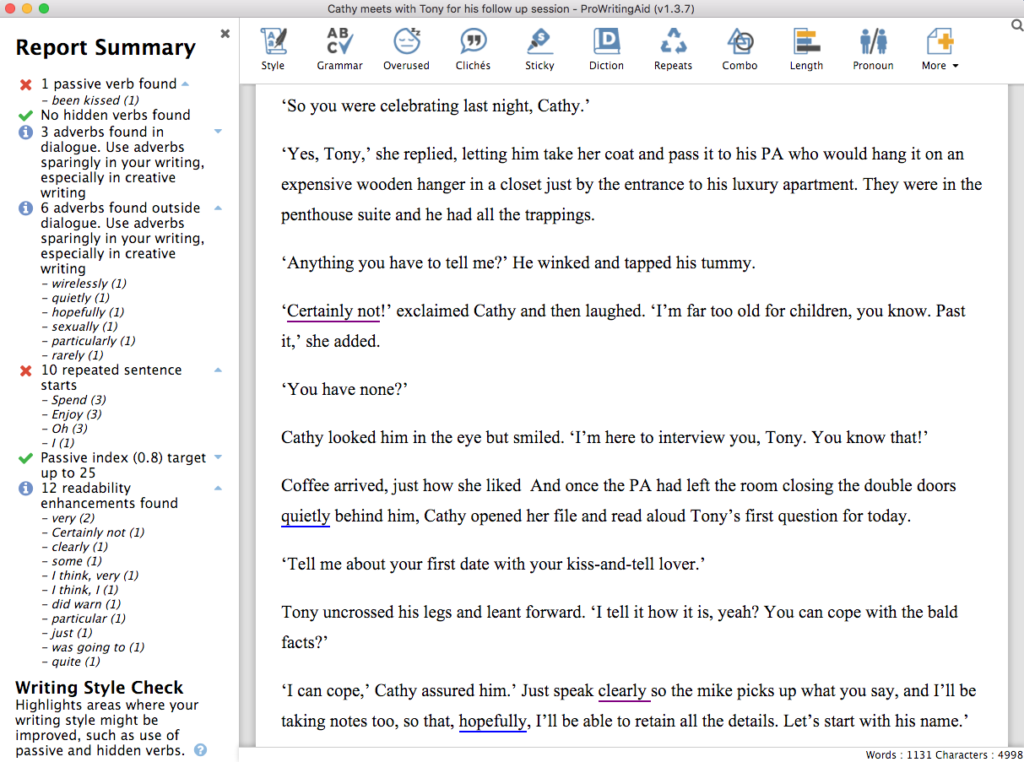
You can only see a small section of the text for this particular scene. In total, ProWritingAid offers 25 words (or phrases) out of 1131 words that might need adjustment.
The process of working through all of these, one word/phrase at a time, for a single scene – or maybe a whole chapter – could qualify as one Red Pen task.
ProWritingAid works with Scrivener
This is post 6 of my series looking at how it works with Scrivener.
Why not join me on my journey? If you’d like to trial and work alongside me in exploring its features, click on any ProWritingAid link on this page.
And? There’s more?
- ProWritingAid offer a free eBook for you to download.
- If you’re interested in learning more about the Red Pen Editing cycle, my book is available on Amazon, only £2.99.


No Comments