
ProWritingAid: Editing!
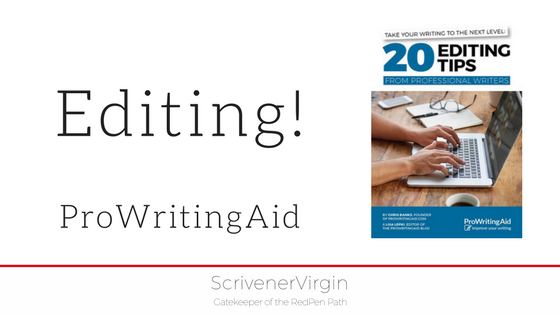
Time for the red pen … time to start editing … yeah!
Step 8 is in two parts: planning and execution.
Yesterday, I focused on the planning. Now, it’s all about the execution.
Exec uting the edit – with your red pen
uting the edit – with your red pen
Before you pick up that red pen, ask yourself just one final question: am I ready to edit?
Remember how you worked through steps 1 and 2 to turn off your creative side, and to create distance between you and any negative comments on your piece? And then, in step 3, choosing your moment – so that you were in as positive a frame of mind as possible?
It’s like that now.
- You have to believe that the edit you are about to tackle will move your writing project forward.
- Have to believe the effort you are about to make will make a difference, taking you closer to a cleaner manuscript.
- You have to be in the right mood!
- You must pick up that red pen and put on your Red Pen Editor’s hat, and smile!
The RedPenner on the left is ready to roll: optimistic, determined, keen to start. The RedPenner on the right cares about every single word.
Notice, though, that the pen is huge, relative to each figure. It will weigh you down if held for too long. So, I limit each editing session to 60 minutes and then take a well-deserved break.
How do I spend my breaks?
I walk around the house, feed the washing machine, hang out clothes, chop some vegetables, make a cup of tea and catch up with my other half … and maybe spend five minutes taking in the view from our house.
Then it’s back to work for another 60 minutes!
Blocking time like this – choose your own duration! – means I focus better and achieve more. It works for me … and could work for you. Try it?
Where does ProWritingAid fit into an editing session?
Using all the ProWritingAid reports, one at a time will move you closer to a clean manuscript.
I recommend you include one report in every group of three tasks that you tackle. There are 15 to choose from on the main menu:
- Style
- Grammar
- Overused words and phrases
- Clichés
- Sticky words
- Diction
- Repeats
- Length
- Pronouns
- Alliteration
- Homonyms
- Transitions
- Thesaurus
- House Style check
- Plagiarism report
Hey! That means I expect you to address maybe 45 editing tasks in total? Quite possibly …
In the Red Pen Editing course, delivered via the Red Pen newsletter, there are 15 issues, each with 3 editing challenges: 45 in total.
Editing is a long – and sometimes tedious – process!
ProWritingAid works with Scrivener
This is post 7 of my series looking at how ProWritingAid works with Scrivener.
Why not join me on my journey? If you’d like to trial ProWritingAid and work alongside me in exploring its features, click on any ProWritingAid link on this page.
And? There’s more?
- ProWritingAid offer a free eBook for you to download.
- If you’re interested in learning more about the Red Pen Editing cycle, my book is available on Amazon, only £2.99.





No Comments