
First fix editing: Task research
TASK RESEARCH
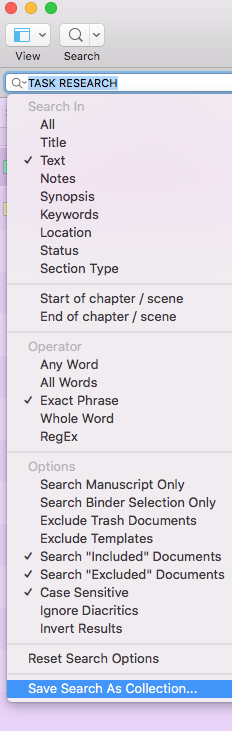 The keywords TASK RESEARCH included in a comment indicating that I need to spend time, probably on the Internet, gathering more information.
The keywords TASK RESEARCH included in a comment indicating that I need to spend time, probably on the Internet, gathering more information.
As with other tasks, I set up a collection.
When do I tackle the Research tasks?
I tackle research tasks when my circumstances dictate that other – maybe more important or pressing – tasks would be impossible or impractical. For example, I save the research tasks for when I’m too tired to do the more taxing tasks. It’s almost a treat, a relaxation.
I am careful to limit the length of time that I spend researching online … hours can disappear while I surf the Internet, hours that could be better spent on other tasks – or asleep!
Where do I tackle the Research tasks?
I tend to do research tasks away from my stand up desk. I can only stand up for so long in any one day and am careful to reserve that time for tasks that can’t be done elsewhere. Because I choose to take breaks from my stand-up desk, I then have to choose between the laptop or my iPad, according to circumstances.
When we are travelling, I’ll have my laptop with me. Time on a train journey, or waiting around at an airport is ideal for completing research tasks. Provided I have Internet access, I use a precious time that might otherwise have been wasted.
If I’m local, I’ll always have my iPad with me and, again, provided I have Internet access, that’s another opportunity for research. So, if I have an appointment for 2 pm and I’m kept waiting until 2.15pm before I am seen, that’s 15 minutes for research rather than sat twiddling my thumbs.
Yes, I’m a time snatcher!
How do I tackle the Research tasks?
I set up the material I need to do the research by Compiling it to a PDF.
I already have a Project format called MS with comments, so it’s easy to select all the documents in the TASK RESEARCH collection and export them to a format I can send to my iPad and/or my laptop.
Here it is on my iPad, in the Kindle app.
The comment is within curly brackets and there’s yellow highlighting so it jumps off the screen at me.
I also have the relevant text before and after, to refresh my mind when I’m doing the research.
I save all of the results of my research to Notes. There are other apps available, but I prefer the simplest of solutions.
I copy and paste URLs of relevant webpages and leave myself further messages if necessary.
Once I am back at my stand-up desk, at some point, I’ll process these messages and delete the comment.
There is the option to record the URLs as Bookmarks, and then to process the task using copy holders. This post from Literature & Latte explains how this can be achieved.
For audit trail purposes, I usually copy the URLs to my Research folder. If asked, I can show where I found information.
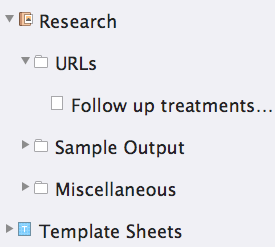
Then, next time I anticipate an opportunity away from my desk to do some research, I’ll export again. Only those research tasks that still need working on will be included in the PDF.
Questions about first fix editing? Need a helping hand? Want a demo?
To watch me go through the processes of first-fix editing using the various Scrivener features or to ask any questions, book a Simply Scrivener Special.
To help me to prepare, you could also complete this short questionnaire.
The ScrivenerVirgin blog is a journey of discovery:
a step-by-step exploration of how Scrivener can change how a writer writes.
To subscribe to this blog, click here.
Also … check out the Scrivener Tips
on my ScrivenerVirgin Facebook page.



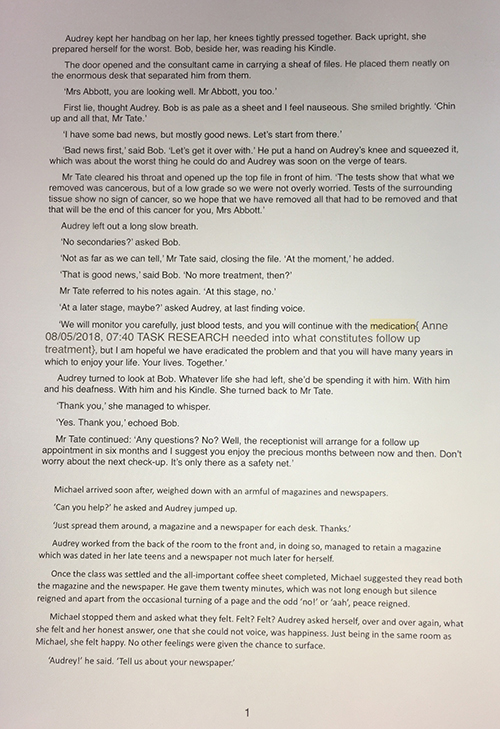
No Comments