
Guest post: Wayne Kelly
 Today’s guest is Wayne Kelly
Today’s guest is Wayne Kelly
I’ve been privileged to appear on his Joined Up Writing Podcast, talking about Scrivener and NaNoWriMo. Now, it’s my turn to welcome Wayne to my world.
How did you come across Scrivener in the first place?
Back in 2012, I successfully completed Nano and received a discount code to purchase Scrivener. It was the first time I’d even heard of the software and I was immediately attracted to screenshots of the corkboard and the promise of being able to easily edit and restructure a novel.
I was excited to try it out but, like most people who make the jump from Word, on opening the program I felt intimidated by the interface.
After messing about for a few minutes and being dismayed that it wasn’t just a case of ‘Word with bells on’, I closed it down and didn’t try again for a few months. This time I found some online resources from Literature and Latte and people like you, who broke it down logically and showed me that, although powerful, it was actually very easy to just sit down and write.
For me, that’s what good creative software is all about. Since then, I haven’t looked back and I’m a huge fan.
Tell us about your day job and how you came to use Scrivener for scriptwriting.
I work in video production, producing films for many large companies and organisations, as well as documentary projects.
Some scripts are Audio/Video shooting scripts using a simple two-column format with a voiceover on one side of the page and a list of shots or interviews on the other side. However, many of our films require the industry standard shooting script format, to include actors, scenes, locations and general direction. Here’s an example of how one of these looks.
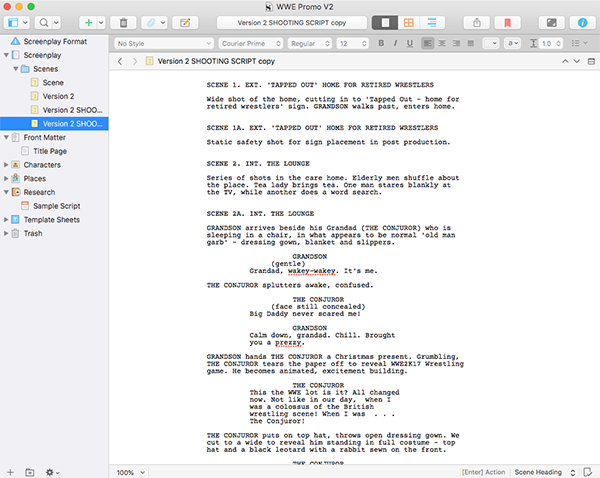
Although I was vaguely aware Scrivener had some script templates, I assumed they’d be very basic and wouldn’t offer the kind of flexibility and power of a dedicated program like Final Draft, or the online suite, Celtx that I was used to using.
Over time, writing a couple of novels and many short stories, Scrivener has become my favourite place to write so a couple of years ago I thought I would at least take a look at what the software had to offer when it came to scriptwriting.
My only regret? Not doing it sooner!
So, how do the templates work?
For a newcomer, industry-standard script formatting can seem daunting. Dialogue is formatted in the centre, directions are in brackets, scene headings are capitalised and aligned to the left. On and on it goes and all of this fussy layout can feel like a barrier to your main goal: TO CREATE A GREAT SCENE
What surprised me about Scrivener was the level of automation. When you click on your scene, the cursor awaits at the top-left, just as it does with any other manuscript, but if you look at the bottom-right a helpful prompt tells you what formatting is currently selected. By default, the scene begins with a scene heading. You start typing and – voila! – your words are capitalised and aligned left.
Even better, when you begin to type standard abbreviations, like ‘EXT’ (exterior) or ‘INT’ (interior), Scrivener makes helpful suggestions and allows you to select them faster and not have to type the same thing over and over again.
Once you’ve created your scene heading, just hit RETURN and you’re taken to a line to give an action or direction. The TAB key allows you to cycle the available options.
Within minutes, the formatting disappears, the creative juices begin to flow and the real fun of shaping a scene begins. It’s fantastic and that’s before you get to all the usual reasons we love Scrivener – outlining, structuring, compiling and, of course, the corkboard – a feature that comes into its own with scriptwriting.
Are there other script templates, besides the standard screenwriting one?
Yes. There’s the two-column A/V template I mentioned, which I use all the time. There are also templates to help you write radio plays, stage plays, and even graphic novels or comics.
What would be your advice to screenwriters considering Scrivener?
Give it a go! You won’t be disappointed, and don’t just take my word for it.
Recent podcast guest, CJ Walley is also a Scrivener convert and has written dozens of screenplays with it. You can have a listen to his interview here and find the entire back catalogue of guests all available to listen to for free at JoinedUpWriting.co.uk or you can subscribe on Apple Podcasts, Stitcher and Spotify.
More about Wayne
Wayne Kelly is the host of The Joined Up Writing Podcast, a regular show featuring interviews with authors giving you hints and tips and sharing their stories on how and why they write. He is a writer, editor, and producer for the production company, MGL Media and blogs at WayneKellyWrites.com, where he shares his own writing journey as he works towards publication of his debut novel, Safe Hands.
If you would like to listen to the podcast with me talking about Scrivener, this is the link. For the most recent interview, all about NaNoWriMo, click here.
If you would like to have a guest blog spot, contact me!
The ScrivenerVirgin blog is a journey of discovery:
a step-by-step exploration of how Scrivener can change how a writer writes.
To subscribe to this blog, click here.
Also … check out the Scrivener Tips
on my ScrivenerVirgin Facebook page.


Maria Smith
18 October 2018 at 00:00Interesting to hear what Scrivener can do for those that write scripts. I’ll definitely give it a go in the future.