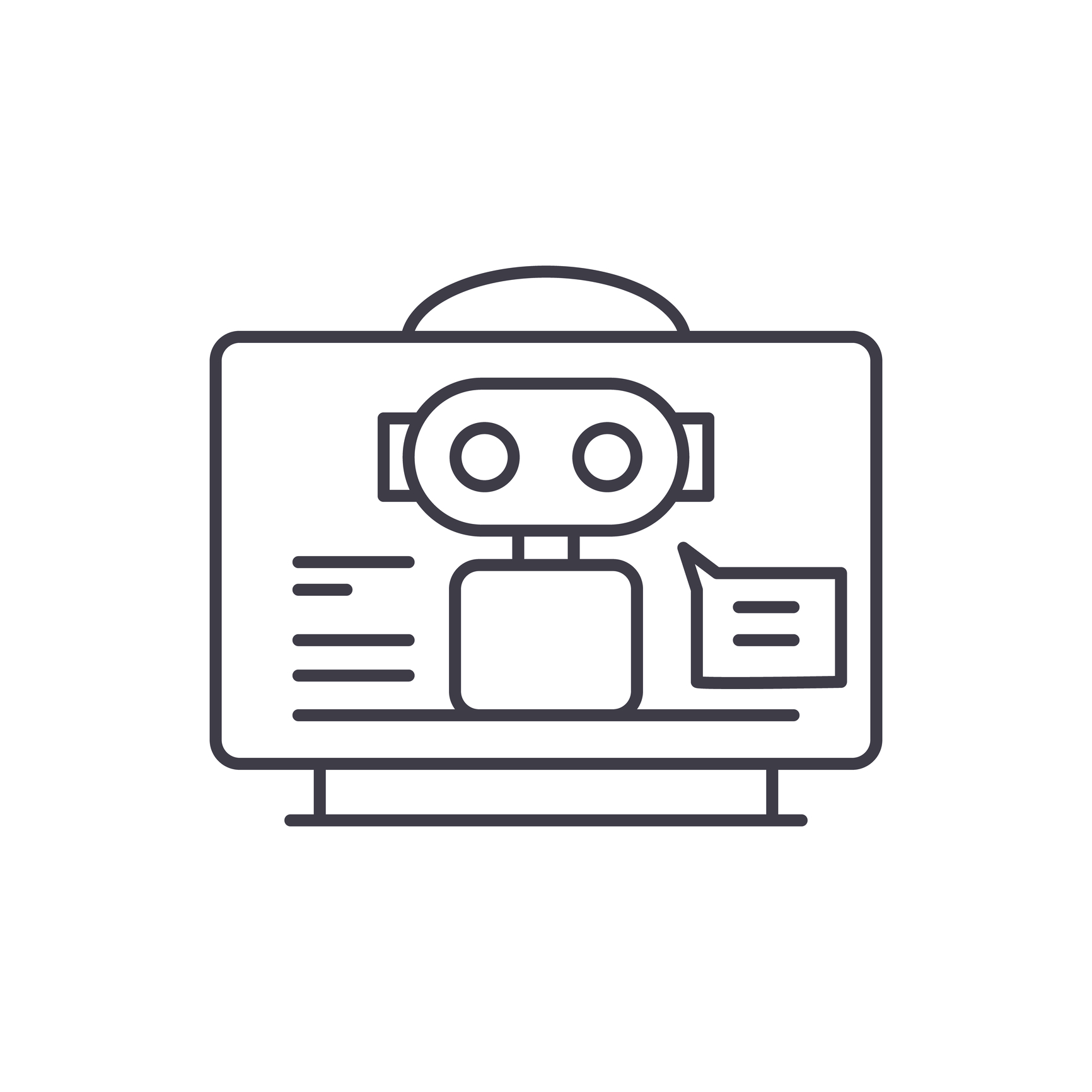
ProWritingAid: Readability reports
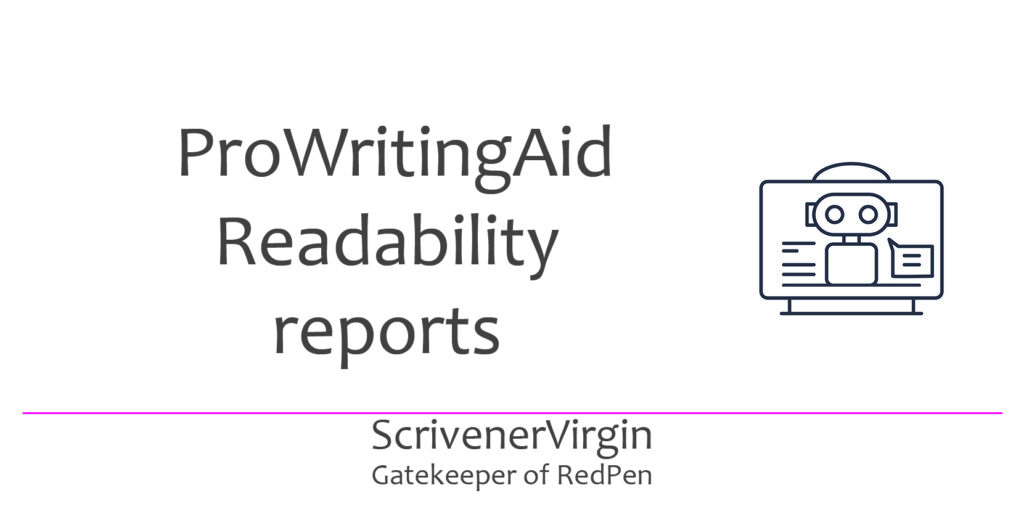 ProWritingAid: your VA editor
ProWritingAid: your VA editor
In my previous two posts on the reports available in ProWritingAid, I explored many reports.
- On 13 April, we looked at the Core group of reports.
- On 27 April, we looked at the Repeats group and the Structure group.
But we’re not done yet! Today’s post looks at reports available in the Readability group.
The Readability group
The Readability report
The first report – Readability – provides a series of readability measures for your text to help you to determine if it is suitable for your intended audience. It identifies which paragraphs are easy or difficult to read so you can dive right in and make needed changes.
Remember that the Summary Report provided a variety of readability scores, calculated using some of the top tools available. It also broke down readability by paragraph, highlighting how many easy-to-read, slightly difficult-to-read, and very difficult-to-read paragraphs are in the document.
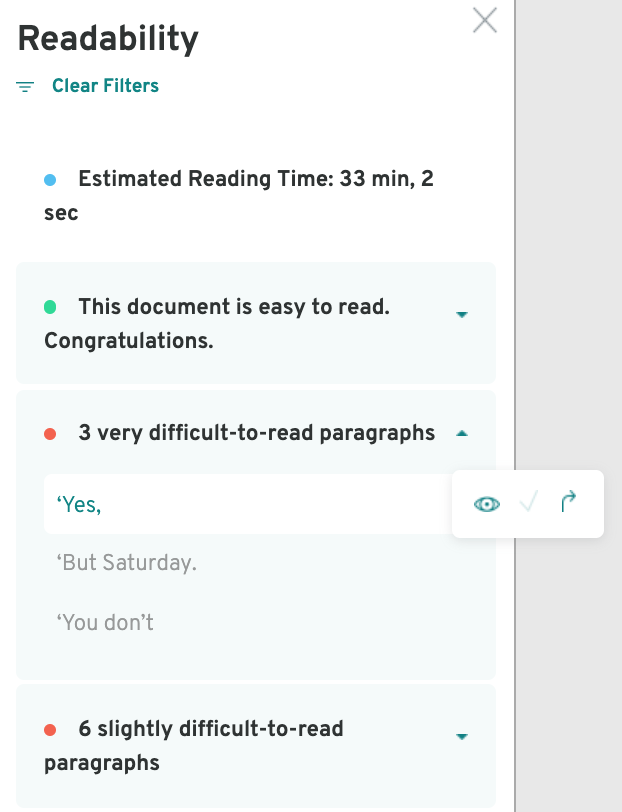 The Readability Report goes into more depth.
The Readability Report goes into more depth.
I pasted 8000 words into ProWritingAid, a run of three chapters that I’ll soon be sharing with the Ria View group. The estimated reading time of 33 mins 2 secs (to the second!) is heartening. We each of us in the group are expected to read the submissions of the other five and each of has to make sure we don’t send too much.
It’s also good to ‘know’ that the ‘document is easy to read’.
However, there are then three paragraphs identified as ‘very difficult’ and another six paragraphs identified as ‘slightly difficult’.
- Clicking on the down arrow reveals the list of three.
- For each, ProWritingAid provides just the opening word(s).
- Clicking on the turning arrow reveals the text in the pane to the right.
I can then consider how to improve the text.
The Sticky report
The Sticky report is one I use a lot. My percentage is always higher than the recommended 40%.
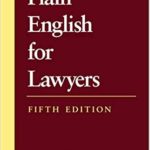 Sticky sentences are the ones that slow the reader and might tempt them to stop reading altogether.
Sticky sentences are the ones that slow the reader and might tempt them to stop reading altogether.
An author named Richard Wydick wrote a book entitled Plain English for Lawyers. In it, he defined two types of words: working words and glue words.
- Working words are essential to conveying the sense of a sentence.
- Glue words are what you use to hold that information together.
Too many glue words results in a sticky sentence.
ProWritingAid identifies the glue words, so you can try deleting one or more.
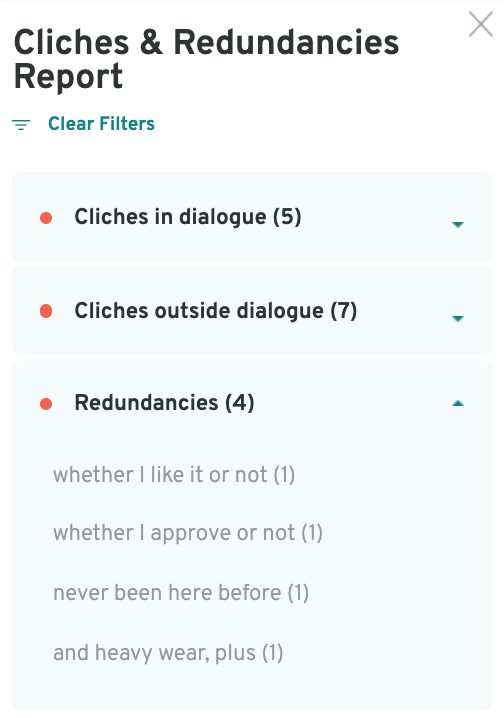 The Clichés and Redundancies report
The Clichés and Redundancies report
Clichés are considered to be ‘wrong’ in writing narrative but can be fine in dialogue.
Indeed, creating a character who talks mostly in clichés is one way of distinguishing them from your other characters. Outside of dialogue though, clichés are usually a no-no.
In my case, it’s a first person narrative, so I could argue she (Helen) can think in clichés.
However, if I want to maintain only one character using them, the 7 highlighted by ProWritingAid need investigation.
If you’re not sure about whether you’ve used a cliché, or need some to distinguish one of your characters, ProWritingAid has collated them for you. Check out The Internet’s Best List of Clichés.
This Clichés report also offers Redundancies: phrases that includes words which can be deleted without losing the sense of the sentence. They tend to repeat what’s already been said.
The Diction report
The Diction report highlights vague and abstract words and provides suggestions as to how you might replace them. As with all the other reports, these are suggestions, and you need to consider each one in turn.
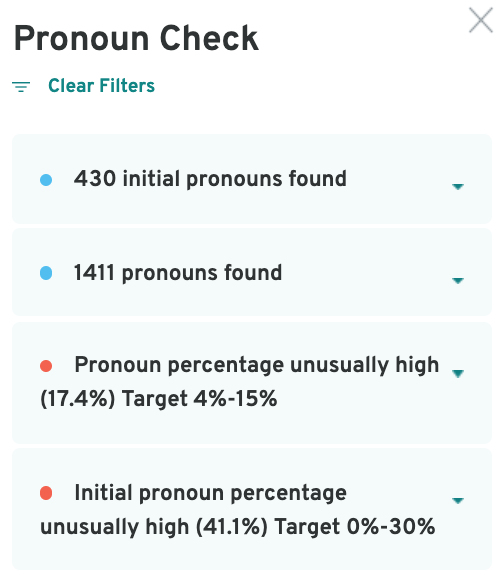 The Pronoun report
The Pronoun report
The Pronoun check identifies all pronouns, counts them and compares your score with might be considered ‘normal’ for your genre.
It also considers two positions for pronouns:
- At the start of a sentence
- Within a sentence
Starting a sentence with a pronoun too often makes for a boring read and the target percentage for this is < 30%. Mine is considered unusually high (at 41.1%) but I am using first person for this novel, so I’m not unduly worried. Ditto for the overall percentage.
However, I will scan through and see if I can change some of my pronouns into proper nouns and bring that percentage down.
Most times, the pronouns appears soon after the proper noun but, in this instance, it’s some while since I reminded the reader ‘she’ is Georgie. One down, many to go!
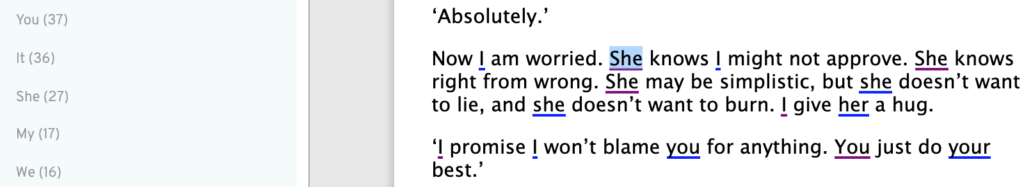
The Alliteration report
The Alliteration report identifies pairs of words or longer phrases, with the words starting with the same consonant sound. This linguistic tool creates an enjoyable rhythm when reading. It’s used widely in poetry but may also bring a lyrical property to your writing.
The Homonym report
The Homonym report identifies words which can be easily mistyped because they sound the same as another word. For example: there, their and they’re.
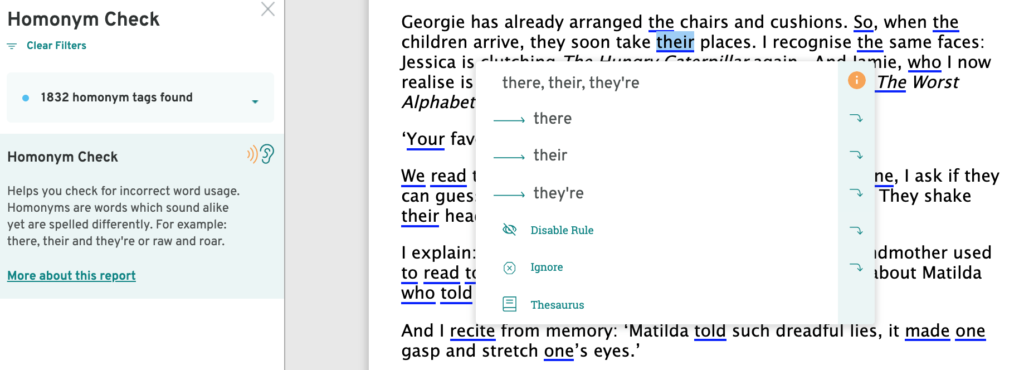 Because there are so many words that could be a homonym, ProWritingAid identifies a lot. In my 8000 words, there are 1832. It makes sense to scan down all the underlined words and, if in doubt, hover over a word to open the pane offering alternatives.
Because there are so many words that could be a homonym, ProWritingAid identifies a lot. In my 8000 words, there are 1832. It makes sense to scan down all the underlined words and, if in doubt, hover over a word to open the pane offering alternatives.
Learning how ProWritingAid works
That’s probably enough for one blog post! Next time, I’ll look at some more ProWritingAid reports.
Meanwhile, enjoy exploring the reports and be sure to click on the More about this Report links.
Often, it leads to a blog post giving an in-depth explanation of why you should follow the advice given. In this one, ProWritingAid provides a useful table of pronouns
Any questions? Need a helping hand?
I’m happy to explain more about my use of ProWritingAid and to answer your questions. Book a Simply Scrivener Special.
To help me to prepare for the webinar, please also complete this short questionnaire.
The ScrivenerVirgin blog is a journey of discovery:
a step-by-step exploration of how Scrivener can change how a writer writes.
To subscribe to this blog, click here.
You can also find links to blogs of specific topics in the Scrivener index.
Also … check out the Scrivener Tips.


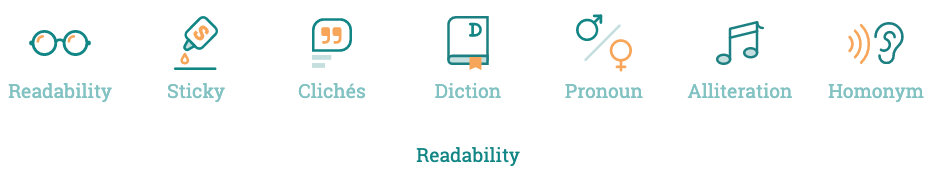
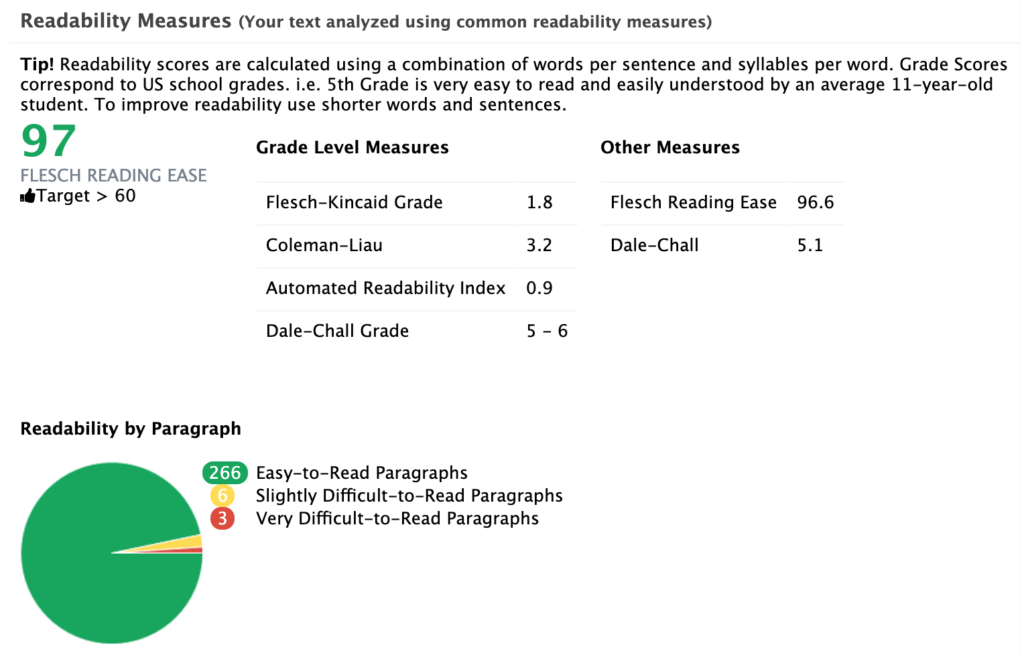
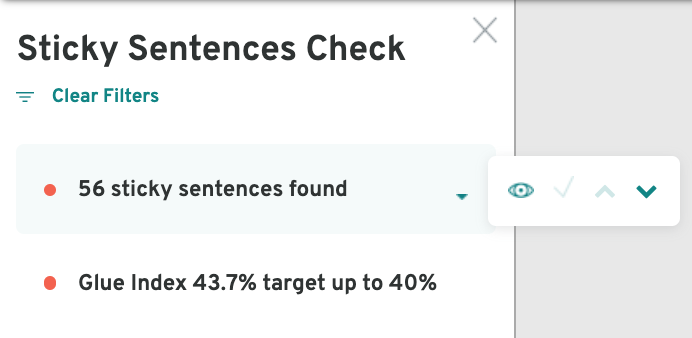
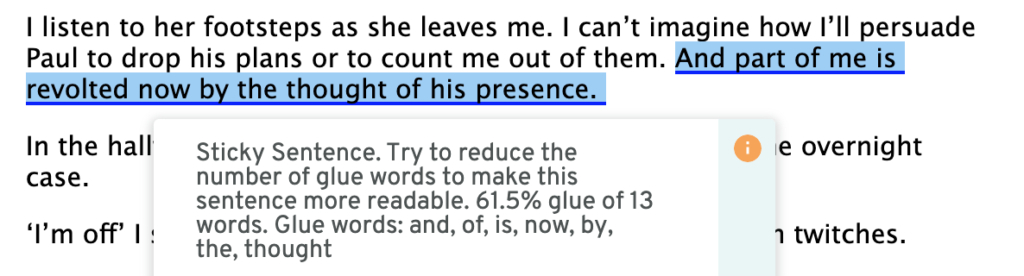
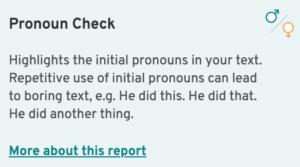
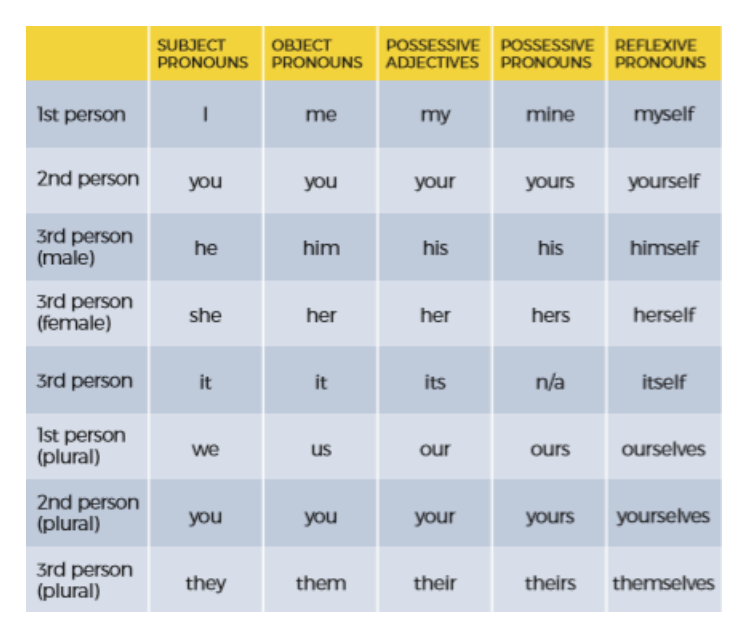
No Comments