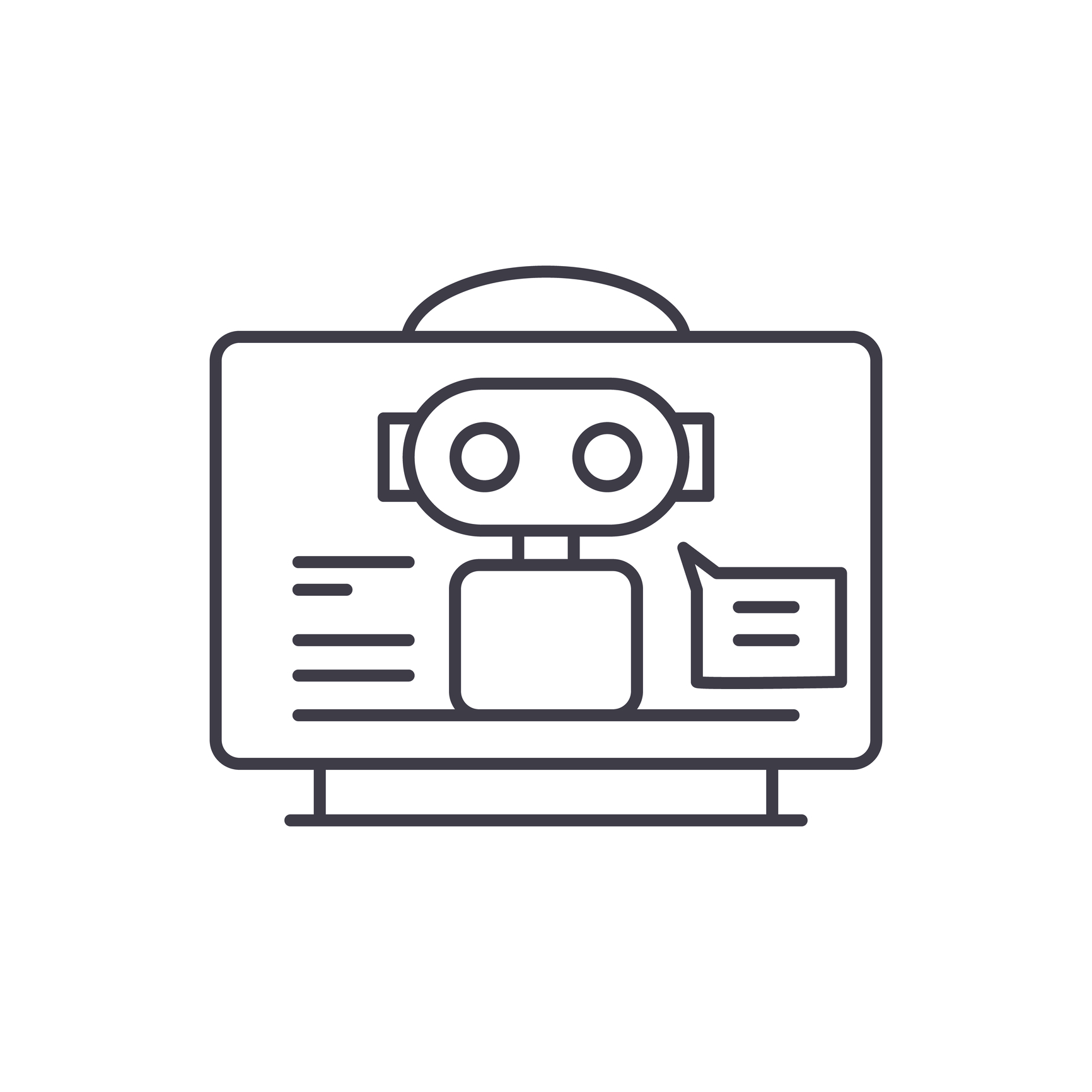
ProWritingAid: Consistency reports
In my previous three posts on the reports available in ProWritingAid, I explored many reports.
- On 13 April, we looked at the Core group of reports.
- On 27 April, we looked at the Repeats group and the Structure group.
- On 11 May, we looked at the Readability group.
But we’re not done yet! Today’s post looks at reports available in three more groups:
- the Consistency group
- the Fiction group, and
- the Plagiarism group.
The Consistency group
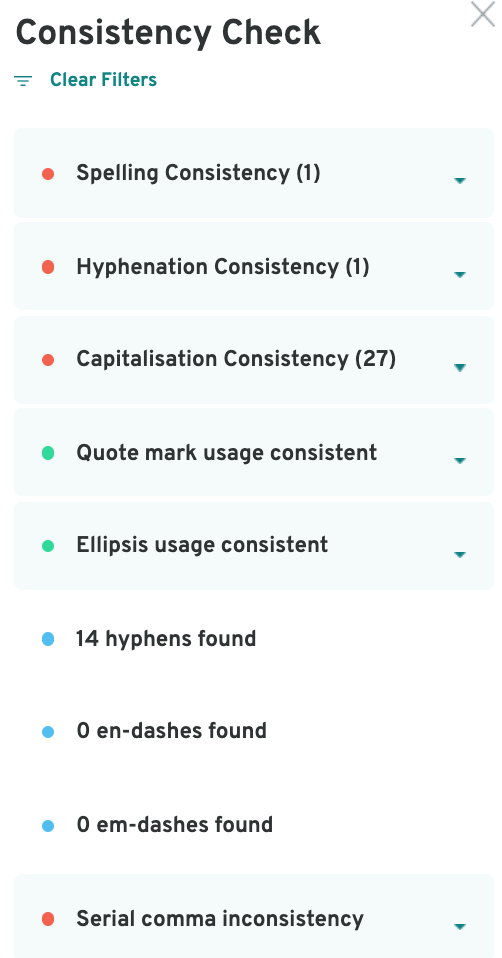 This group comprises two reports.
This group comprises two reports.
The Consistency report – as the name suggests – looks for inconsistencies in your writing. This is one of the skills of a human editor which is most hard to acquire.
When I was working full-time as a freelance editor/proofreader, I’d have the manuscript on paper and could almost have a photographic memory of each page. So, if an author use ‘mother’ on page 7 and then ‘Mother’ on page 48, it rang bells in my mind and I could go back and find the one on page 7.
When editing went electronic, this all changed. We worked on screen and when I read ‘Mother’, I’d simply search for any instance of ‘mother’. The electronic feature of search for all instances meant editors only needed to spot one to trigger a check of all.
Now, we progress and ProWritingAid finds such inconsistencies for us, and that’s particularly helpful for anyone with limited editing experience. (NB ProWritingAid won’t spot if Harry becomes Harvey halfway through your novel. For that consistency check, you need a pair of human eyes!)
The Acronym report does a similar job: checking whether the ‘rules’ have been followed.
What is an acronym? An acronym is an abbreviation consisting of the first letters of each word in the name of something, pronounced as a word.
- SPAG stands for spelling, punctuation and grammar.
- AWOL = absent without leave
The ‘rule’ is that, the first time the acronym is used, its full form should follow in brackets. After that, just the acronym is used. It’s easy to define an acronym and then slip in an instance ahead of that … so this report will identify that mistake. It’s also useful if you plan to create a list of acronyms to publish elsewhere in your book.
The Fiction group
 The Fiction group comprises two reports: dialogue and pacing.
The Fiction group comprises two reports: dialogue and pacing.
The Dialogue report highlights text that appears between speech marks, assuming (not unreasonably) that this is dialogue.
It also identifies the verb used in the speech tag. The current trend is to use ‘said’ as the speech tag … so any others need checking.
- For ‘ask’, was it a question?
- For ‘laugh’ and ‘smile’ and ‘breathe’ – these are not acceptable verbs for speech tags and need fixing.
- For all dialogue, is the punctuation correct?
It’s also important to be aware of the percentage of text that is dialogue. In mine, it’s 36.8%. Maybe I need to add more descriptive passages?
The Pacing report offers an insight into which parts of your text are slower than others.
This helps you to see how well you have interspersed fast-moving sections with backstory. Too much of one is to be avoided.
The Plagiarism report
Last but not least, ProWritingAid offers a Plagiarism report.
Plagiarism is using someone else’s text without attribution, which gives the impression it’s your own words, rather than those of another writer. Why is this to be avoided?
- Failing to give credit where credit is due can can serious legal consequences.
- Including part of someone else’s work – eg in an essay written for a qualification – could result in your work being rejected.
There is a free check within the program – you can see I have 0 checks remaining – but you can buy in more, if you need them.
So, that brings to a close my look at the new ProWritingAid reports. I hope it’s been a useful journey for you.
While writing this series of posts, I’ve also updated my RedPen Editing courses to incorporate using ProWritingAid as an editing VA (virtual assistant). To find out more about these courses, click here.
Any questions? Need a helping hand?
I’m happy to explain more about my use of Scrivener for developmental editing and to answer your questions about ProWritingAid. Book a Simply Scrivener Special.
To help me to prepare for the webinar, please also complete this short questionnaire.
The ScrivenerVirgin blog is a journey of discovery:
a step-by-step exploration of how Scrivener can change how a writer writes.
To subscribe to this blog, click here.
You can also find links to blogs of specific topics in the Scrivener index.
Also … check out the Scrivener Tips.




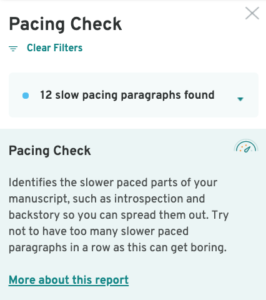

No Comments