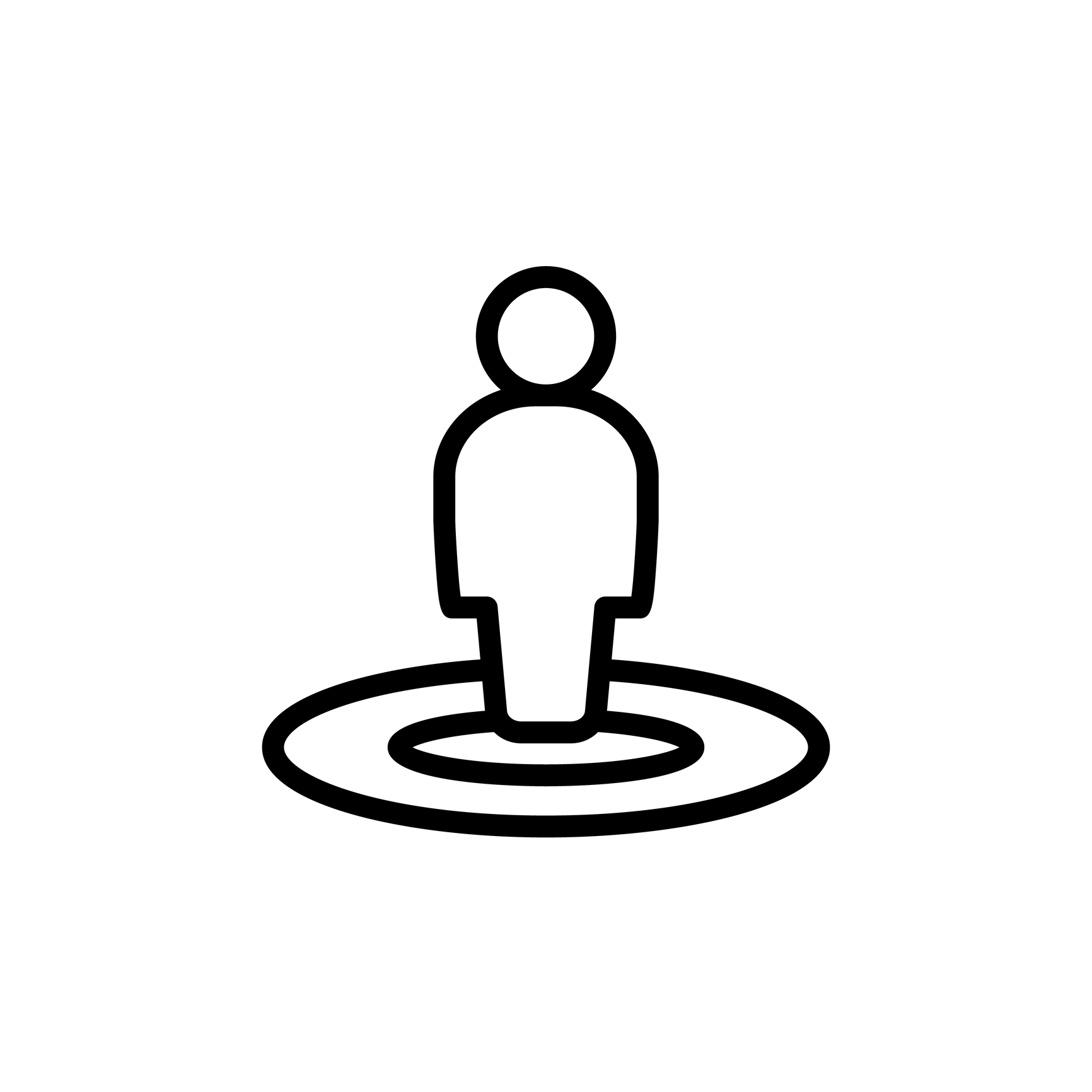
Placeholders: More on autonumbering
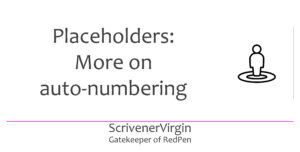 In the previous post, I covered the straightforward auto-numbering placeholders. Now, we’ll dig deeper.
In the previous post, I covered the straightforward auto-numbering placeholders. Now, we’ll dig deeper.
- Restarting numbering
- Using and restarting named auto-numbering streams
- Compound placeholders
Restarting numbering streams
Every time Scrivener meets a placeholder like <$n>, it increments the number – and hence we have autonumbering.
When does this stop? It doesn’t … unless you tell Scrivener to restart counting. According to the List of All Placeholders, available via the Help menu …

… there are two options.
- Using <$rst> before any auto-numbering placeholder will set the count to start again.
- Using a version of <$rst> like <$rst_R> will set the count to start again for that particular placeholder code.
The first option looks to be the simpler of the two but you will need to use the second option if/when you progress to named auto-numbering.
Named numbering streams
Auto-numbering is straightforward if you are trying to count only one thing.
- You choose how you want the numbers to appear (digits, Arabic or Roman, words, lower case or capitals).
- You select the appropriate letter (n, r, w, etc).
But what if you want to set up auto-numbering for more than one thing but with the same choice of n, r, w, etc? Then you need to name them …
The List of All Placeholders provides a lengthy explanation.
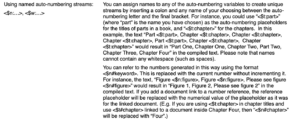
The gist of this is straightforward enough though.
- Make your usual choice of letter to specify how you want the number to look: n, r, w, etc.
- Follow this with a colon (:)
- Follow this with a (meaningful!) name for your numbering stream.
The name you choose for this numbering stream cannot have any spaces, but you could use capital letters to signify new words within your name.
- For example <$n:SketchNum> would produce the numbering 1, 2, 3,… as usual and it would make sense to set this in a caption like “Sketch <$n:SketchNum>”.
- At the same time, you can set up another auto-numbering stream with <$n:TableNum>.
- And another: <$n:ChapterNum>
Scrivener can cope with having multiple streams, all using your choice of Arabic numbering, providing you set up the names for each stream. Clever?
Restarting named numbering streams
To restart a stream, if you’ve used named numbering streams, the <$rst> tagword will not work.
This is where you need restarting option 2; for my <$n:SketchNum> stream, the restart command is <$rst_SketchNum>.

Cross-referencing using named number streams
A bonus of using named numbering systems is that cross-referencing is possible. I explain this in detail in an earlier post on numbering of figures and tables.
Compound placeholders
At this point, you might want to say ‘enough is enough’! But there is more …
You can (if you wish) nest the placeholders, ie, put one inside another.

Why would I want to do that, you might ask … and I would reply … read the next post which includes ‘how to make placeholders more readable’.
And note that: without named autonumbering streams, compound placeholders could be considered unfathomable.
Questions about Scrivener?
Need a helping hand with auto-numbering?
Want a demo? Book a Simply Scrivener Special session at a time to suit you.
And, if you need a steer on self-editing,
check out my RedPen Editing courses.
Join RedPen Editing for a free 5-day editing taster course.
Did you notice?
No adverts.
An uninterrupted read.
To thank me for posting this blog
and helping you, you could always
buy me a virtual cup of coffee!
The ScrivenerVirgin blog is a journey of discovery
To subscribe to this blog, a step-by-step exploration
of how Scrivener can change how a writer writes, click here.
Also … check out the Scrivener Tips
on my ScrivenerVirgin Facebook page.
Not yet using Scrivener?
Click here to download your free trial.




No Comments