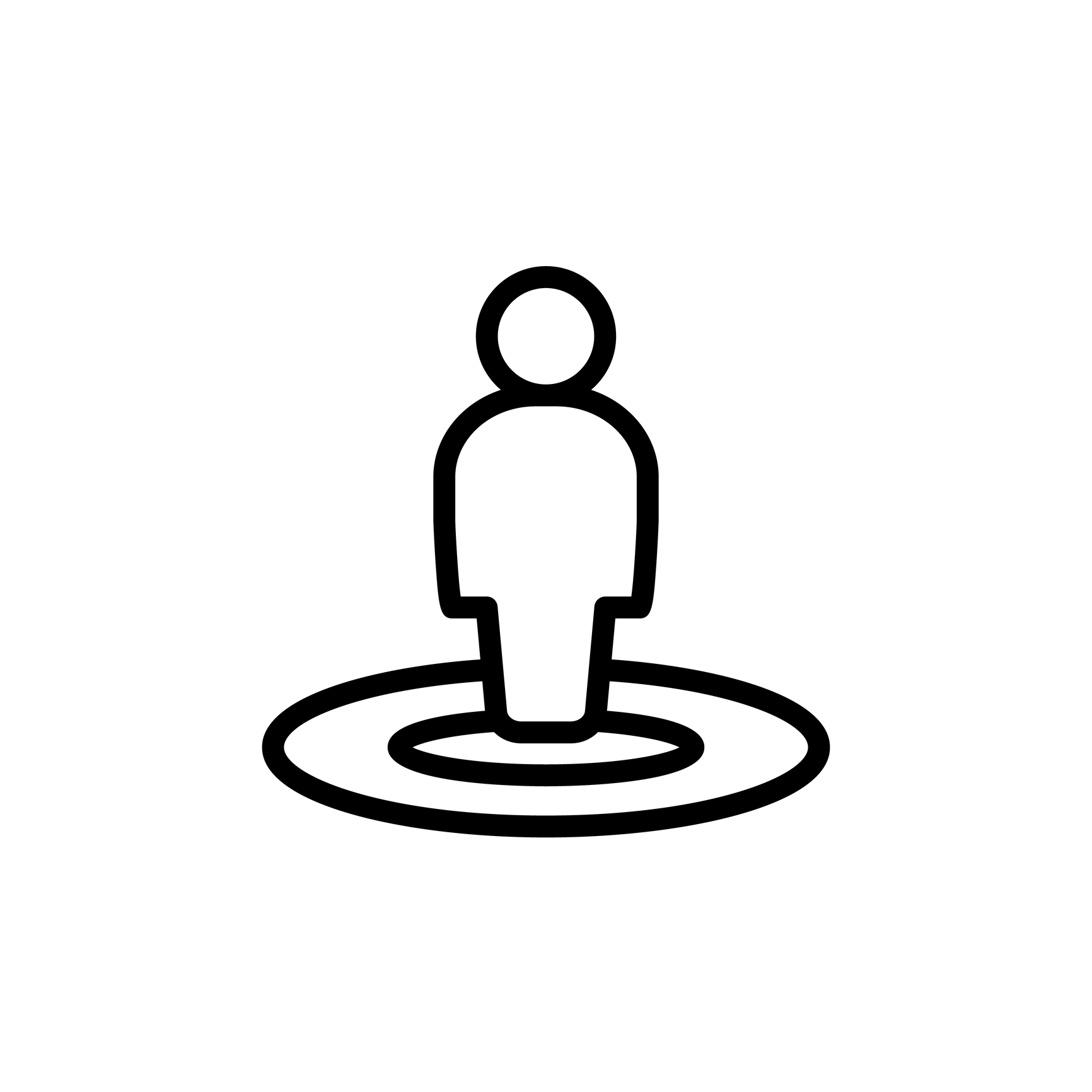
Placeholders: Yet more auto-numbering
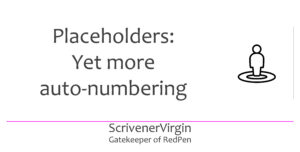 This post brings the Auto-numbering series to a close! To recap, there have been three posts to date:
This post brings the Auto-numbering series to a close! To recap, there have been three posts to date:
- The simplest options, plus subnumbering and numbering by page, in Placeholders: Autonumbering
- Restarting numbering, using and restarting named auto-numbering streams, and compound placeholders Placeholders: More on autonumbering
- And, hierarchical autonumbering.
Last but not least, we’ll look at making placeholders more readable, and this leads us neatly to the need to consider to Document Variables as the next topic in this series on tag words.
Making placeholders more readable
The List of All Placeholders explains how you might make your placeholders more readable.
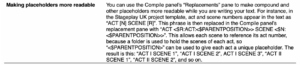
As an example, according to the BBC Writers’ Room website, in playwriting, the Acts are numbered (I, II, III, …) and Scenes are numbered within Acts (1, 2, 3, …). This information is provided by Scrivener in the Sample Script.
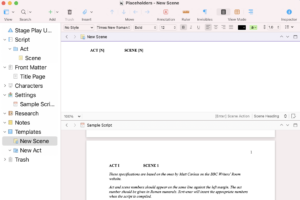
Note that the text in the New Scene template reads “ACT[N] SCENE[N]” and the Replacements pane (in Compile) shows the placeholders at work.

It’s in the Replacements pane that the choice of numbering is specified:
- Capital Roman for the Act numbers
- Arabic for the scenes
The tagword <$ParentPosition> – and how to use it – is explained in the List of All Placeholders under the heading Document Variables.
Document Variables are next on our list for this blog series!
Questions about Scrivener?
Need a helping hand with auto-numbering?
Want a demo? Book a Simply Scrivener Special session at a time to suit you.
And, if you need a steer on self-editing,
check out my RedPen Editing courses.
Join RedPen Editing for a free 5-day editing taster course.
Did you notice?
No adverts.
An uninterrupted read.
To thank me for posting this blog
and helping you, you could always
buy me a virtual cup of coffee!
The ScrivenerVirgin blog is a journey of discovery
To subscribe to this blog, a step-by-step exploration
of how Scrivener can change how a writer writes, click here.
Also … check out the Scrivener Tips
on my ScrivenerVirgin Facebook page.
Not yet using Scrivener?
Click here to download your free trial.




No Comments