Psst!
I know you are all up to your ears in NaNoWriMo (as am I) and I don’t want to interrupt your flow … but I feel I should share these three tips about using Scrivener with you.
#1 Annotations
We all know we shouldn’t be editing while writing but, sometimes, thoughts come into your head. They are not part of the story; they are instructions to yourself, to apply when you come to the editing stage.
In Word, I’d hit Caps Lock and type the instruction, hit Caps Lock again and continue with the story. During the edit, these stretches of text in ALL CAPS would stand out and I’d find them soon enough.
In Scrivener, I now use Cmd + Shift + A to turn on Annotation, type the message to myself and then repeat Cmd + Shift + A to turn off Annotation. The remark is in red and unmissable.
I can also highlight text that I know will need fixing and key Cmd + Shift + A to turn that text into an Annotation. Very useful!
#2 Using the corkboard
You know how you get so far and then you start thinking and worrying: Have I missed any plot points?
Reviewing the beats of the novel as described on the cards in the corkboard – rather than reading back over the whole text – allows me to see where I might need an additional scene.
For example, I decided that after the scene ‘At Harry’s office’, I needed another scene where Sally goes for a walk before being taken home in Harry’s chauffeur driven car. In this new scene, Sally will witness something important to my plot.
Creating a new text file, ie a new card for a new beat is straightforward!
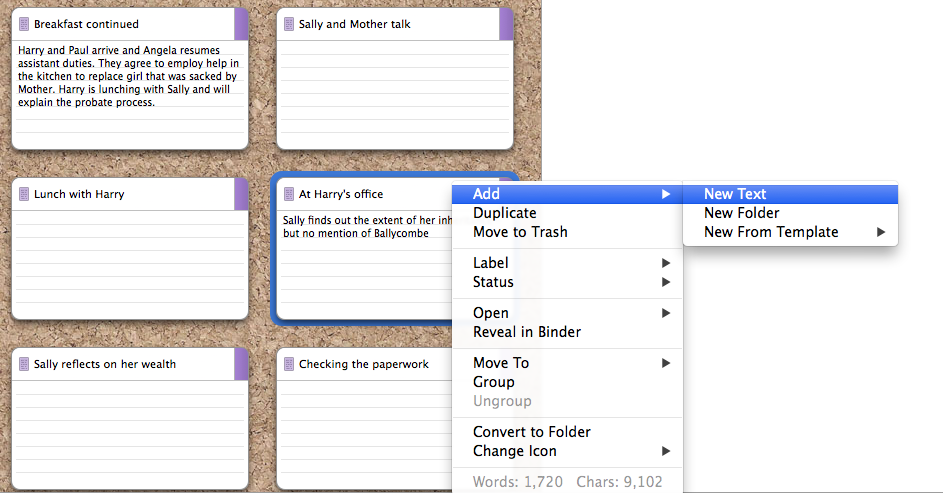
#3 Using targets
My next ‘panic’ is wondering: What am I to write next?
I have set an arbitrary target of 500 for each scene and, using the Outliner, I can see at a glance which scenes have zero words so far.
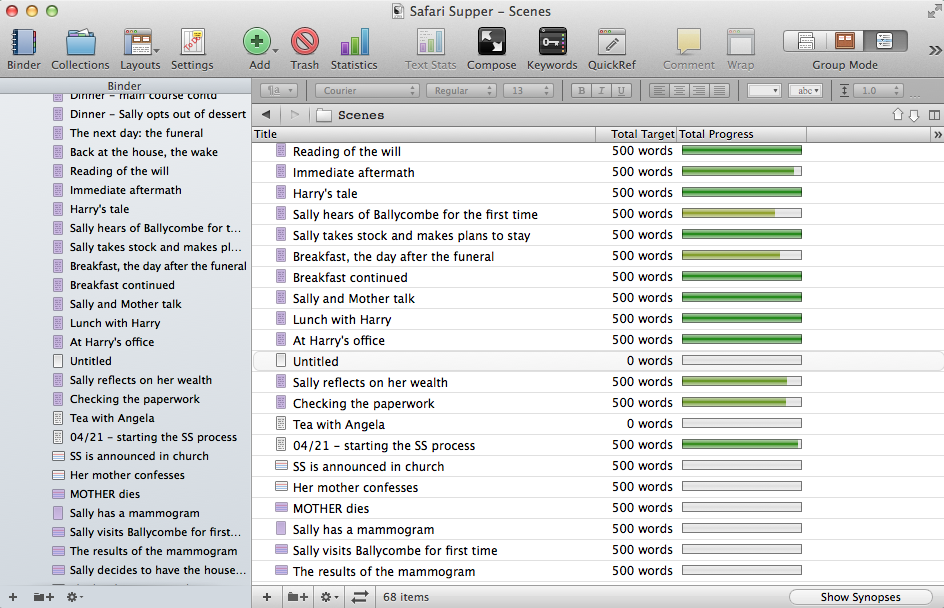 The highlighted scene is the one I have just created. I can label this new card ‘Sally goes shopping’ and within the card, I can write ‘Before being taken home in Harry’s chauffeur driven car, Sally goes for a walk and she discovers …’
The highlighted scene is the one I have just created. I can label this new card ‘Sally goes shopping’ and within the card, I can write ‘Before being taken home in Harry’s chauffeur driven car, Sally goes for a walk and she discovers …’
I hope these three tips help you! If you’d like to attend my free MIDWAY webinars on Sunday 15 November, there are three-time slots: 10.30am, 2pm and 8pm. If you would like an invite to these and subsequent webinars – all NANO related – click here.
The ScrivenerVirgin blog is a journey of discovery:
a step-by-step exploration of how Scrivener can change how a writer writes.
To subscribe to this blog, click here.
Also … check out the Scrivener Tips
on my ScrivenerVirgin Facebook page.



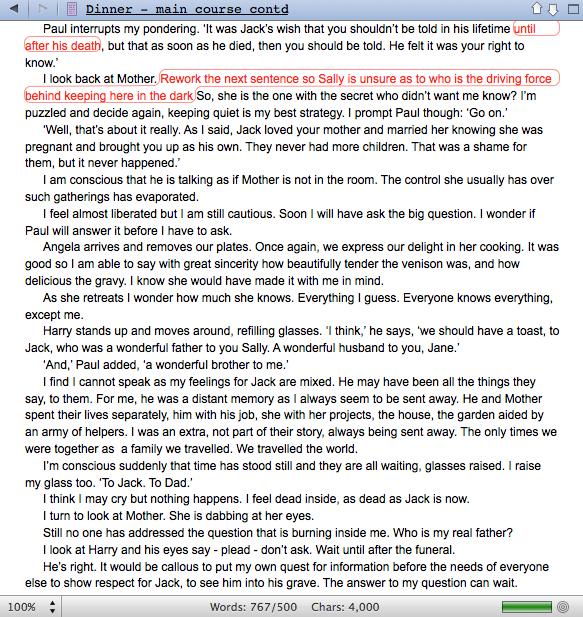
Stuart Lennon
16 November 2015 at 13:20Cmd + Shift + A?? I like the sound of that – I am still doing the Caps lock. Useful tip.
anne.rainbow@btinternet.com
16 November 2015 at 13:47I am learning all the time! I signed up for a course with Gwen Hernandez – the lady who wrote ‘Scrivener for Dummies’ and Annotations was one of the concepts I discovered through her excellent classes.
There is so much to learn? Here, I am just sharing the things which help me as a novelist. As soon as I am back on target for NANO, I’ll make time to share how useful the corkboard has proved for revisiting my outline …
Patsy
14 November 2015 at 12:34I leave myself notes in the document by adding XXX and then searching for that.
anne.rainbow@btinternet.com
14 November 2015 at 14:51That works!