Keeping track?
There were several occasions during the first 40K of NANO when I invited my main character to ‘walk this way’.
Instead of populating the outline I had so carefully prepared ahead of time, she was determined to tread her own path.
Was I relieved when the name of Ballycombe-by-the-Sea at last crossed her lips?
Keeping track of the revised storyline might have been a nightmare in Word – been there before, got the T-shirt. With Scrivener, it’s a breeze.
My ultimate aim is for each text file to hold one scene and for each of these to plot an event or decision made by a character. I guessed at most 500 words per scene, so my first line of attack is to identify scenes that appear over long and to break them down. I explained in my Pantser heaven? blog post how to Split at Selection.
What makes life even easier is the control I have over the corkboard view. In this view, I have three columns of cards and the font size is quite small.
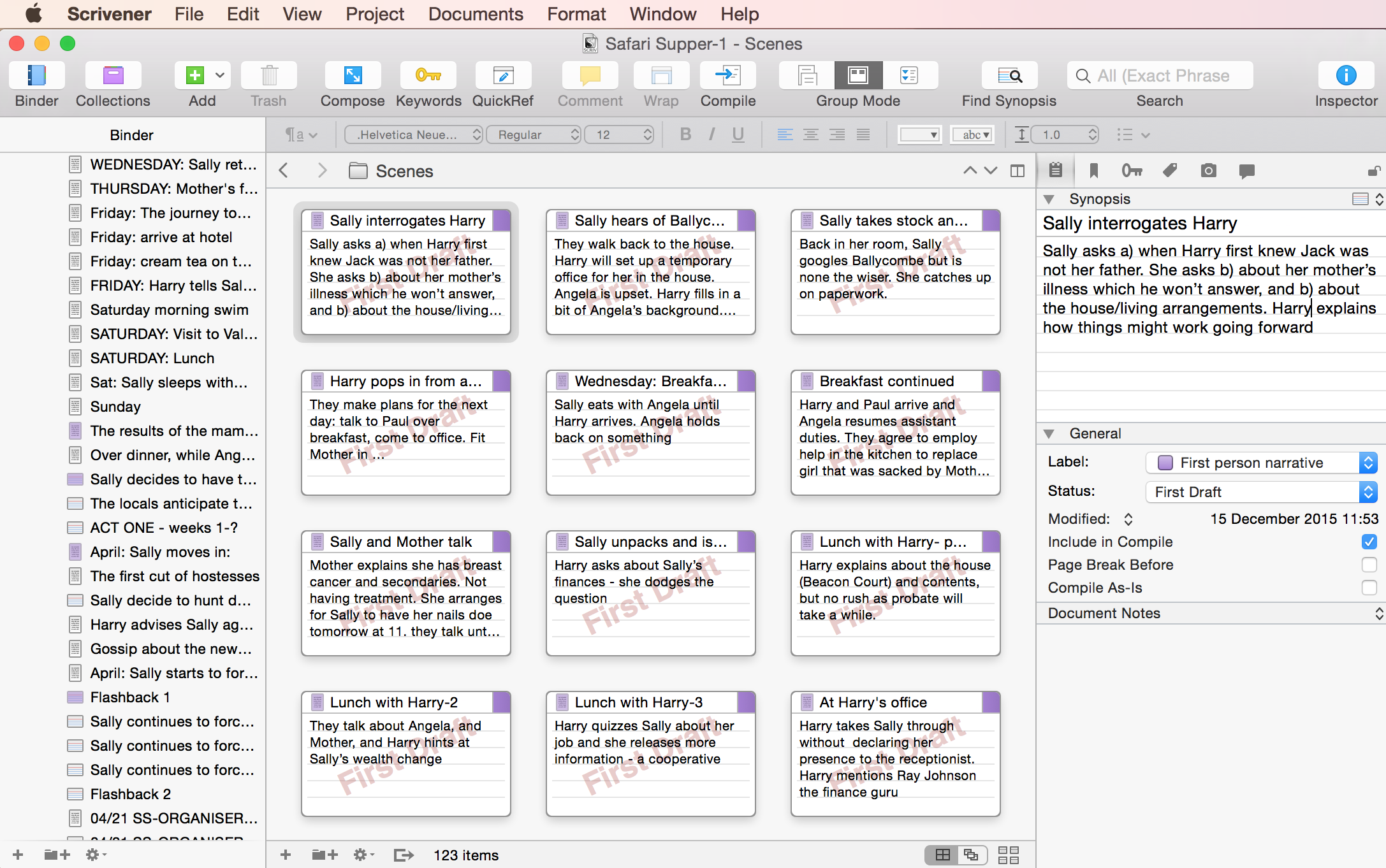
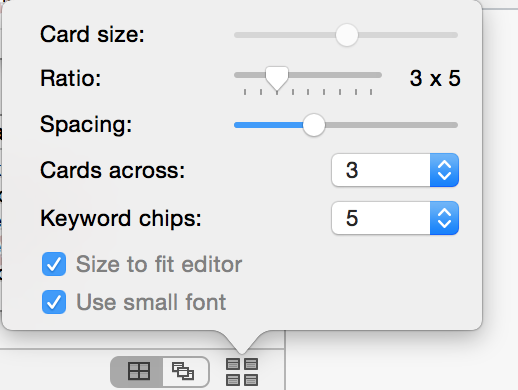 If I want to change this, I click on the icon in the bottom right-hand corner of the corkboard area.
If I want to change this, I click on the icon in the bottom right-hand corner of the corkboard area.
For example, I might reduce the number of cards across to 2, and uncheck the ‘Use small font’ box.
What was the result?
Suddenly, it’s all clearer!
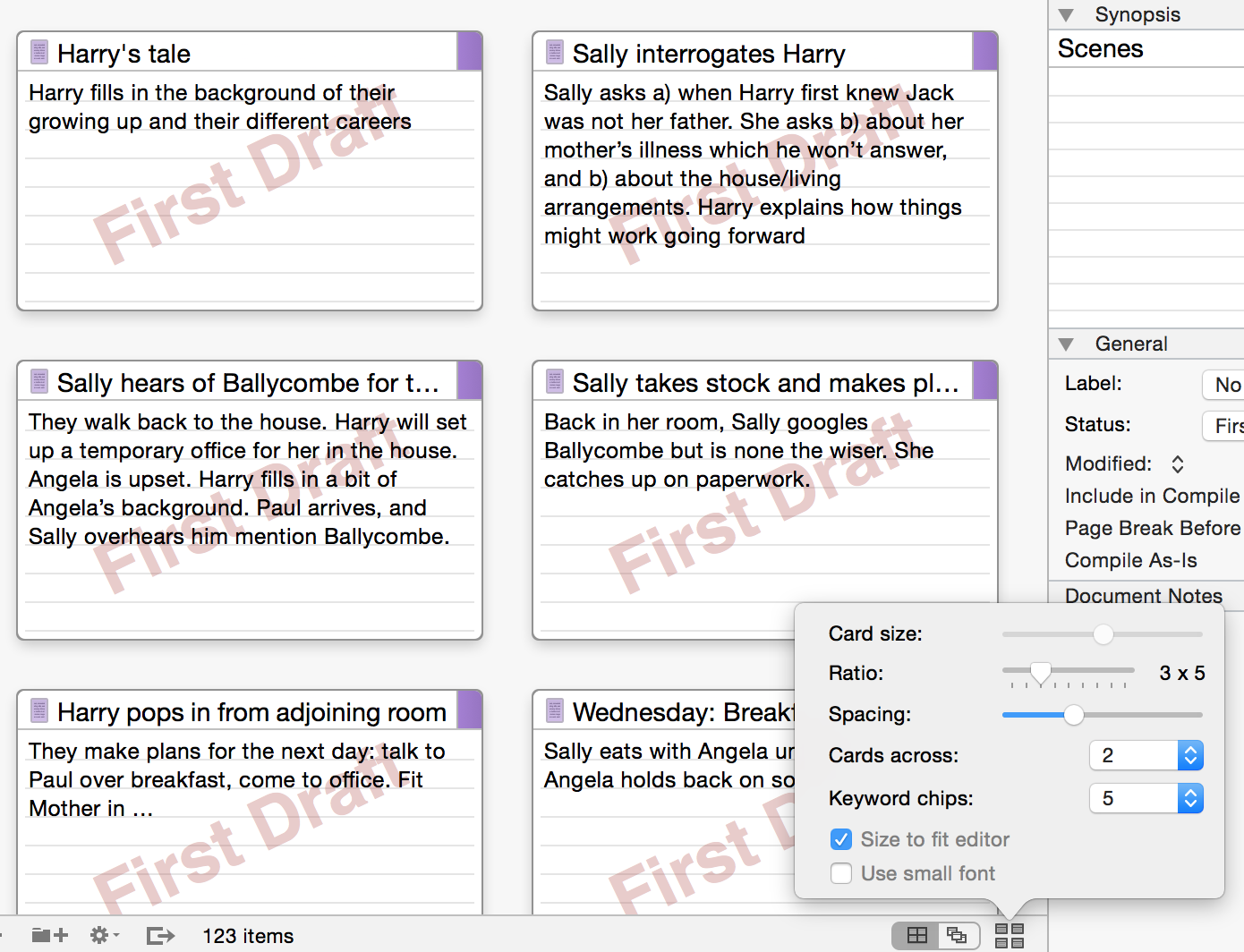
Ecstasy!
For a complete list of the Scrivener topics and links to the postings, check out the NEW Scrivener postings index.
The ScrivenerVirgin blog is a journey of discovery:
a step-by-step exploration of how Scrivener can change how a writer writes.
To subscribe to this blog, click here.
Also … check out the Scrivener Tips
on my ScrivenerVirgin Facebook page.



No Comments