
Scrivener: The Editor’s tool
 Are you ready to edit?
Are you ready to edit?
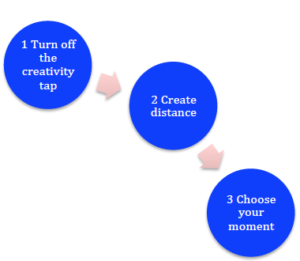 It’s over four months since NaNoWriMo 2017 ended and I’m now feeling I have enough distance from that month of frenzied creative output to start editing. To put down my pen and pick up my editor’s tool.
It’s over four months since NaNoWriMo 2017 ended and I’m now feeling I have enough distance from that month of frenzied creative output to start editing. To put down my pen and pick up my editor’s tool.
Of course, whenever I embark on an editing challenge, I apply the techniques of EDITING The RedPen Way, and I already can tick off steps 1, 2 and 3 for the first circuit.
- For my novel writing, my creativity tap is only on during November, so step 1 is easy for me.
- The four months has given me distance, and …
- Today I woke up feeling like I was ready … I have chosen my moment.
I’ve also chosen which NaNo novel to work on, one from 2012 (!). It’s called Aide Memoire and was one for which I did little or no planning – in the good ‘ole days when I was a pantser.
So, there’s a lot to do and I’m sharing this editing journey with you …
Scrivener: the editor’s tool?
Yes, I used Scrivener to write my novel – and nowadays I use it for all my planning too – but this amazing editor’s tool comes into its own when it’s time to edit.
And, I spend far more time on editing than I do on writing. The ratio is about 1: 10.
What’s my process?
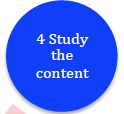 Looking at the RedPen cycle, Step 4 is entitled ‘Study the content’.
Looking at the RedPen cycle, Step 4 is entitled ‘Study the content’.
In my book EDITING The RedPen Way, I offer five questions which you might ask yourself while taking a first look at that first draft. However, those five Qs assume the first draft is a finished novel and that it’s ready to be edited, chapter by chapter, paragraph by paragraph, sentence by sentence, word by word.
No, what I produce at the end of November is never a finished first draft … so at this early stage, these are my five questions:
- Are all my scenes in place? If not, write outlines (synopsis cards) for the missing ones
- How might these scenes be grouped into chapters? Think about POV and location; do these determine chapter breaks?
- Are my characters clearly defined? If not, flesh out their character sketches.
- Does my plotline (ie the action within my chapters) fit a recognised three-act structure? If not, identify where the structure needs adjustment.
- Do my character arcs intertwine in a balanced way? If not, think again about the plot line!
Big, big questions. Tackling one question at a time, I’m going to focus only on Q1, as this may well lead to my having to find time for a bout of creative writing to fill any gaps. And that will result in my returning to Step 1 … and I can consider Q2-Q5 then.
How does Scrivener fit into this editing regime?
The editor’s tool: taking an overview
When I write my scenes, I keep them all at the same level. This allows me to view ALL scenes on the corkboard. As soon as you group into chapters, you can only view chapters (from the manuscript folder) or scenes (from a chapter folder).
This is how part of my manuscript looks in the binder. Notice I have some blank documents (eg Week 2 and Week 3) to show where I thought chapters might start, plus some blank documents which are just unwritten scenes.
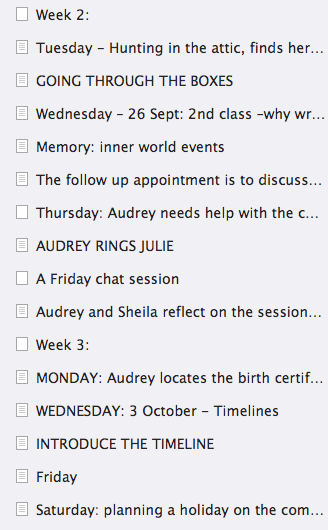
This is how the scenes looks in Corkboard mode.
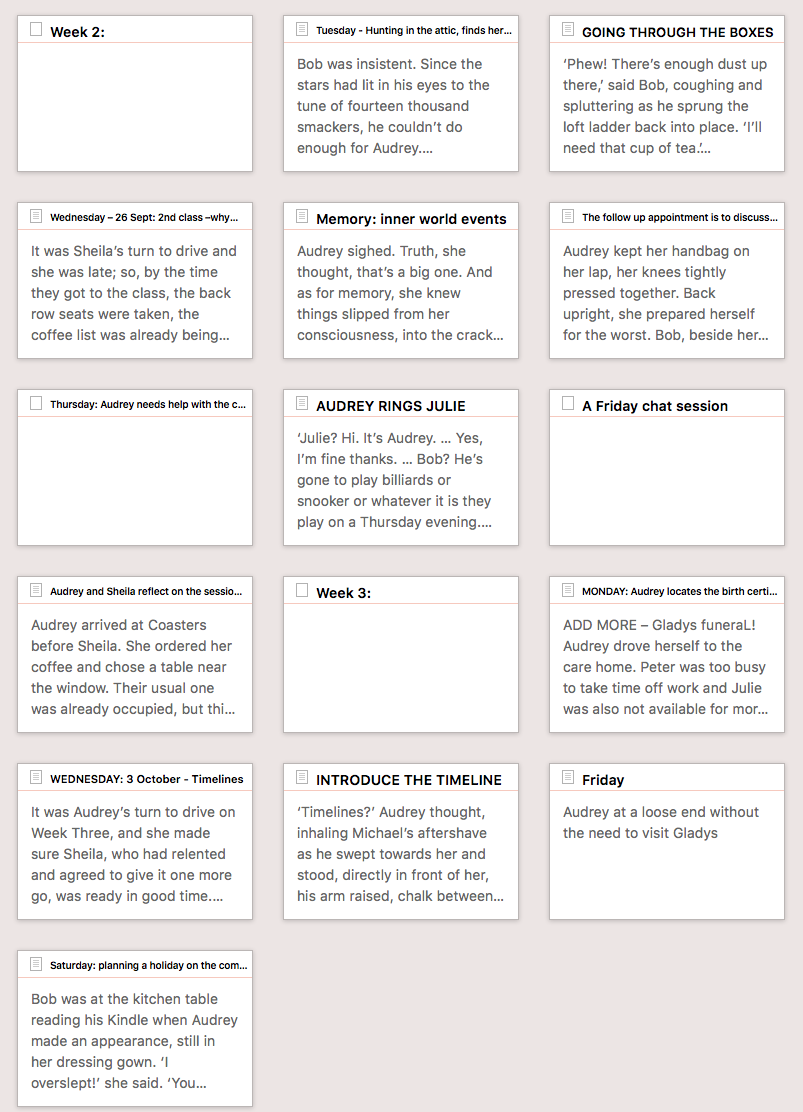
Notice that Scrivener shows the actual text on each card. This is because, being a pantser, I did not write a synopsis for each scene.
Notice also that I have not applied any metadata, so the corkboard display I’ve chosen is not the new one available in Scrivener 3 …
My tasks – and yours too?
If you have a novel – in Word that you can pull into Scrivener, or in Scrivener already – that is in the same state as mine, why not tag along?
- Task 1: Write an appropriate title and synopsis for each scene
- Task 2: Decide how to best use the Label metadata field – and apply to each scene
- Task 3: Output, using Compile, the scene synopsis for review purposes
These tasks will take a while! Let’s give ourselves a month … and, in the meantime, I’ll post blogs explaining the Scrivener techniques that you’ll be needing to make the best use of this editor’s tool.
Questions? Need a helping hand? Want a demo?
To watch me go through the process of editing a novel or to ask any questions, book a Simply Scrivener Special.
To help me to prepare, you could also complete this short questionnaire.
The ScrivenerVirgin blog is a journey of discovery:
a step-by-step exploration of how Scrivener can change how a writer writes.
To subscribe to this blog, click here.
Also … check out the Scrivener Tips
on my ScrivenerVirgin Facebook page.


John Pavon
26 December 2019 at 22:40I am a first writer, never published, I had the software Scrivener and using it, can you recommend a editor for final production?
Anne Rainbow
27 December 2019 at 00:05Well done for using Scrivener. And for visiting my blog – there’s lots to learn about editing, using Scrivener, on the site. What editor you use depends very much on the route you are taking to publication. If you go down the traditional route, the publisher will employ an in-house or freelance editor to apply the house style for that publishing company. If you plan to self-publish, you’ll have to find an editor yourself. (And there are lots of other options between those two extremes.) Editors come in different shapes and sizes as explained in this blog post: https://www.scrivenervirgin.com/2018/09/editing-toolbox-polishing-words/ My recommendation is that you self-edit as best you can and then look into what’s available. Reedsy (https://reedsy.com/) act as an agent for freelance editors (and other publishing professionals. If you go to their site, you’ll learn more about what’s involved and how much it might cost. I no longer work as an editor; instead, I offer mentoring services to help writers achieve their publishing dreams. All the details about RedPen Mentoring are on the website: https://www.scrivenervirgin.com/redpen/redpen-mentoring/ GOOD LUCK!