
Novel structure: Creating balance with extra scenes
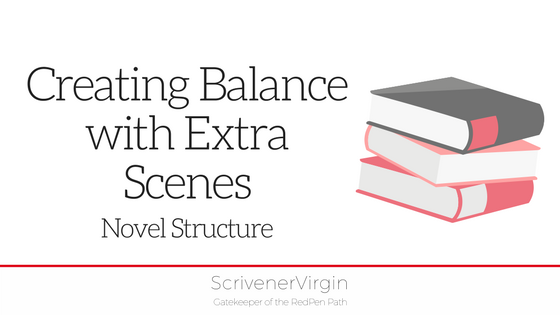 Seeing balance through colour patterns
Seeing balance through colour patterns
I’ve used colour for the icons of my documents (my scenes) so that I can see the pattern of locations – my chosen metadata use of the Label field – within each chapter.
This is the pattern of locations within my Chapter 1.
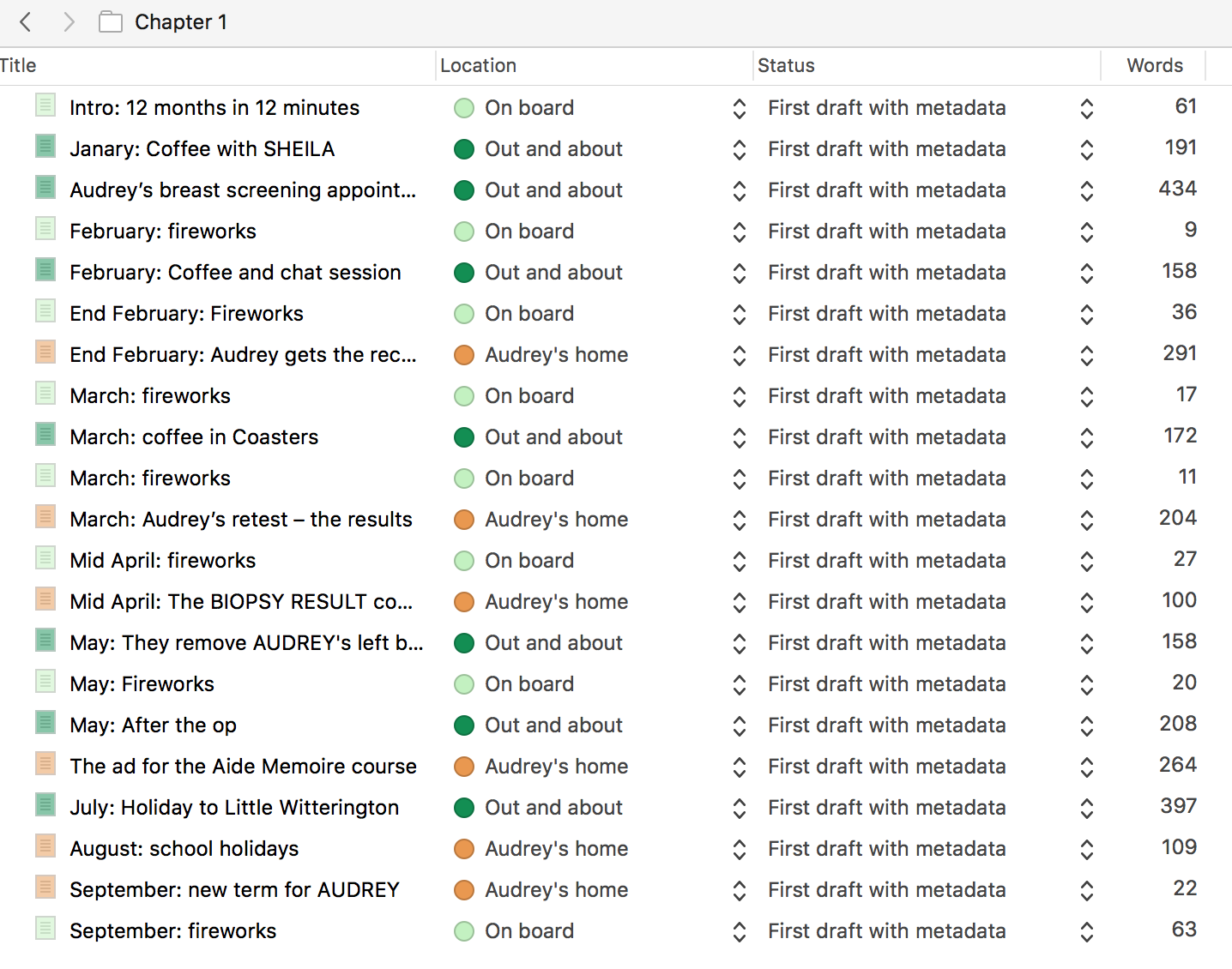
How to include the Location (Label field) in the Outliner view
Just below the Folder title, the column headings appear.
![]()
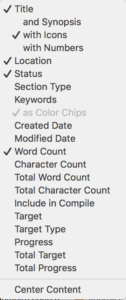 Right-click anywhere in the column headings area and a menu appears.
Right-click anywhere in the column headings area and a menu appears.
While I was writing this novel, I wanted to see data related to the writing process:
- Wordcount
- Target
- Progress
I wasn’t interested in Status – every scene was in the making.
I had not, at that time, decided what metadata to use, so Label was also of no concern.
Now, though, the Target and Progress data is immaterial. Instead, I want to see Location and Status.
At some point, I might decide to introduce keywords; more on that in a later post.
How to insert new scenes (text documents)
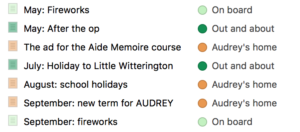 My ‘On board’ scenes serve to keep the reader in the present, with Audrey, while she reflects on the past twelve months. Her recollections are either scenes at her home or ‘out and about’.
My ‘On board’ scenes serve to keep the reader in the present, with Audrey, while she reflects on the past twelve months. Her recollections are either scenes at her home or ‘out and about’.
Towards the tail end of chapter 1, I’ve lost this balance. I have five scenes between May: Fireworks and September: fireworks.
To insert additional scenes, I revert to the Corkboard view. I select the scene after which I plan to write a new one, and right click.
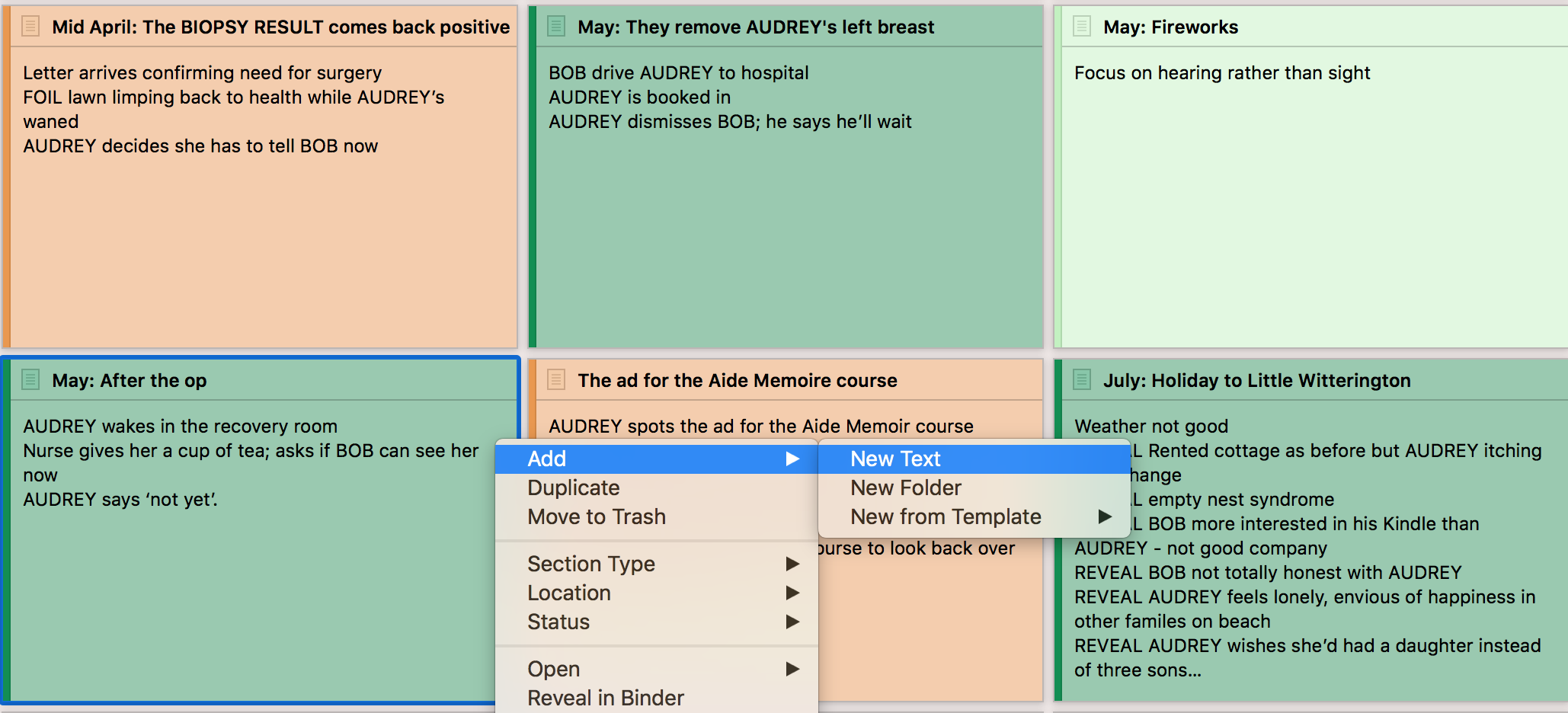
Opting for New Text creates a new blank text document. Because I set ‘Audrey’s home’ as the default, Scrivener sets the Location for me.
It’s not what I want, so I right click on the icon before the title, and select ‘On board’. The colour of the card changes accordingly.
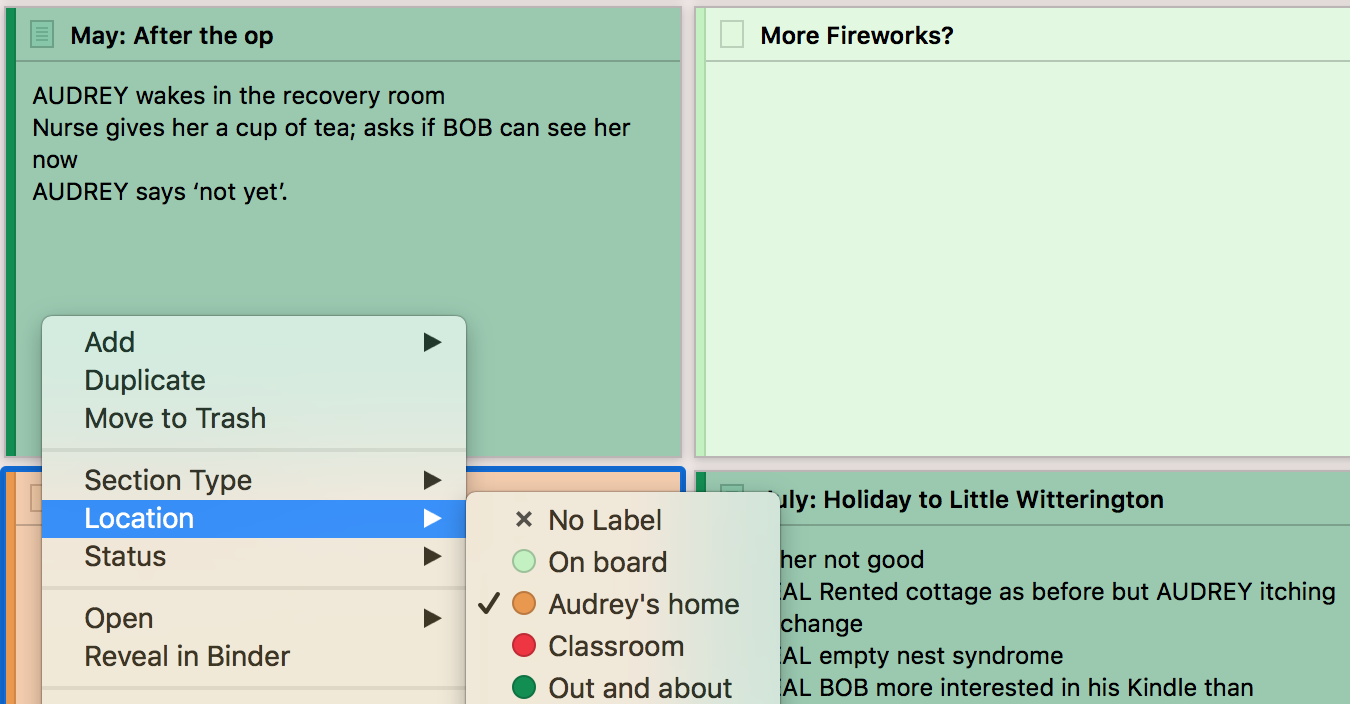
Questions? Need a helping hand? Want a demo?
To watch me go through the process of inserting new scenes, customising the Outliner view, or to ask any questions, book a Simply Scrivener Special.
To help me to prepare, you could also complete this short questionnaire.
The ScrivenerVirgin blog is a journey of discovery:
a step-by-step exploration of how Scrivener can change how a writer writes.
To subscribe to this blog, click here.
Also … check out the Scrivener Tips
on my ScrivenerVirgin Facebook page.


No Comments