
Susan Jagannath: Chasing Himalayan Dreams
 Welcome, Susan Jagannath!
Welcome, Susan Jagannath!
My guest today is Susan Jagannath, a fellow student at the Self Publishing School, who is passionate about writing about her passion: trekking.
Susan self-published her first book The Camino Ingles in August 2016 and her second, Chasing Himalayan Dreams was launched on 13 May 2018.
Both are available on Amazon in the UK and in the USA, and her new book is free on 28/29 May: next Monday and Tuesday.
Tell us about your first book: The Camino Ingles: 6 days (or less) to Santiago
The Camino Ingles tells the story of my personal pilgrimage and remains one of the most popular Camino guidebooks, with over seventy 5 star-reviews. It regularly goes into ‘bestseller’ status, especially at the prime walking season.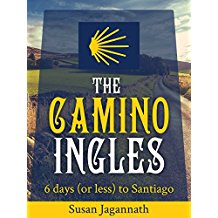
I began writing The Camino Ingles in Google Docs. It was okay, except that I had this chaos with all the research material, as well as the maps and videos.
Yes, I was using the videos I’d created during the Camino, to write each chapter. Things got very ugly, very soon.
I was also not very productive, because I was spending a lot of time searching for my source material.
I decided to invest the time to learn Scrivener – and used a lot of the ScrivenerVirgin tutorials to bring me up to speed.
How did Scrivener make writing easier for you?
Scrivener is not really a word processor but, because it is both your data store, project manager and productivity amplifier.
Once I learnt even a little bit about it, I was flying along and finished my entire book process from the first word to bestseller in 90 days exactly.
For my second book, Chasing Himalayan Dreams, I upgraded to Scrivener 3 and used a slightly different tactic.
What did you do differently for Chasing Himalayan Dreams?
As with Camino Ingles, for Chasing Himalayan Dreams, I had kept notes throughout the journey. Then, after a very rapid and messy handdrawn mindmap, I created my outline: the folders were my chapters and I used the corkboard to ‘see’ my structure.
Before working on the files, I pulled in all my research websites, maps, and other material, so that I had easy access to all this, while I settled down to write at a more leisurely pace.
Then, I went into Google Docs. Yes, I still love it. But, this time, so that I could work more quickly, I spoke each chapter using Voice typing. It took a short while for Google to understand my accent, but then we flew along. I had the very rough first draft done in a weekend.
After running spelling and grammar checks, and doing a very light clean up, I imported the content for each completed chapter into Scrivener and placed the files into the outline I had created earlier.
I did not write the book sequentially. I like to write in any order, depending on my mood or feeling – yes, writing is an emotional act. Sometimes, if I don’t get a feel for a chapter, I move on to another.
Having my Scrivener structure ready and waiting, I just slotted in chapters as they were drafted.
Then, within Scrivener, I started on my self-edit … and, before long, it was time to compile and publish.
Which particular Scrivener features help you to keep to the timeline?
I like to be able to see how I’m progressing. A bit more than word count, I love the way I can ‘see’ the status of the project.
There is nothing as exciting as seeing that you have completed the word count for the day. It’s like having your own accountability partner.
Tell me more about your second book: Chasing Himalayan Dreams: A trek in the shadow of Kanchenjunga and Everest
My second book has already received over 25 five-star reviews on the various Amazon Kindle Stores. The print book is also available.
On 17 May, Chasing Himalayan Dreams went bestseller on Amazon Australia and has consistently been in the Hot New Releases on Amazon.com.
What else is on the horizon for you?
I am planning a collaborative venture, to publish a book with a number of other authors. This team writing endeavour will be interesting, in Scrivener!
More about Susan Jagannath
Susan Jagannath is a bestselling author and adventurer, technical writer and publisher.
She helps others to have the adventures that they thought they never could have, including writing their own bestselling book.
You can learn even more about Susan on her website. She is also on Facebook, Twitter, and LinkedIn (as Susan Burgess).
If you write using Scrivener (or even if you don’t!)
and would like to have a guest blog, contact me!
The ScrivenerVirgin blog is a journey of discovery:
a step-by-step exploration of how Scrivener can change how a writer writes.
To subscribe to this blog, click here.
Also … check out the Scrivener and RedPen Editing Tips
on my ScrivenerVirgin Facebook page.


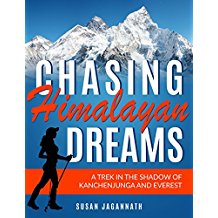
No Comments