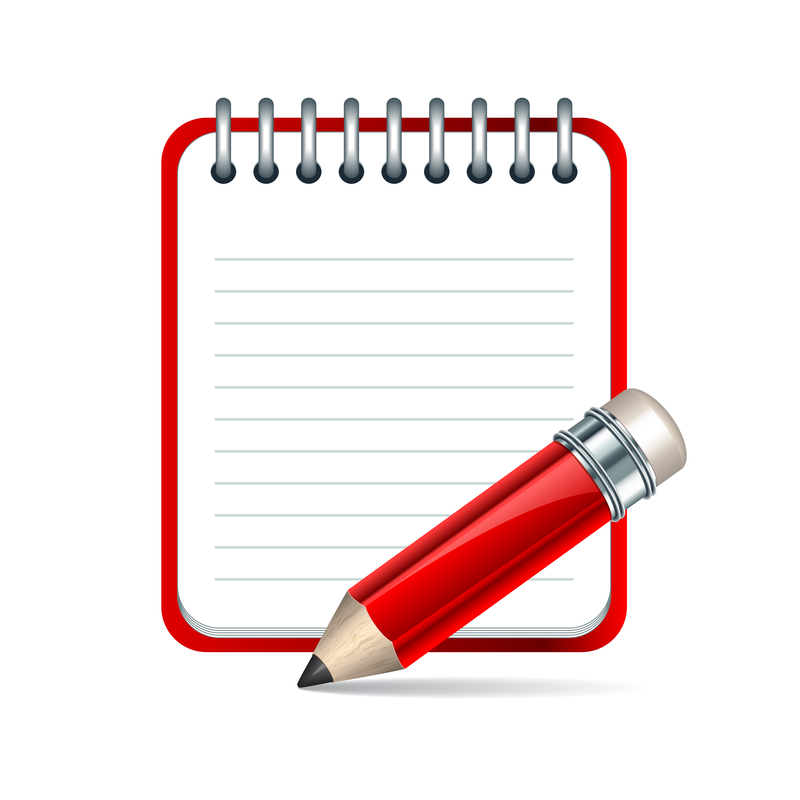
Binder skills: Choosing the best template
 Best foot forward
Best foot forward
Starting a new Scrivener project, the first choice is which template to use?
- One of Scriveners
- One of your own – yes, you can set up your own template, based on one of Scrivener’s templates
- One you downloaded from the Internet – yes, you can start with a template provided by another source, such as the KM Weiland template for a 3-act structured novel
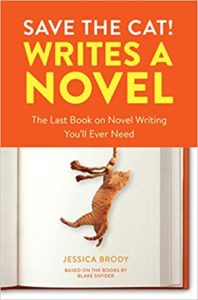 Whatever you decide will determine the starting point for the Binder. And the Binder is the backbone of your project – the structure.
Whatever you decide will determine the starting point for the Binder. And the Binder is the backbone of your project – the structure.
Setting up your own template
I read Jessica Brody’s Save the Cat: Writes a Novel and wanted to follow the 15-beat structure advocated by her.
I opened a project using Scrivener’s novel template …
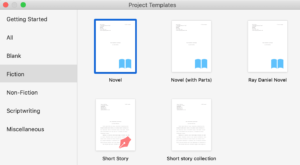
… so that I’d have templates for characters and settings as well as the ‘normal’ novel structure.
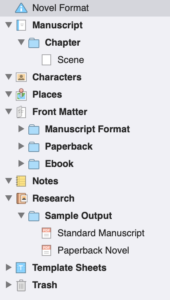
I then renamed the folder ‘Chapter’ as Act 1, and duplicated the folder to create Acts 2 and 3, both with a single Scene document within them.
Then, referring to the Save the Cat book, I set up each of those ‘scenes’ according to the beats expected within this structure.
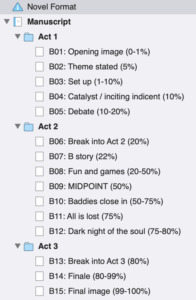
I then saved the project as a template. File / Save as Template. Easy. Next time I select File / NewProject, this template is available to me.
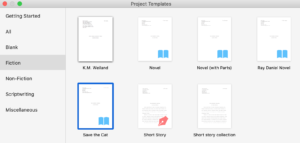
The templates are presented in alphabetical order. I have two others, apart from the Scrivener templates: one created by Ray Daniel and another by KM Weiland.
Setting up your own template: Ray Daniel’s
This is another example of a template set up by a writer: Ray Daniel. He also decided to base his on the basic Scrivener novel template. His template has acts, sequences, and waypoints highlighted.
Notice that each sequence has a set of to-dos that are commonly accomplished in that sequence.
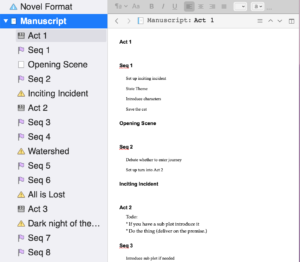
Notice also that Ray has changed the icons for the various documents. To achieve this, select the document in the Binder, right click and then choose Change icon. there are loads to choose from.

Using the KM Weiland template
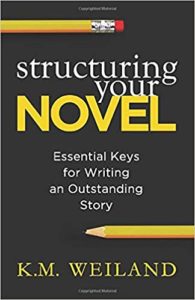 KM Weiland writes brilliantly about writing and has published many books including one on Structuring Your Novel.
KM Weiland writes brilliantly about writing and has published many books including one on Structuring Your Novel.
Her template is available for free download from her website.
Within her template, KM Weiland provides both an outline and a manuscript and guides the writer through the entire process, with information within the documents themselves.
If you start from the top and work down, KM Weiland encourages you to create an outline, identify your characters and the props, and to build your world, before you start writing your manuscript.
Her instructions are all within the Editing pane. Answer her questions and you will find yourself plotting, and developing characters …
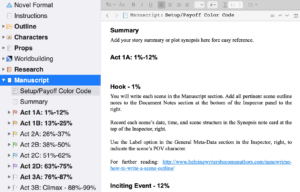
KM Weiland’s template goes a long way towards showing you how to write a novel!
Scrivener’s templates
Literature & Latte do not profess to teach us how to write, or how to structure our work.
Instead, they provide a variety of templates which will give us a good start, whatever we are writing.
Select File / New Project and choose whichever tab is closest to what you plan to write: fiction, non-fiction, etc.
I write plays as well as novels and it’s important, when submitting the finished piece, to use the accepted format.
This differs between countries and it saves time if you start as you mean to go on. For me, that means Stage Play (UK).
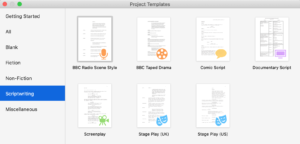
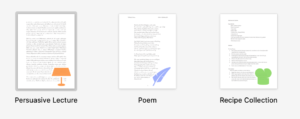
The Miscellaneous tab offers templates for a ‘persuasive lecture’, poems and a recipe collection.
Although these might not be of interest to you, the recipe collection in particular provide useful examples of how you might use keywords and metadata. It also indicate how you might structure a recipe book – or any other non-fiction book.
Any questions about Scrivener’s binder?
To watch me using Scrivener or to ask any questions about Scrivener, book a Simply Scrivener Special.
To help me to prepare for the webinar, please also complete this short questionnaire.
The ScrivenerVirgin blog is a journey of discovery:
a step-by-step exploration of how Scrivener can change how a writer writes.
To subscribe to this blog, click here.
You can also find links to blogs of specific topics in the Scrivener index.
Also … check out the Scrivener Tips.


Tim Seabrook
11 April 2021 at 16:51A useful review as it shows the contents of a template rather than just denoting why it should be used and for what type of writing.
While any type of template can be adjusted to suit a writer’s needs, knowing what is already there as a starting point is useful and can help improve deciding on the selection especially if you have downloaded a number of templates from different places.
Anne Rainbow
12 April 2021 at 09:48Glad you found the blog useful, Tim. Even though I am on a Mac with Scrivener 3, I try to explain the concepts of using Scrivener, so my message applies to everyone, regardless of platform or version of Scrivener being used.
Pingback:How to Use Scrivener at All Stages of the Writing Process - Eva Langston
14 November 2020 at 19:29