
Scrivener: The multi-purpose tool for all writers
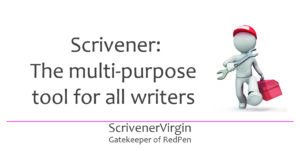 Jack of all trades?
Jack of all trades?
The saying continues: master of none. But Scrivener not only provides scopes for ‘all trades’, its sophistication also allows the user to ‘master’ the process.
There are two parts to this series of posts.
- Basic tools common to all applications of Scrivener
- Specific strategies for writer types and projects
Basic Scrivener tools
 If you are new to Scrivener, I highly recommend you take my (free) 14-day Scrivener course.
If you are new to Scrivener, I highly recommend you take my (free) 14-day Scrivener course.
I’ve been using Scrivener for a long time now, progressing from Scrivener 2 to Scrivener 3 and learning more and more about how to use this software tool.
In the second part of this series, I’m assuming you have also raised your game and are relatively confident about using most Scrivener tools.
However, just in case you are not so confident, and especially for the novice Scrivener users, the first part of the series provides a crash course in the basic Scrivener tools.
- Binder skills
- Choosing the best template
- Searching and collections
- Editing pane options
- Scrivenings
- Corkboard
- Outliner
- Inspector skills
- Bookmarks
- Metadata
- Snapshots
- Comments and footnotes
- Compiling
- Output options
- Section types
- Placeholders
- Headers and footers
These posts will (hopefully) provide you with sufficient understanding to cope with the higher-level content of the posts in the second part of the series.
Specific strategies for writer types and projects
![]() I use Scrivener for all manner of material:
I use Scrivener for all manner of material:
- My novels – one project per novel
- My short stories – one project contains them all
- My poems – one project contains them all
- My Scrivener tips and RedPen editing tips – one project for each
- My Marketing: containing everything I have written about me: bios, etc
- My RedPen Mentoring: containing all my notes about all of my mentees
Many of my guest bloggers have used Scrivener to write a book, fiction or non-fiction. Others have revealed additional options for using Scrivener. Jane Rayner, for example, uses Scrivener for her blog activity.
In the second part of the series, I’ll bring together strategies to suit these different applications of Scrivener.
- Planners and plotters
- Specific writing outcomes
- Fiction: novels and series
- Fiction: short stories, essays and poetry
- Memoir
- Non-fiction: how-to books, course materials, etc
- Social media posts and schedules
Part one (Choosing the best template) will be posted next Monday (6 July), and the series will then continue weekly.
If there are topics you’re keen to explore that I’ve missed in my plan, let me know!
Any questions about Scrivener tools?
To watch me using Scrivener or to ask any questions about Scrivener, book a Simply Scrivener Special.
To help me to prepare for the webinar, please also complete this short questionnaire.
The ScrivenerVirgin blog is a journey of discovery:
a step-by-step exploration of how Scrivener can change how a writer writes.
To subscribe to this blog, click here.
You can also find links to blogs of specific topics in the Scrivener index.
Also … check out the Scrivener Tips.



No Comments