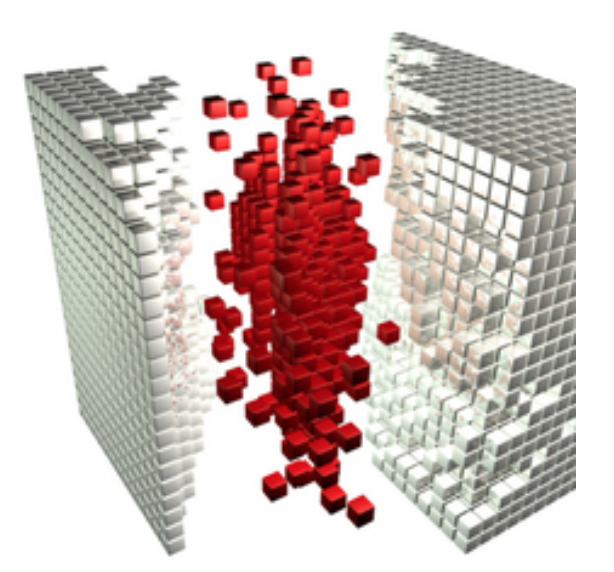Structuring in Scrivener: Introducing folders
In this next series of posts, I'm focusing on how to use folders and documents within Scrivener to create a meaningful structure for a writing project. Although my initial reason for using Scrivener was for writing novels for NaNoWriMo - and we will look at how the structure works in fiction in subsequent posts - I now use Scrivener for all my writing projects. So I'm starting with my most recent 'use' of folders -...