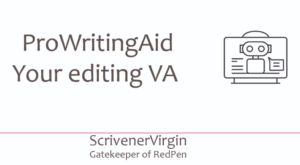Software tips Copy
Click on the Play button to hear a message from Anne.
You can edit your manuscript without referring to software tools, but they can make life easier. I recommend two: Scrivener and ProWritingAid.
Scrivener

I use Scrivener for all my novels and much else besides.
Why?
Scrivener is a project management tool – not just a word processor. All of the data – the manuscript itself and all associated notes – are held in a single project file. I blog about Scrivener – as you know – and I am always keen to encourage other writers to use it too.
For this course, a number of tools prove useful.
- The Search tool could be used to locate particular punctuation marks.
- You can set up collections of documents which contain particular punctuation marks.
- The Linguistic Tool can highlight parts of speech.
If you would like to learn more about Scrivener, I recommend that you take the free Scrivener 14-day course and/or attend one of my Simply Scrivener Special webinars where I host a 60-minute Q&A – no question is too silly to ask.
ProWritingAid
There are many online editing tools that offer a number of reports, and can inform you as to what needs editorial attention: AutoCrit, Grammarly, etc. I prefer ProWritingAid – it suits me!
When?
I use ProWritingAid at two points in the process of writing and editing a novel.
- Once I have completed the first draft, I copy and paste a scene into ProWritingAid to see what issues I need to address which will apply to the whole manuscript, not just to that scene. As it’s only a first draft, I’m not ready to polish. That comes later.
- Once I’ve addressed all the editing tasks – to the whole manuscript – and have what I hope is a good second draft, fit to be shown to others, I put each chapter through ProWritingAid. I process one chapter at a time and run lots of reports to make sure that chapter is as clean as I can make it. Only then do others receive a review copy of that chapter. Issues that arise in that chapter might also result in further editing tasks for the whole manuscript.
I published a series of blog posts which takes you through all the reports available and how you might use them – not just for word choices but all aspects of your editing. It starts here.
The Grammar report will pick up any punctuation errors.