
Scrivener 3: Linguistic focus
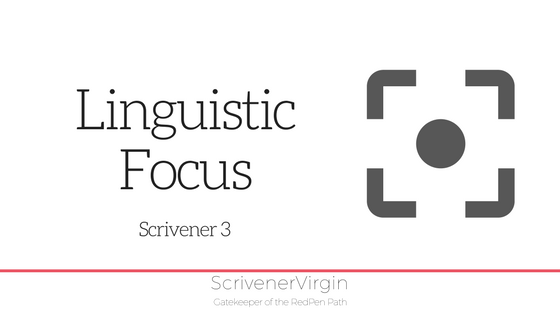 Linguistic focus is a new feature in Scrivener 3.
Linguistic focus is a new feature in Scrivener 3.
November – and NaNoWriMo – is well and truly over, and we now have Scrivener 3, so you might be tempted to start editing your NaNo novel – that’s if you’ve finished writing it! Personally, I’d recommend you put it aside for at least two or three months. But I know some of you are itching to start.
To date, I’ve used ProWritingAid and/or Autocrit to find weak spots in my writing. And of course, there’s also Grammarly …
Now, here’s my first take on the new Linguistic Focus editing tool in Scrivener 3.
The new Linguistic Focus editing tool in Scrivener 3
This editing tool is one of many new features in Scrivener 3 and promises to shift Scrivener from ‘just’ a writer’s development tool towards a one-stop option. We shall see, in due course.
The tool is applied, one chunk of text at a time. So, you can select a single document (for me, that’s a scene) or as much or as little of your manuscript as you wish.
Click anywhere within your chosen text within the Editing pane, and select Edit / Writing Tools / Linguistic Focus.
This opens a floating pane – which means you can move it! – with options to filter specific types of words from your chosen text, and to highlight them for you.
What’s provided in the new Linguistic Focus editing tool?
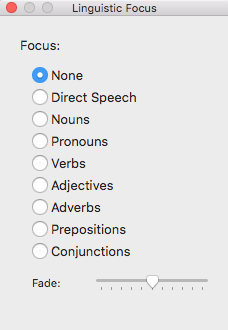 There are eight filter options:
There are eight filter options:
- Direct speech
- Nouns
- Pronouns
- Verbs
- Adjectives
- Adverbs
- Prepositions
- Conjunctions
Notice also the Fade control. This determines the visibility of the words that are not highlighted.
The Linguistic focus on nouns
Here is one example – with the Fade option set at about midway.
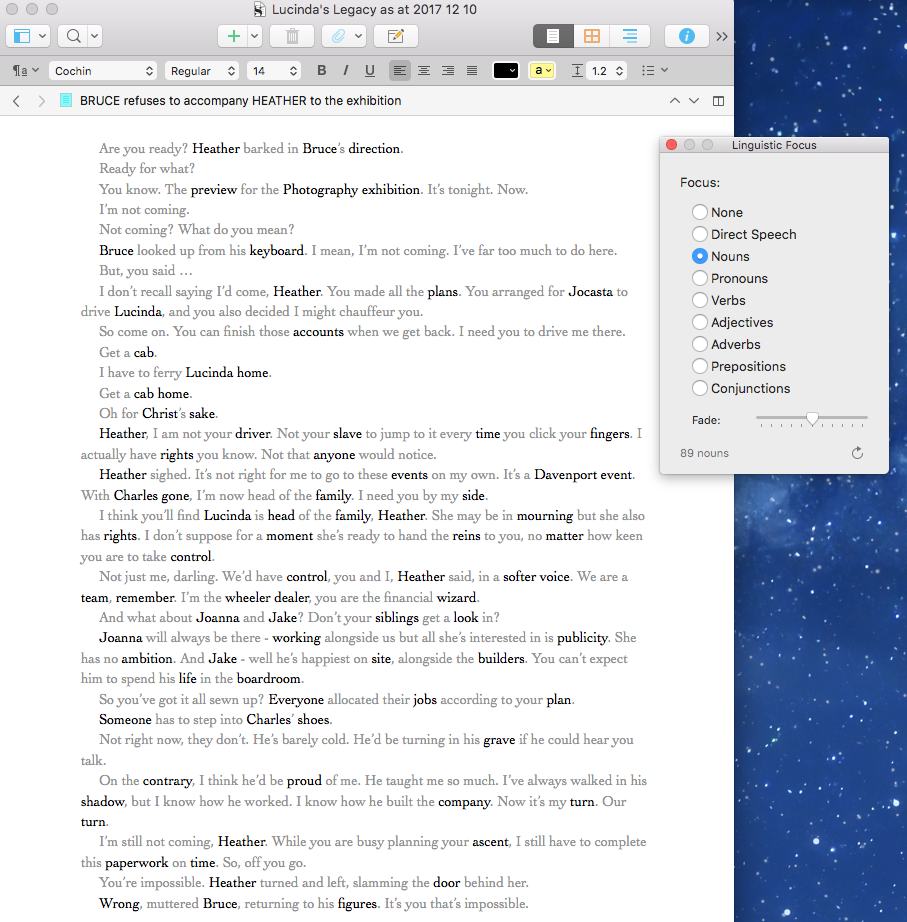
The Linguistic focus on dialogue
Direct speech focus highlights all your dialogue. As you will see from above, my first draft has no quote marks to indicate dialogue. I write without them, and also avoid writing speech tags, and only insert them – as necessary – during the first ‘clean up’ stage of a manuscript.
However, here’s one scene where I have taken the text on stage further: it has speech marks and some speech tags.
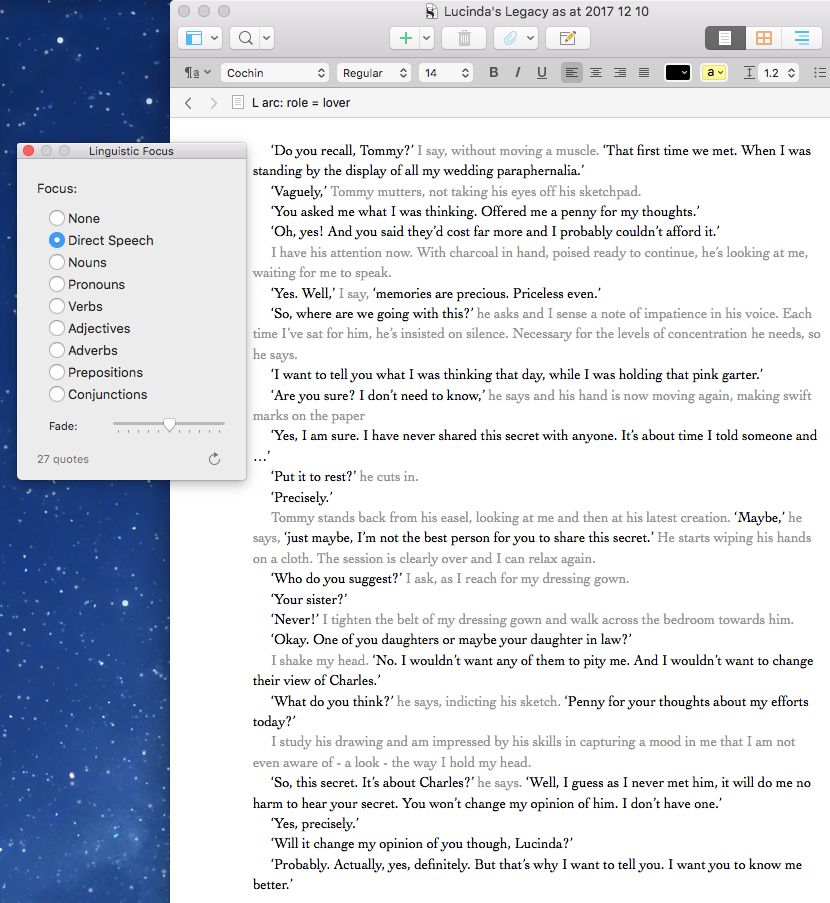
Considering the balance of dialogue and the gaps between them, I can then decide whether I need to add more movement / thought between consecutive patches of direct speech. For example, after ‘Will it change my opinion of you though, Lucinda?’ I maybe need to add something: some movement by Tommy, or Lucinda, or maybe she’ll think before she speaks again.
This feature also makes it so much easier to identify (and check consistency of) speech patterns:
- How Lucinda speaks
- How Tommy speaks
- How Lucinda refers to Tommy
- How Tommy refers to Lucinda
How is this new Linguistic Focus feature faring?
So far so good. I think there’s still room to employ other editing tools, especially if, like me, you have a membership which allows lifetime access!
Let me know what you think. Leave a comment below.
Simply Scrivener Specials
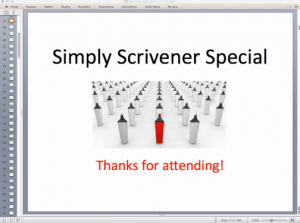 Interested in exploring Scrivener 3? Book a Simply Scrivener Special.
Interested in exploring Scrivener 3? Book a Simply Scrivener Special.
To help me to prepare, you could also complete this short questionnaire.
The ScrivenerVirgin blog is a journey of discovery:
a step-by-step exploration of how Scrivener can change how a writer writes.
To subscribe to this blog, click here.
Also … check out the Scrivener and RedPen Editing Tips
on my ScrivenerVirgin Facebook page.


No Comments