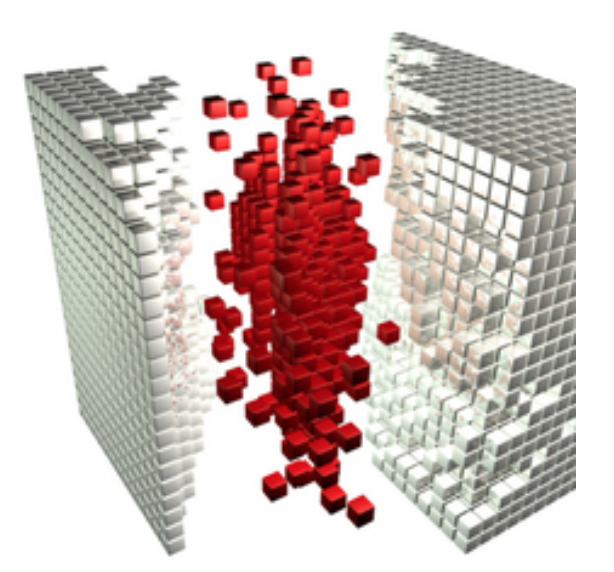Search options in Scrivener: Format search
The Format search is one of three types of search tool available in Scrivener. Project searches allow you to find instances of particular words or phrases within the whole project, subject to choices you make about where you want the search to happen, and how fussy you are about what is to be found. Document searches are confined to the selected document(s) and for these, there is also a Search and Replace option. Format searches find particular...