Once Upon a Time
The classic start to a story is ‘Once upon a time … ‘ and away you go. It’s all in your head, waiting to burst out. Two thousand words later and you type THE END!
For a novel, it’s more complicated. You get an idea. There’s a message you want to get across. You’ll need characters. A plot will evolve.
Using Scrivener, from Day 1, can help you to crystallise your thoughts.
What occurs to me first, usually, is the title – although, I often change it later, when the characters take over and their story develops. Training using Scrivener, the first step is to create a new project. Because I know I’m writing a novel, I opt for the Fiction template; it automatically provides a useful structure and templates for characters and locations – we’ll come to templates in a later blog post.
Straightaway, I give the project the name of my book, filing it somewhere sensible:
The Scrivener screen opens with an explanation of the Novel format template and training how to use it. – I’ll leave you to read that at your leisure!
Having watched the Udemy video ‘An introduction to Beats’ from the course entitled ‘How to Plan and Outline Novels (Using Scrivener)‘ – contrary to my usual pantser approach – I am encouraged to pin down what Safari Supper is about – to plan a bit! As it’s only September and the writing can’t start for another seven weeks, why not?
Within the Research section – which won’t be part of the final compiled manuscript – I set up a new folder called MY STORY and then another folder called MY JOURNAL – in which I make my first celebratory entry: ‘Set up new project file and started to plan my 2015 novel’
Within the MY STORY folder, note the five text files. These will house descriptions of my novel – in various lengths and depths/complexity – and will prove useful when, having written this novel, I want to market the book.
- Single sentence
- Elevator pitch
- Story arc
- Synopsis
- Beats
The Udemy video explains the role of each one – I especially like the concept of beats. Having done this exercise or training before for the other novels I’ve pulled into Scrivener, I’ve found it helps to concentrate my mind on what the story is really about. And, anyway, the writing doesn’t start until 1 November, so I might as well draft that marketing material now?
Why spend valuable writing time completing THE JOURNAL?
THE JOURNAL is a development tool and provides useful documentation of the process. Every time I work on this novel, I can leave myself a reminder of how I felt. What problems I encountered, and how I’ve overcome them. When my novel is a best seller, this ‘diary’ will help me. To produce interesting material for the press releases and all those TV/radio interviews. By then, because I am working on so many different projects and training. I’ll have completely forgotten the journey I took for this particular novel.
HOMEWORK! Yes, you have to do some work too! And you have the weekend to do it …
TASK 1: Set up your Scrivener project for your new novel (or a work-in-progress).
TASK 2: Write your ‘elevator pitch’. The kind of blurb that might go in a press release. Aim: a maximum of 300 words. Challenge: needs to be compelling.
As an example, this pitch for my (still in draft) novel. Called Plan B got me through the first round of the ABNA (Amazon Breakthrough Novel Award) competition a while back. (ABNA is no longer an option as Amazon now seek out books to publish through KindleScout.)
Today, God is no longer all-seeing, all-knowing. He relies on listening to the prayers of His dwindling flock to find out what’s happening. On high, His preferred autocratic style has been replaced by a form of democracy He abhors. Desperately disappointed, while the Repatriation Committee debates how to the address the problems caused by a shortage of souls available for reincarnation, God is seriously considering calling ’Game Over’.
On Earth, thirty-something Hugo hopes to become incredibly rich on the back of a friend’s invention which promises a predetermined painless passing to the Promised Land, and a solution to the world’s population crisis. A stray thought on Hugo’s part, however, has disastrous consequences for a girlfriend, Cassandra, sending her on a trip to Hell and back. Her mother, Alice, prays for the missing Cassandra, inadvertently tipping God off that there is another loophole in the management of the recently demised.
The investigation into Cassandra’s unscheduled arrival on the other side reveals that, in years to come, she will be the first female Jesus. As far as the Repatriation Committee are concerned, her destiny cannot be altered. She must go back!
From the comfort of his jewel-encrusted throne, God wonders whether he can tolerate a woman taking the Jesus role, albeit only for the one-year short-term contract offered to all post holders. Perhaps He should spend the next seven days re-creating the world from scratch; but will Mrs God, President of the Women’s Institute in the Sky, agree?
PLAN B is a tongue-in-cheek sacrilegious jaunt, exploring in 60,000 words the gap between one life and the next: one week of turmoil, in which all worlds are turned upside-down.
Notice that the main character is mentioned in the opening sentence and the title (and eventual word count) goes in the final sentence.
TASK 3: Sign up for NANO now. I promise you, you will write at least 50,000 words in the month of November and be glad you did.
On the NANO site, I’m the rainbow maker and we can be writing buddies. NANO is not quite ready yet for us to give details of our novel plans for November 2015, but they will be soon.
Next week, I’ll be looking at plot, characters, and location and how Scrivener can help us writers to pin these down.
If you need any help, make a comment below and I’ll do my best to answer your queries.
The ScrivenerVirgin blog is a journey of discovery:
a step-by-step exploration of how Scrivener can change how a writer writes.
To subscribe to this blog, click here.
Also … check out the RedPen Editing and Scrivener Tips
on my ScrivenerVirgin Facebook page.



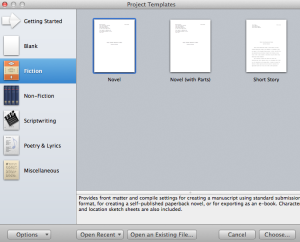
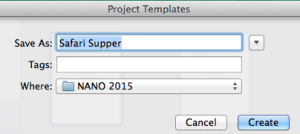
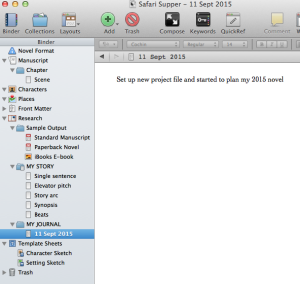
rainbowmaker
14 September 2015 at 17:09I used to create files in Word, and you can continue to do so if you wish.
Having set up Scrivener for Safari Supper, I just type straight into Scrivener.
For the novel itself, it’s a case of adding a new folder and/or text file within the Manuscript folder. Then you type the text into that file.
I will be hosting a Scrivener webinar soon and I can demonstrate that kind of thing for you then. Watch this space!
Enid
14 September 2015 at 14:10Another problem is regarding the text files within my story. Not being very computer savvy do you create them within word and import them or can you create them within Scrivener – if so how – cannot find this information on video.
Enid
14 September 2015 at 13:36I have managed to put my rough draft outline in Scrivener – found it a bit fiddly to begin with but think it will become easier. I do have to keep going back to the video so think it will be a slow process. It does help that you are giving us a by by by account that we can follow more easily. Thanks