
Compiling with Scrivener 3: Text tidying of spacing
Spacing can be vertical or horizontal
I was delighted with my progress last week, but now that I scroll through again (happy with the placement of my headings and the pagination), I spot a problem.
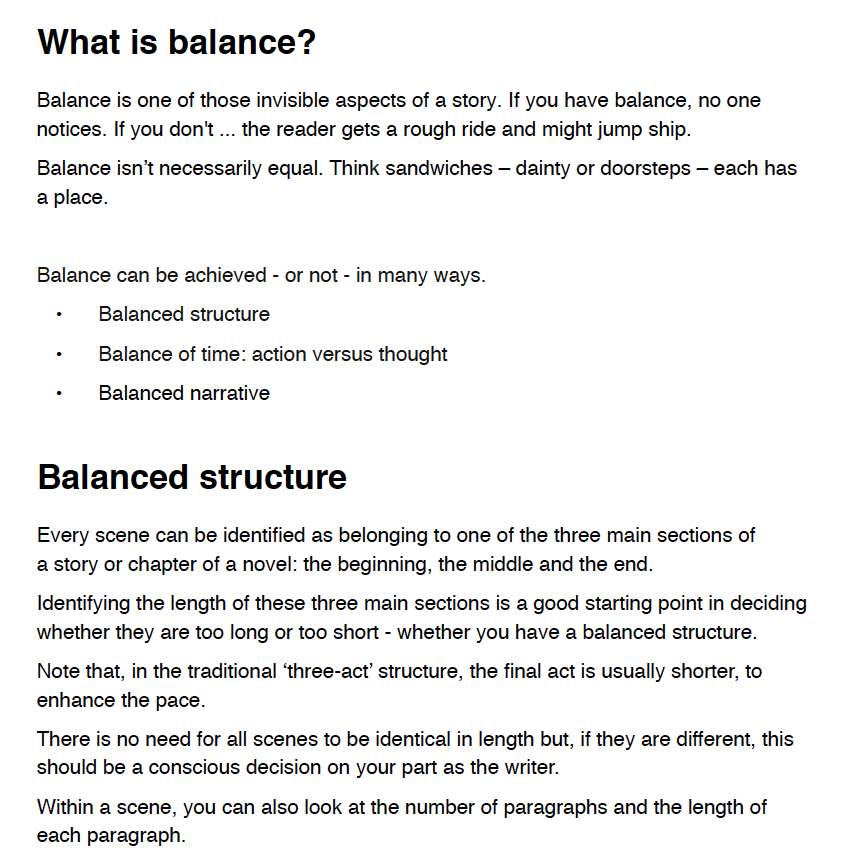
Problem: Rogue space lines
There seems to be a larger than usual gap between the second paragraph and the third. The vertical spacing is not right!
I check my manuscript …
![]() So that I can see what spacing I’d used, I turn on Invisibles and immediately see what I’ve done wrong.
So that I can see what spacing I’d used, I turn on Invisibles and immediately see what I’ve done wrong.
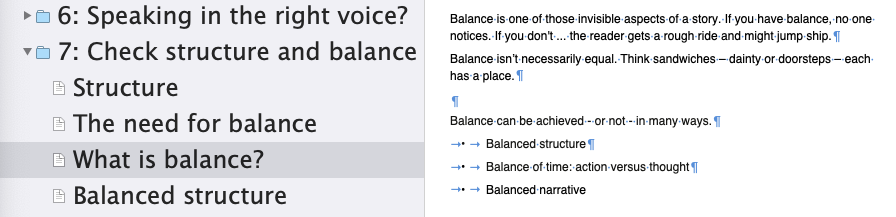
There’s an extra space line indicated by the pilcrow symbol (the backward P).
I can fix this easily by deleting this extra space line; a more efficient way is to instruct Scrivener to find all such extra lines and eliminate them.
Solution: Text tidying
Scrivener 3 provides a range of text tidying tools.
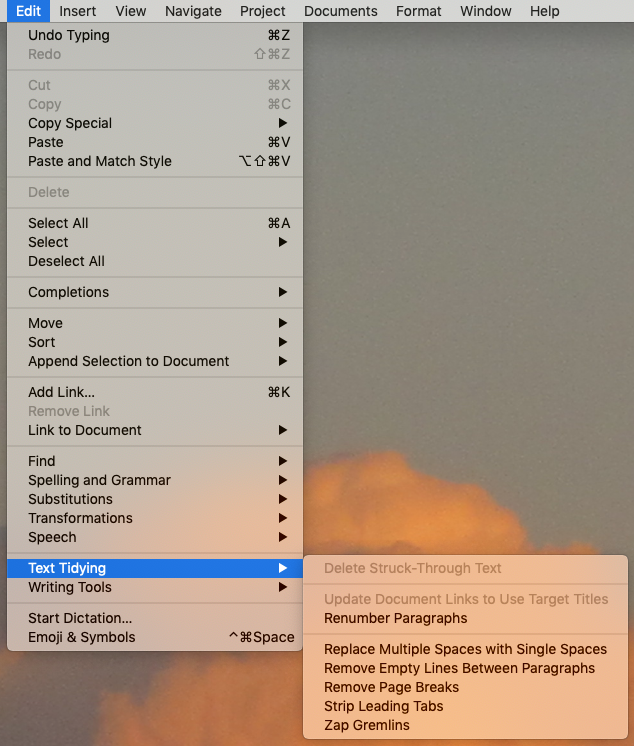
To be on the safe side, use them all?
You shouldn’t have multiple spaces or empty lines or page breaks in your manuscript. The formatting controls all of that.
I use leading tabs to set up indented bullet lists, so I need to keep them.
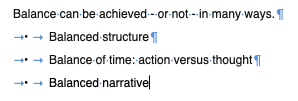
Gremlins
And what are gremlins? According to the Scrivener manual…
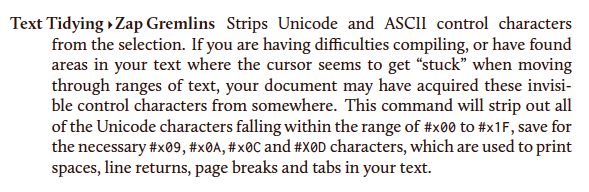
I bet you wished you hadn’t asked! Zap them anyway.
You’ll be as relieved as I am that one final scroll through my PDF leaves me with a sense of achievement. During the Compile process, I’ve changed hardly anything. Scrivener defaults took care of things I didn’t question, like page numbering. More on that another time.
Next week, I’m outputting the same manuscript to an electronic form: as an ebook. A new challenge, more things to learn about, and more fun.
Questions? Need a helping hand? Want a demo?
To watch me demonstrating how to turn on Invisibles, clean up a manuscript or to ask any questions, book a Simply Scrivener Special.
To help me to prepare, you could also complete this short questionnaire.
The ScrivenerVirgin blog is a journey of discovery:
a step-by-step exploration of how Scrivener can change how a writer writes.
To subscribe to this blog, click here.
Also … check out the Scrivener Tips
on my ScrivenerVirgin Facebook page.gr


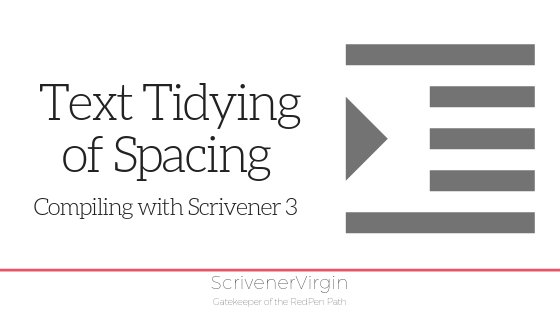
Pingback:Scrivener Advent Calendar: J is for ... - ScrivenerVirgin
18 December 2024 at 06:45