Guest: Jane Rayner – blogging with Scrivener
 My guest today is Jane Rayner.
My guest today is Jane Rayner.
I first met Jane at the Bridport Arts Centre – she was running a course on ‘Developing an online presence’. I was so impressed with her knowledge of social media, but also how this impacts on authors, that I invited Jane to be a guest speaker for the Wednesday Writers in May 2018. Her workshop was so popular that Jane is returning as our guest speaker for the May 2019 meeting too, when she will be telling us all about ‘Better Blogging’.
You use Scrivener for your blogging?
Yes – it helps me keep track of the categories I’m focusing on, highlighting the topics I’ve written about and ones that need more attention.
So what’s your news?
 I’ve just returned from a huge social media conference, Social Media Marketing World in San Diego, one of the best and biggest events in the social media calendar.
I’ve just returned from a huge social media conference, Social Media Marketing World in San Diego, one of the best and biggest events in the social media calendar.
I attended 17 sessions – a mixture of keynote addresses and workshops – which is a lot of notes to go through. But it doesn’t stop there. An all-access ticket to this event entitles you to the digital recordings of all the sessions you weren’t able to attend. My current count is over 100.
Sounds like you had a fun time and found out loads more about social media
Yes. I’m bursting with ideas, and have two notebooks jam-packed with notes and thoughts from the presenters. So much information … it started to get overwhelming. I know from the presentations I saw that there will be valuable information I can use to help grow my business, write blogs or social media updates and use for the presentations and workshops I’m running over the next few months.
It soon became clear that I needed a way of mapping out what was available under different topic headings.
So, you using Scrivener to process this material?
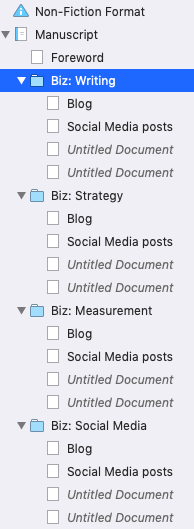
Absolutely. This is where Scrivener comes into its own. I’ve used Scrivener as a place to compile everything I’ve collated over the three-day conference.
I started by creating my usual list of folders for my blog categories. Underneath this, I created folders for each conference topic – 16 in total.
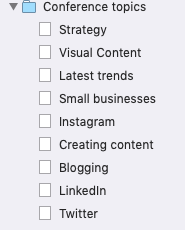
Within these folders, I’ve created text files for each presentation, firstly with the headline of the talk. From here, as I go through my notes, I’ve detailed key aspects within the Notes section and under the topic headline in the synopsis section I’ve written how I will use the information, such as in a blog post, a social media update, within a workshop or perhaps elements I need to implement within the business.
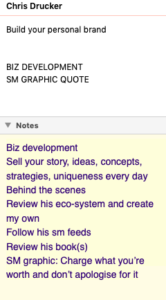
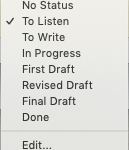
If it is a blog post I will start to compile a list of topics within my specific categories and start shaping my plan for the next few months.
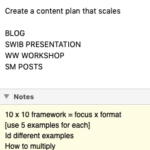
Within each folder I’ve colour coded the text boxes, purple means I have the notes and need to review and green means I need to listen to the audio recording.
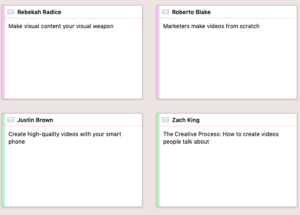
The status button, currently, is set at To Write or To Listen but this will change as I progress through all my notes and the recordings.
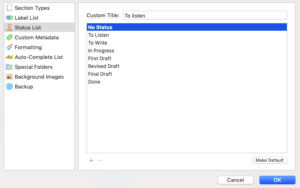
So Scrivener has helped you?
Yes! What started out as a rather unwieldy bulk of information is starting to make sense. There’s a lot of work ahead but I now feel comfortable that I will be able to implement everything I’m learning in a cohesive manner.
More about Jane Rayner
 Jane Rayner runs Lulu Consulting Ltd, a company that helps clients to promote their business and brand by producing communication strategies and writing inspiring and engaging content for websites, social media and publicity.
Jane Rayner runs Lulu Consulting Ltd, a company that helps clients to promote their business and brand by producing communication strategies and writing inspiring and engaging content for websites, social media and publicity.
Jane can be found at www.luluconsulting.co.uk and on social media on Facebook and LinkedIn.
If you would like to have a guest blog spot, contact me!
The ScrivenerVirgin blog is a journey of discovery:
a step-by-step exploration of how Scrivener can change how a writer writes.
To subscribe to this blog, click here.
Also … check out the Scrivener Tips
on my ScrivenerVirgin Facebook page.


No Comments