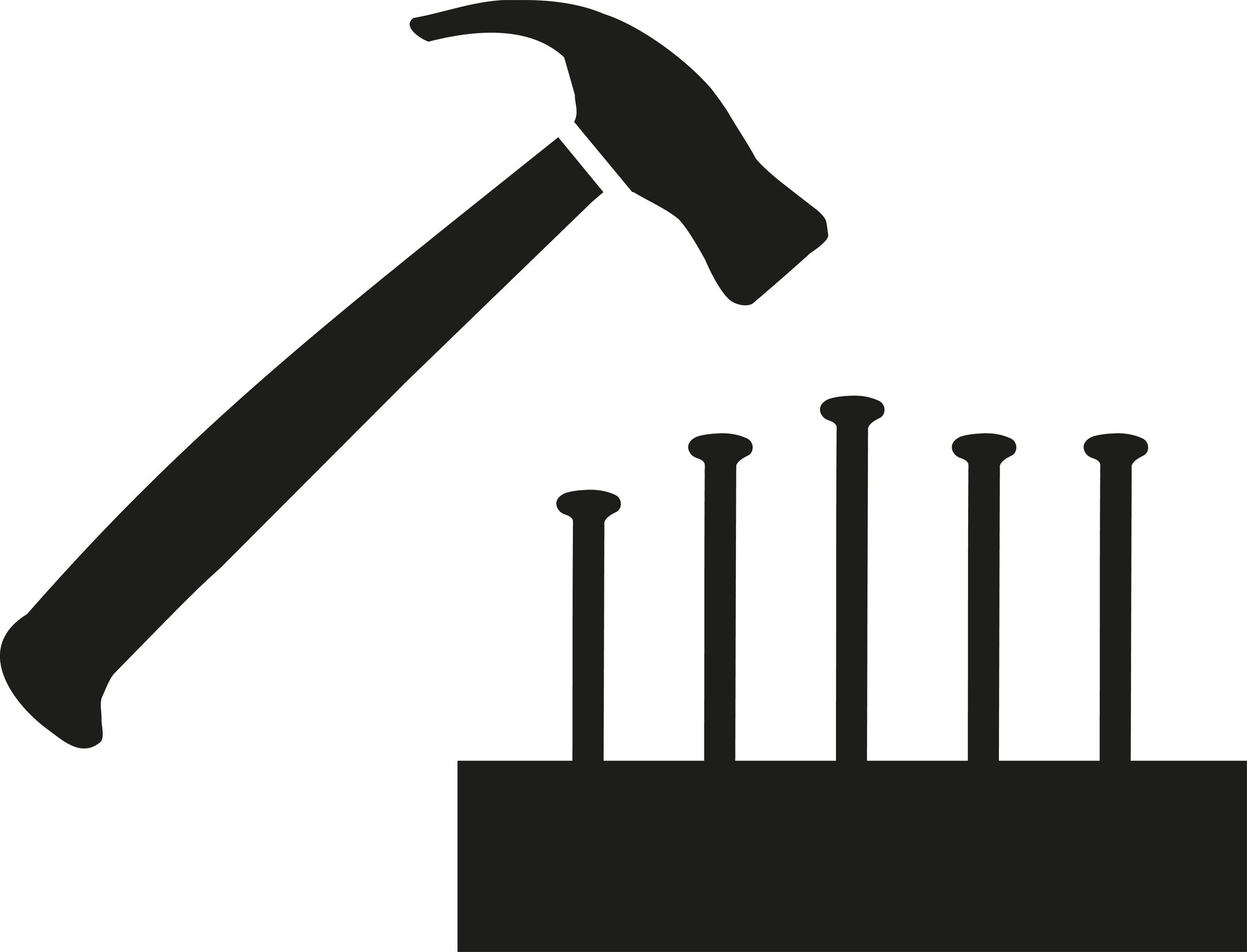The Scrivener Mindset: What goes in the Editing pane?
In the Scrivener Mindset series so far, I've focused on what goes in the Binder, and how your decisions can be carried through to Compile to achieve whatever formatting you want for the various output routes you need. If you've not read and absorbed this information, I recommend you check out these blog posts. You'll then be ready for what I am now going to address: what goes in the...