Essential research
Before I write – and also during the writing process – I make notes to myself about any research I need to do, and additional information I’ll need. I create a list of questions I’ll need to answer. For Safari Supper, one such question is: ‘How will the murderer kill the victim?‘
For now, I am assuming it’s going to be by poisoning but, to arrive at a plausible method, I need to do some research. At this moment in time, I know very little about poisons!
My research material emanates from two different sources – the Internet and personal contacts – but every detail I collect will be held in the Scrivener project, within the Research folder. This folder is quite separate from the manuscript itself; the material within the Research folder will never be published and is not included for the purposes of counting words when I start writing for real on 1 November.
Step 1: I set up a new folder. I right-click on Research and select Add / New Folder. (I’ll use the same approach when setting up folders within my Manuscript – a new folder for each chapter and, within that, a new text file for each scene.)
I’ve called my new folder POISONS and now I’m ready to trawl the Internet for relevant sites.
Step 2: I Google ‘poisons’ and click on the first-mentioned site: LISTVERSE.
Step 3: To pull this information into Scrivener, I drag the symbol L into the Research folder. The page is then loaded as a web page. (For other sites, the symbol is different, eg it’s W for Wikipedia web pages.)
Alternatively, I could have right-clicked on Research, selected Add / Web page and provided the URL.
The links within the web page are maintained so when I need to refer to any details, everything is to hand. Before long, I have several sites with useful background information!
Step 4: I set up another Research folder called EXPERT ADVICE and, within that, I add new text files: one for each person I might need to consult.
I’ve arranged to meet up with the real SS Organiser. Over coffee, I hope to pick her brains about the detail of planning a Safari Supper, Salcombe style. I’ve already assured her that my fictitious SS Organiser is very different from her, in both looks and temperament.
I also have a couple of contacts who work in the medical world. This should prove useful as I need to learn more about the basic signs of heart attacks and other conditions which might result in a sudden death. One of these doctors has already confirmed his willingness to brief me; I’ve yet to contact the other, so there’s a question mark beside that name.
Then, I have a retired policeman friend, called Frank, who has helped me in the past. For a previous NANO novel, I had questions on missing persons, and hanging (!). Frank likes to fill me in on procedures. And, I just remembered, I know someone called Lizzie who is an expert on bird flu – perhaps she is worth contacting?
Your turn!
What progress are you making with your planning for NANO? I’d love to know.
The ScrivenerVirgin blog is a journey of discovery:
a step-by-step exploration of how Scrivener can change how a writer writes.
To subscribe to this blog, click here.
Also … check out the Scrivener Tips
on my ScrivenerVirgin Facebook page.


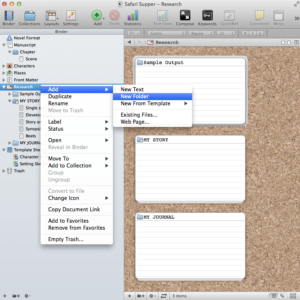
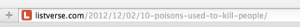
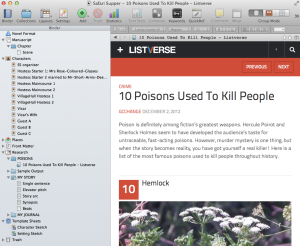
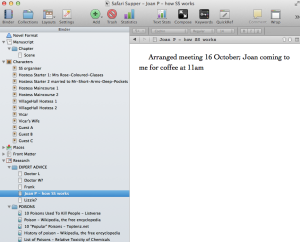
Lewis Faulkner
22 December 2015 at 23:05I really enjoyed your index of scrivener articles. I specifically got a couple of cool tips in this article for pulling in webpages. I had been Inc of screen-scraping up to now (with no links inside etc). I’m kind of a Scrivener fanatic and troll around for tips. Here, you’ve obviously done a lot of posts on this stuff, so I’ll be back! Keep up the good work…
anne.rainbow@btinternet.com
23 December 2015 at 01:04Good to hear you found the index useful. I created it once I couldn’t find my own links easily! Do sign up for updates on the SV blog. Check out my Red Pen too, for editing challenges/advice.
Patsy
9 October 2015 at 18:55It’s probably very sensible to set up a writing website before Googling poisons – you don’t want your browser histoty to be used in evidence against you!
anne.rainbow@btinternet.com
10 October 2015 at 04:03Yes, good point Patsy! And it would be very inconvenient and maybe a bit embarrassing if anyone were to actually die during the writing of this novel?