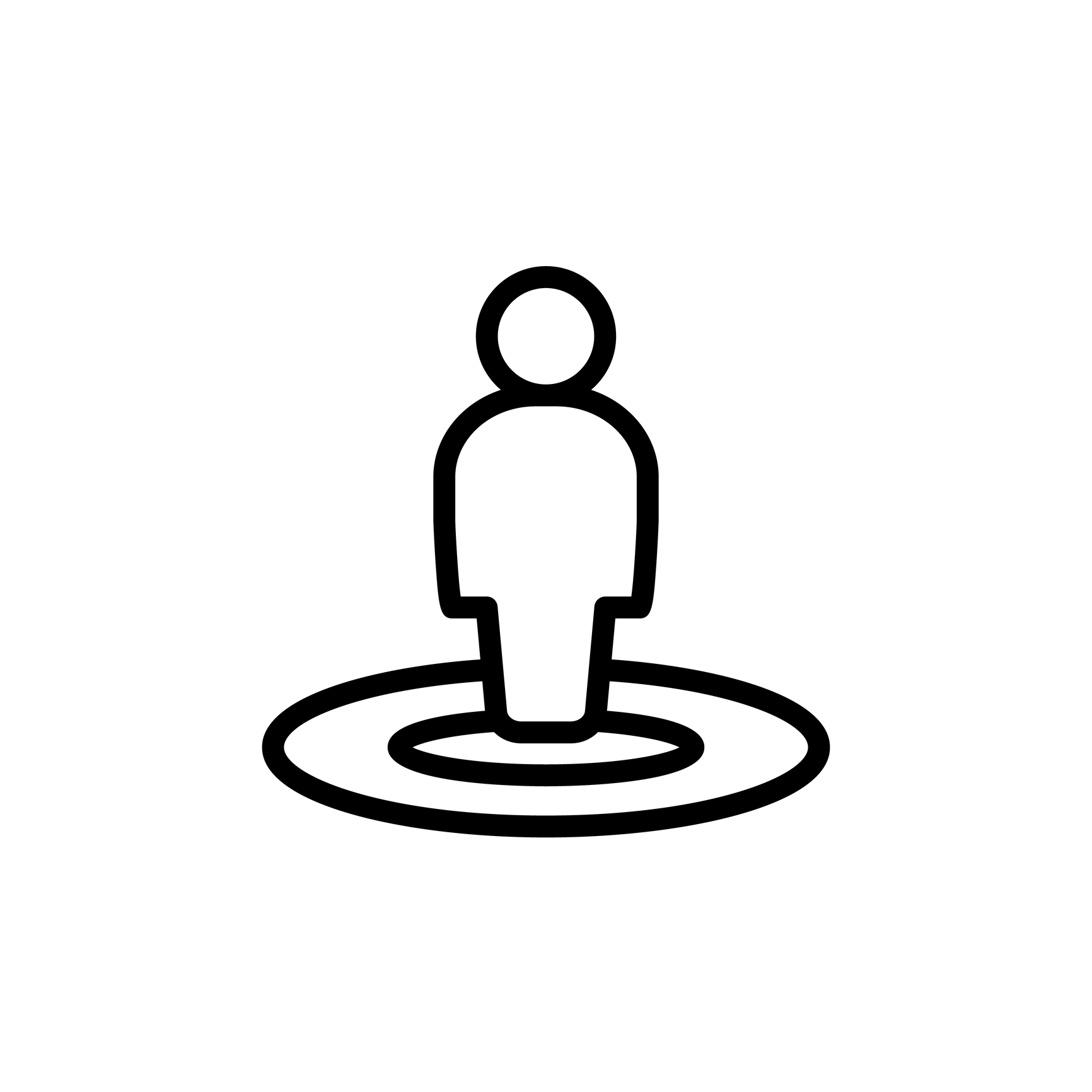Placeholders: Date/Time as a Document Variable
This is the fifth of several blog posts which focus on Document Variables. Here's a reminder of the previous four: Placeholders: Introduction to Document Variables considered the extent of these placeholders and provided an introduction to this topic. Placeholders: Title as a Document Variable looked at Title and ParentTitle. Placeholders: Label, Status, Keywords and Synopsis explained these four most important meta data items and how to include them in a...