
Polishing your words: Creating a clean manuscript
What’s a ‘clean’ manuscript?
By clean, I mean no typos (typographical errors): incorrect spellings, missing or misplaced punctuation …
As well as reading it through, out loud preferably, you could use an editing tool such as ProWritingAid to polish your words. Or, there’s AutoCrit or Grammarly.
By clean, I also mean well structured and formatted. Check out this post for more on that.
Creating a clean manuscript: Fixing incorrect spellings
Finding your own spelling mistakes is hard work. You need to read each word, one at time. Backwards, can help.
Scrivener offers a spelling checker. There are four options:
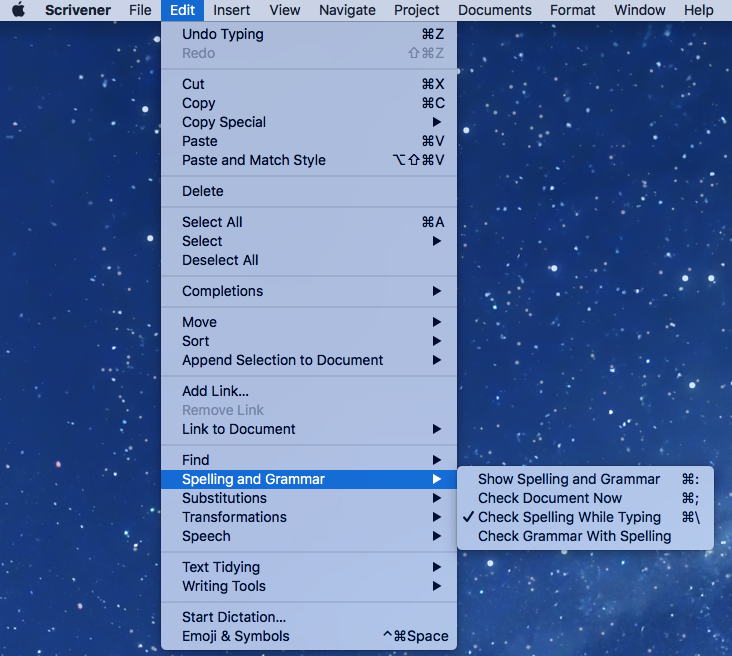
Make sure you’ve chosen the correct language! In System Preferences, I choose English, although there are also differences between UK spellings and US spellings.
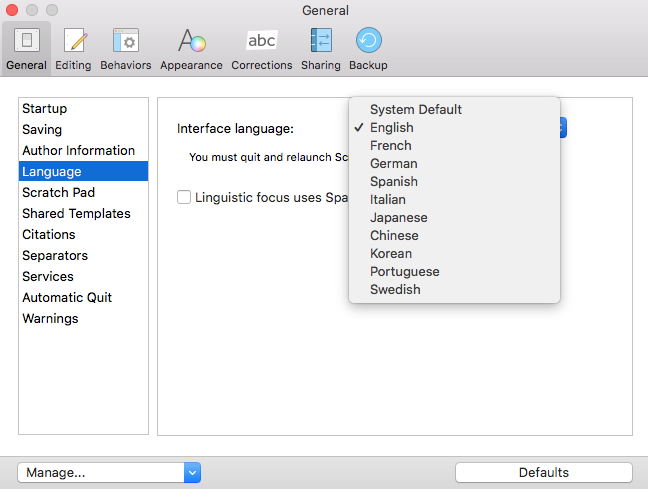
So I also need to specify this … within the Auto-correction, System Text Preferences …
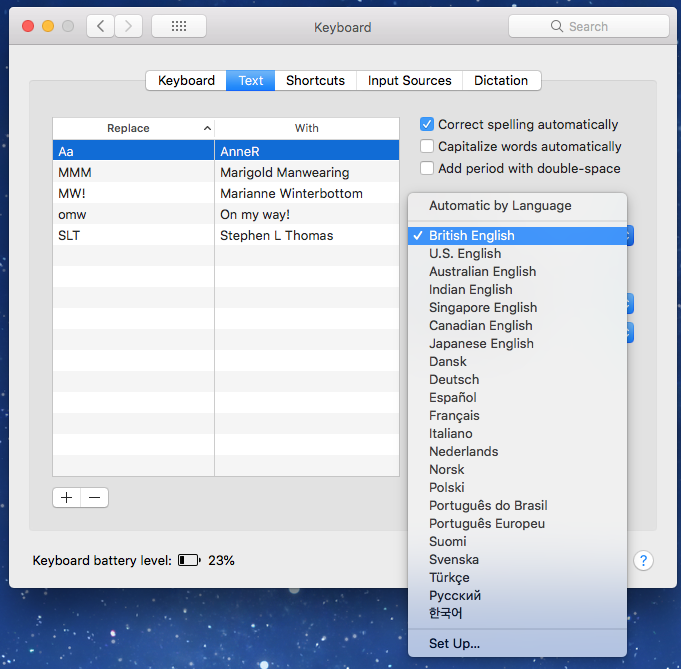
Creating a clean manuscript: Delete spaces that shouldn’t be there
To see whether you have spaces that shouldn’t be there, select View / Text Editing /Show Invisibles. Each spaces appears as a blue dot. Each ‘return’ as a backward P. The five spaces in front of the first word in sentence 1 shouldn’t be there!
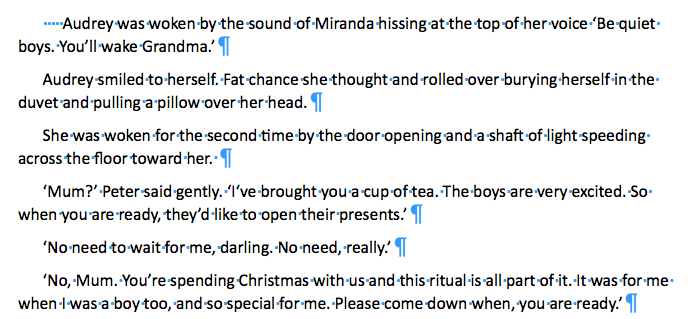
Scrivener 3’s Text Tidying options include ‘Replace Multiple Spaces with Single Spaces’.
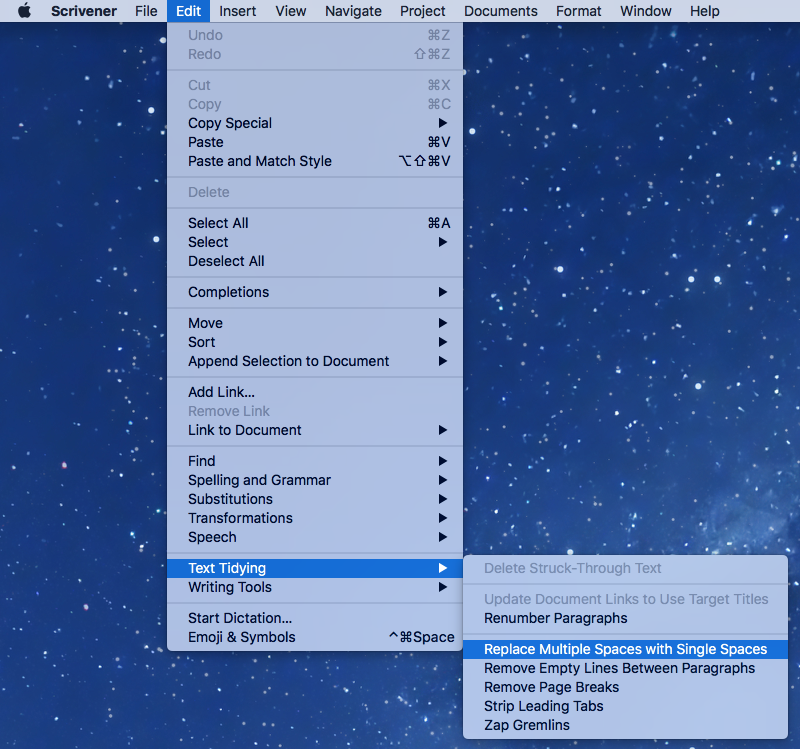
If you apply this to the text, in one go, it reduces 2 or more spaces to a single space.
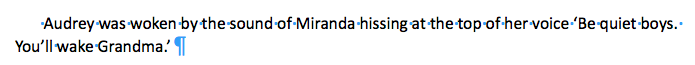
The space at the start also needs to be deleted. Notice also a space that shouldn’t be there before the backward-P in sentence 3.
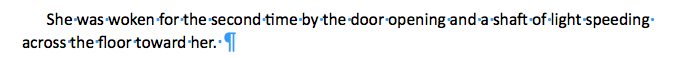
Removing these singles spaces in Scrivener needs to be done manually. Best not put them in, in the first place!
Creating a clean manuscript: Delete line spaces that shouldn’t be there
Spacing between paragraphs should be controlled through paragraph formatting, not by hitting ‘return’ twice.
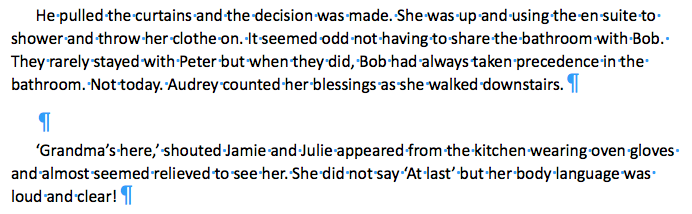
Selecting Edit / Text Tidying / Remove Empty Lines Between Paragraphs removes them in a few seconds.
Questions? Need a helping hand? Want a demo?
To watch me go through the process of using Scrivener to write or edit a novel, or to ask any questions, book a Simply Scrivener Special.
To help me to prepare, you could also complete this short questionnaire.
The ScrivenerVirgin blog is a journey of discovery:
a step-by-step exploration of how Scrivener can change how a writer writes.
To subscribe to this blog, click here.
Also … check out the Scrivener Tips
on my ScrivenerVirgin Facebook page.


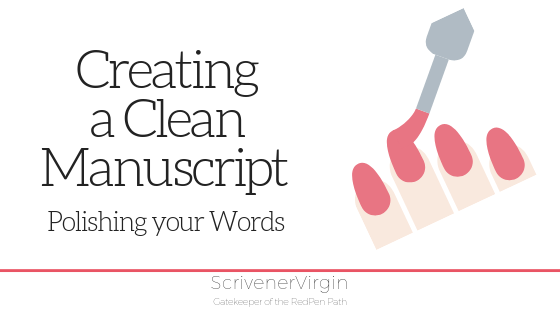
Dr. Ramanarayana Boyapati
7 July 2020 at 11:52Need help for clean manuscript,
Is there any free trials
Anne Rainbow
7 July 2020 at 11:59No free trails, I’m afraid. If you need me to edit, go to Fiverr. https://www.fiverr.com/share/43qvjR