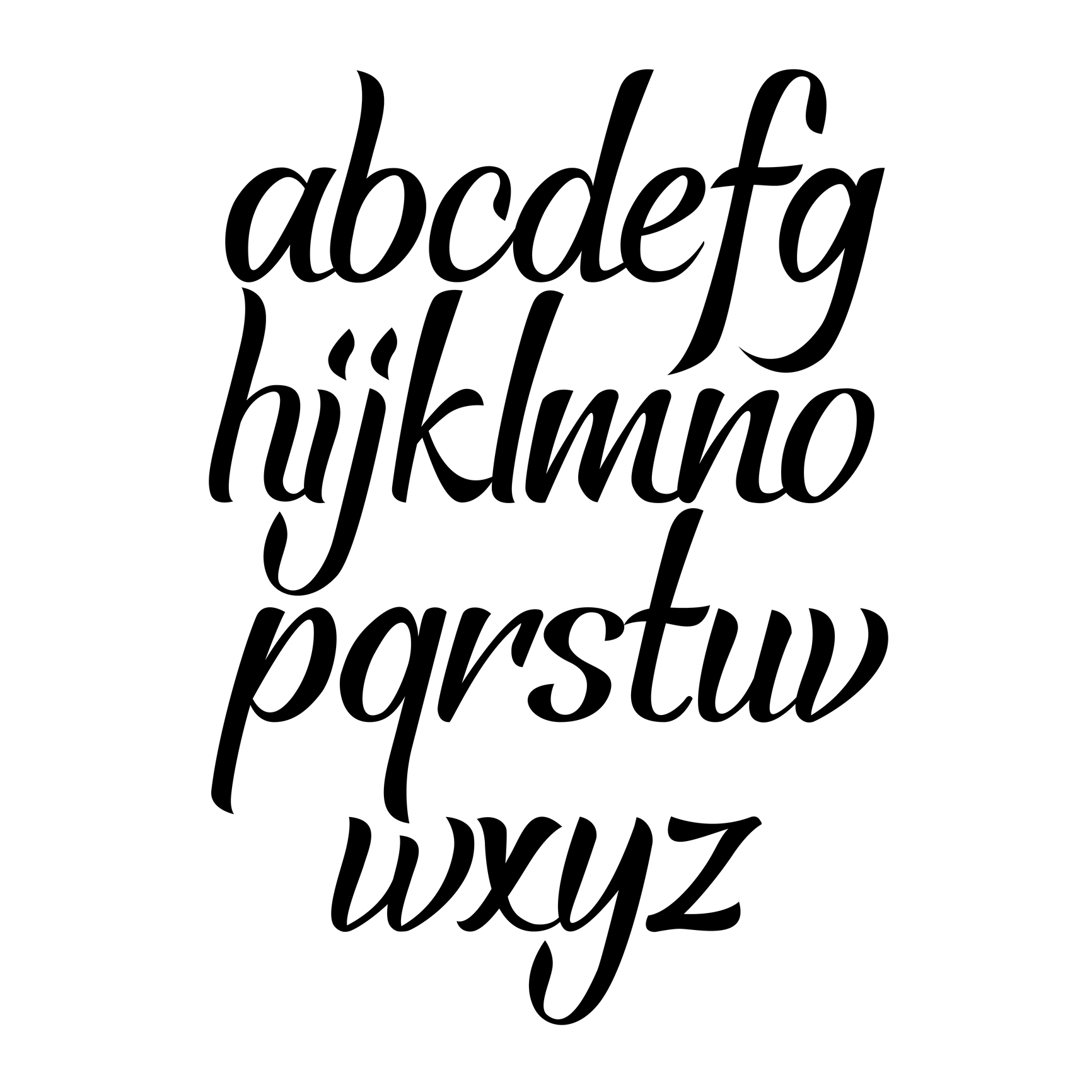
The Scrivener Mindset: The role of styles

Styles: a way of categorising your text
Although section types are important in determining whether your material starts on a new page, and general formatting of the text (font style and size), it’s also possible to set up styles in the Editing pane, so you can see what the finished effect might be. You can also finalise – or fine tune – the formatting once you reach the Compile stage.
Paragraph formatting versus character formatting
Styles fall into two basic types: paragraph formatting and character formatting.
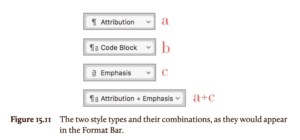
There is also a third – a combination of the two.
- Paragraph styles determine the shape and size of a paragraph. You can control the indentation (first-line indent, block indent, right indent), set tab stops, control alignment (left justified, right, centred, fully), leading (the spacing between mines), spacing before and after paragraphs, line-height, etc.
- Character styles provide for font variants (like italics), weight (regular / light / bold), adornments such as strike-through and underlining, and more specialised typography such as kerning (changing the distance between characters), and baselines.
So styles – like section types – are another way of categorising text.
When to use character formatting
If you want a single word (or phrase) to look different from the other text around it, character formatting is the route to take. Highlight the text and apply the formatting you want. Job done!
Note though that, once you Compile, you have the option to transform such formatted text.
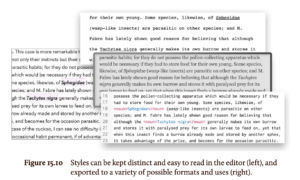
So, as seen in Figure 15.10 from the Scrivener manual, from the same text in the Editing pane, it’s possible to create differently formatted output, just by applying and then tweaking character styles when you get to Compile.
Identifying text that needs special treatment is stage 1; stage 2 might be deciding, for example, whether you want italic or underline – and this might depend on who is on the receiving end of the compiled output.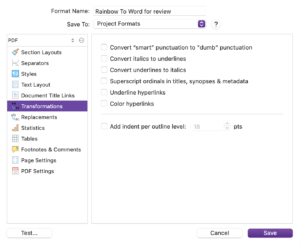
As shown above, it’s within the Transformations tab that you can convert italics to underlines – and vice versa.
As shown below, the third icon in the right-hand side of the Compile pane (the cog wheel) provides options to delete any text that has strike-through formatting applied. You can also remove any highlighting or font colours.
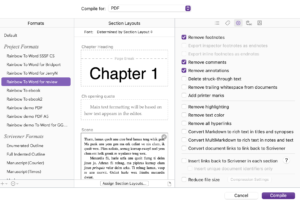
I already remove footnotes, comments and annotations, before Compiling, to produce material for review, but these additional options mean you can use character formatting to aid editing, and yet not have them appear in the Compiled output.
When to use paragraph formatting – or section types
Applying formatting to one or more paragraph implies that the material in other paragraphs needs to be different. If that’s the case, you could split the document at the paragraph break and, rather than apply a paragraph format, set a section type. You can then delay formatting until you reach Compile stage.
Such ‘broken’ streams of text might seem over complicated, but viewed in Scrivenings, it will be appear as a continuous stream.
Usually, the break would be to accommodate different types of material: figures/tables from text. Or to create levels of text for purposes of indentation or different headings levels.
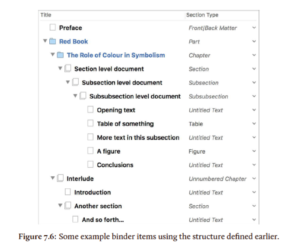
You could, however, use such breaks to separate (say) blocked text (eg a quotation) from the rest of your text. So, section types could be employed, but styles work equally well and would give a better representation on the screen while you are writing/editing in the Editing pane.
Named styles
So, if you want/need some text to look different from other text, at some point, you need to embrace named styles. This may seem like a big step – but I explain all in this blog post. And how to set up a named style here. And what I consider to be the essential styles in this blog post.
Enjoy!
Questions? Need a helping hand? Want a demo?
To watch me go through the process of setting up styles and formatting within Compile or to ask any questions, book a Simply Scrivener Special.
To help me prepare, you could also complete this short questionnaire.
The ScrivenerVirgin blog is a journey of discovery:
a step-by-step exploration of how Scrivener can change how a writer writes.
To subscribe to this blog, click here.
Also … check out the Scrivener Tips
on my ScrivenerVirgin Facebook page.


No Comments