
Second-fix self-editing with Scrivener: Pruning

I’m now hard copy editing (i.e. on paper) and my main focus is on pruning, but Scrivener still has a role to play. Three tools come to the fore at this stage.
- Searching
- Collections
- Styles
For those keen to learn how I use these tools: scroll down towards the end of this post where I share specific examples. Meanwhile, this blog post explains how to create collection when you do a search. And this one covers styles.
Back to my second-fix self-editing process …
Step 4 of the RedPen Editing cycle
For Step 4 of the RedPen Editing cycle, my primary task is ‘just’ to read my manuscript on paper. I will attempt to experience the story using the mindset of a target reader, hearing the story for the first time, with fresh ears, and then reading the text, as if for the first time, with fresh eyes.
Using a mental checklist
As per my Editing the RedPen Way strategy, while I am doing step 4, I have in mind a mental checklist:
- Does the plot hang together?
- Are my characters alive and well, consistently portrayed and exhibiting some arc/journey through the story?
- Have I included enough description of place? (I know the answer to this is ‘no’ and will be looking for opportunities to add detail.)
- Have I captured the reader’s senses: sight, hearing, smell, taste and touch?
- My word count has topped 100,000. Can I lose 10% of this through judicious pruning?
Does the plot hang together?
I have a printed copy my outline for reference purposes. I’ve already checked that everything happens when it’s supposed to happen; I did that when finalising my synopses. But now I’m concerned with three more aspects of the story
- How well have I split the novel into chapters?
- Is there continuity between scenes/chapters, with seamless transitions that carry the reader along?
- Do my subplots work?
Do my characters work?
Each character needs to grow during the story. They start with one set of world beliefs and a bit of baggage, or hangups. During the course of the action of the book, they sink or swim.
During this read, I’ll pay particular attention to their entrances and exits. I’ll annotate the hard copy with notes to myself about how I get to know the individuals.
I’ll also watch for idiosyncrasies that I can put to good effect.
Description!
When I write my first draft, I hear the characters talking and tend to write mostly dialogue. Indeed, in the very first draft, I don’t bother with quotation marks or speech tags. I only put them in when I’m tidying up.
So, if anything, I am bound to be short on description. As I read, I’ll leave large asterisks in the right-hand margin and notes to myself as to what needs more description.

Senses?
I use a colour scheme on my hard copy to highlight instances of use of senses.
I don’t want to bombard my reader, but know I tend to major on sight (with action) and sound (with dialogue) and will aim to find places in the story where the other senses can be brought into play.
Pruning by 10%
Ten percent sounds a lot, especially when it’s 10% of 100,000 words. Losing 10,000 words seems impossible. In my experience though, it’s easy …
While I read through this entire manuscript for the first time, even though I have pruned individual scenes and individual chapters, I’ll be looking to lose another 10%.
If you’re not sure where to start with pruning, I recommend you take my course!
I explain what words to look out for (and delete).
- Redundant text
- Faint-heart-never-won-fair-lady words
- Bits of fluff
- Filters
- Tautologies
- Adverbs (and some adjectives)
Three Scrivener tools for this stage
I share here specific examples of how Scrivener serves me at this stage of self-editing.
Searching
During the read, it occurs to me that I use the phrase ‘clears his/her throat’ more times than I ought. I decide I need to confine this action to one character, DCI Brooks. I search on ‘throat’. In the Binder, the scenes (documents) where ‘throat’ is used are listed. Clicking on one scene, I see the word ‘throat’ highlighted in yellow.
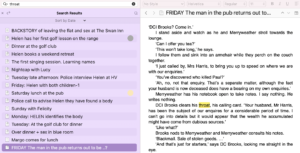
As there are so few instances, I don’t create a collection. Instead, I review each scene and fix the text so that only DCI Brooks is allowed to clear his throat. Net result is that this phrase only appears in three scenes.
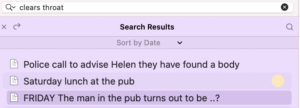

Job done!
Collections
I created collections during the first-fix editing so I already have these set up.
Notice that my collections are in alphabetical order. I achieve this by dragging the individual collections up/down the list.
This makes it much easier to find a particular collections among so many. Also, I can see if I already set one up.
Whenever I read a word that I think warrants pruning, I circle it – rather than cross it through. This leaves it visible and easily spotted on the page.
I don’t worry about further occurrences of the same word(s); they will be found by Scrivener once I set up a fresh collection.
Styles
I’m aware that, in the first draft that I’m reading on paper, I will be short on description. That’s normal for me! But I now need to think carefully about what fiction modes I’m employing and the balance between them.
- Action
- Description
- Dialogue (spoken and internal thoughts)
- Summary
- Transition
On screen, I can use Linguistic Focus tool to identify dialogue.

And I can use Scrivener styles to identify other fiction modes. Here, I have blue for description and red for internal dialogue (thoughts). When I compile, depending on who it’s for, I can change those colours back to black if I wish.

I’m looking for a ‘balance’ but that’s not 50/50. Enough description. Not too much internal dialogue!
Questions about Scrivener?
Need a helping hand with Scrivener tools? Want a demo? Book your own Simply Scrivener Special session with me, at a time to suit you.
Need a helping hand with pruning or other editing tasks? Check out my online self-editing courses. Join RedPen Editing and enjoy a 5-day editing taster course for free.
The ScrivenerVirgin blog is a journey of discovery:
a step-by-step exploration of how Scrivener can change how a writer writes.
To subscribe to this blog, click here.
Also … check out the Scrivener Tips
on my ScrivenerVirgin Facebook page.


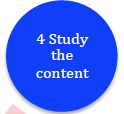
No Comments