
Second-fix self-editing with Scrivener: Word Choices
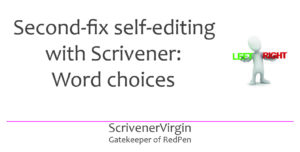
Word choice reveals voice
While I’m writing, at speed, words tumble onto my screen via my keyboard. They are rarely consciously chosen. Instead, my unconscious (or maybe subconscious) mind selects words from my vocabulary.
Each of us has a unique vocabulary: a set of words that are familiar to us, and that we use with confidence. When we write, we include a subset of these words, and – with luck – the ones you choose will suit your reader. They will serve to convey your voice to the reader.
In my RedPen Editing course Word Choices, I examine many types of words and offer strategies for improving word choices. Examining your own word choices should help you to discover your voice, or tailor it to your intended audience.
But how does Scrivener help?
Scrivener tools for improving word choice
Within my RedPen Editing course Word Choices, I draw your attention to these tools, all of which I think are indispensable when you are editing.
- Linguistic Focus
- Search and Collections
- Dictionary and Thesaurus
Linguistic Focus
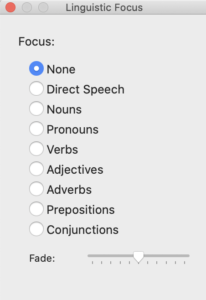 Linguistic Focus was introduced with Scrivener 3 and this blog post explains all its features. Now, I already explained in this second-fix series how Linguistic Focus can prove useful to identify dialogue as opposed to non-dialogue within your scenes; see this blog post.
Linguistic Focus was introduced with Scrivener 3 and this blog post explains all its features. Now, I already explained in this second-fix series how Linguistic Focus can prove useful to identify dialogue as opposed to non-dialogue within your scenes; see this blog post.
Within the course Word Choices, I suggest that you examine your use of adjectives and adverbs. I also recommend you consider where you use pronouns in place of proper nouns (maybe with the additional help of ProWritingAid).
Focusing at this word level can dramatically improve your manuscript and it’s worth taking the time to check that every single word deserves its place.
While you’re there, you could look at conjunctions and ask yourself ‘Are my sentences too long?’. Indeed, examining every type of word as offered by Linguistic Focus will provide you with a different perspective of how you use words. (And doing my Word Choices course will direct you towards categories of words that warrant attention.)
Search and Collections
This is another tool I use extensively. From the first-fix self-editing stage, I’ll have lots of collections aimed at picking up words I overuse, filter words, vague words and instances of my telling rather than showing.
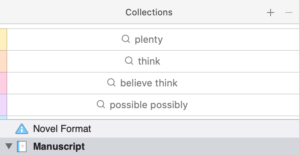
Unsurprisingly, I have blogged about searching and collections before; see this post for further details.
Dictionary and Thesaurus
When faced with a single word you want to change (maybe because you’ve overused that word), right click and choose Writing Tools / Look Up In Dictionary and Thesaurus.
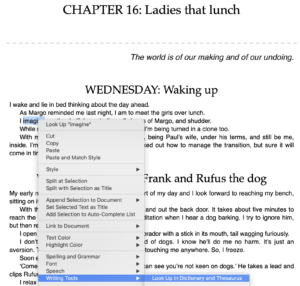
The Dictionary pane opens. The All tab gives ‘all’ the options. If you are only interested in the Thesaurus, select that tab.

Alternatives are therefore at your fingertips.
Questions about Scrivener?
Need a helping hand with Scrivener tools? Want a demo? Book your own Simply Scrivener Special session with me, at a time to suit you.
Need a helping hand with making good word choices? Check out my online self-editing courses. Join RedPen Editing and enjoy a 5-day editing taster course for free.
And, if you need a steer on how to work on your people places and props, check out my RedPen Editing course.
The ScrivenerVirgin blog is a journey of discovery:
a step-by-step exploration of how Scrivener can change how a writer writes.
To subscribe to this blog, click here.
Also … check out the Scrivener Tips
on my ScrivenerVirgin Facebook page.


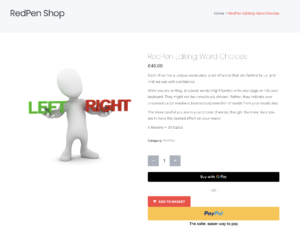
No Comments