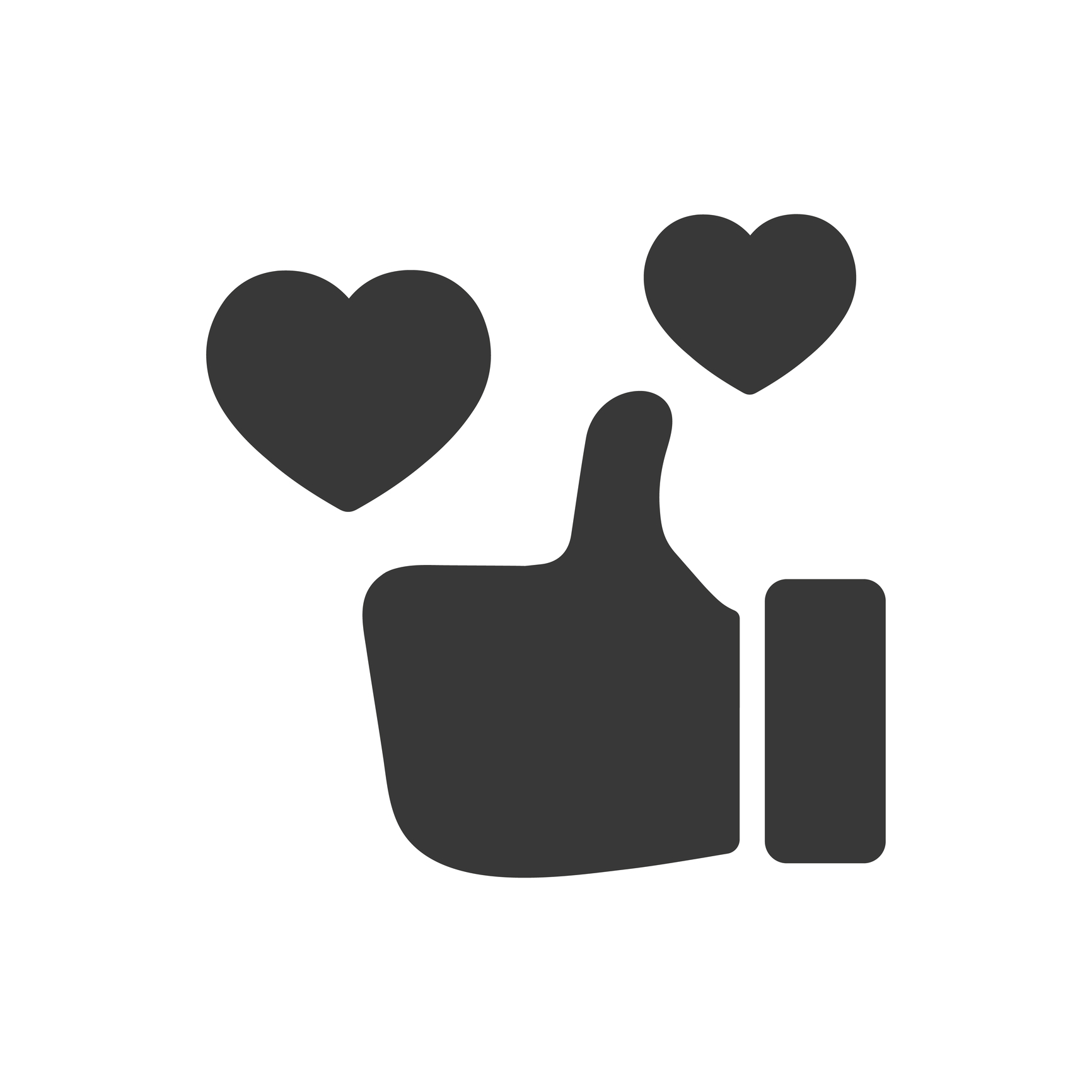Inspector skills: Snapshots, comments and footnotes
Inspector skills on parade! The Inspector panel have five icons. The most recent two blogposts in this Inspector Skills series have covered items 1, 2 and 3. 1 Notes and 3 Metadata in the Inspector Skills: Metadata post 2 bookmarks in the Inspector Skills: Bookmarks post This post looks at the last two icons. 4 Snapshots 5 Comments and Footnotes Snapshots Snapshots is another one of those tools you can live without until you discover...