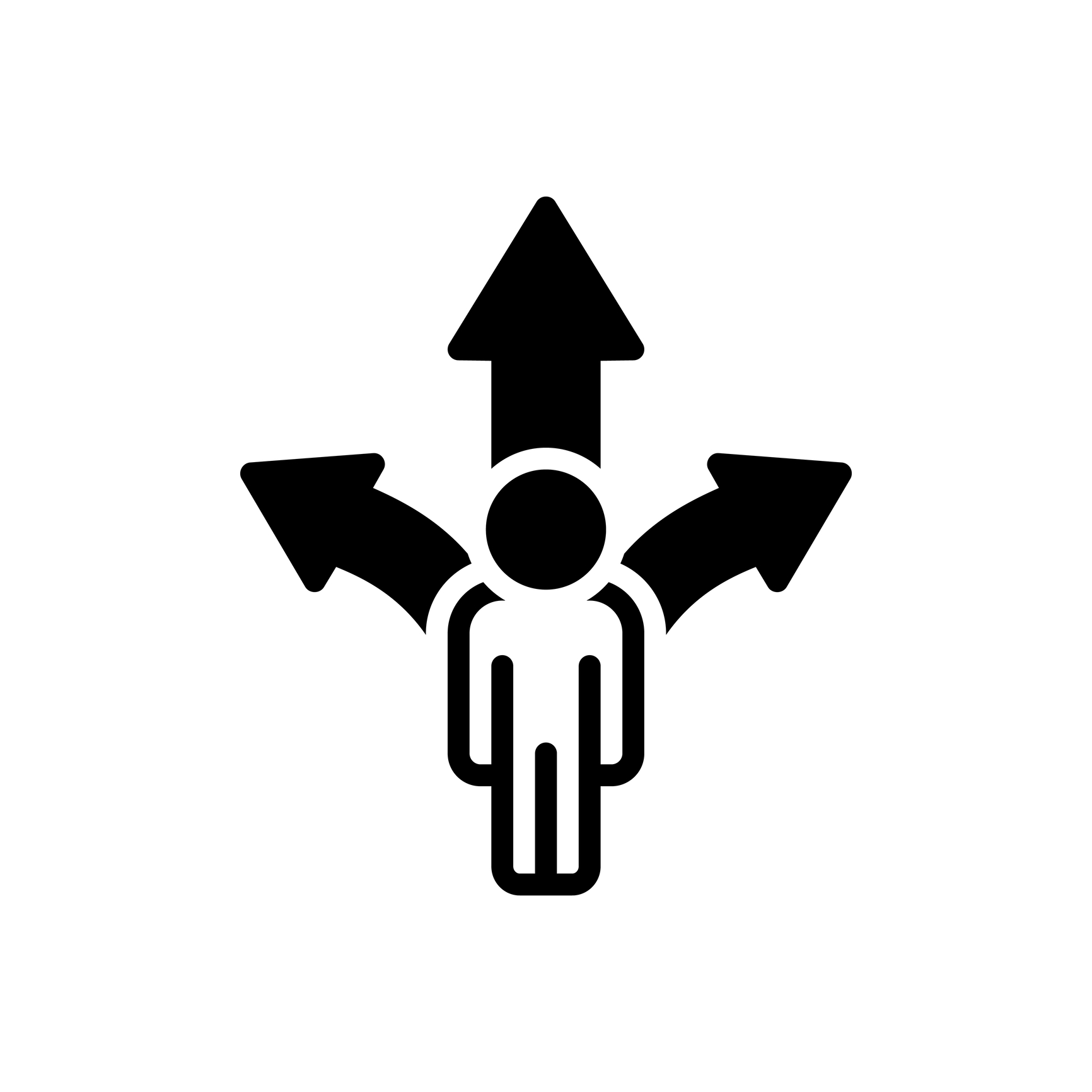Compiling: Section types
In this mini-series of posts. I focus on three aspects of compiling: Last time it was output options. This time: section types Next time: placeholders, headers and footers I've already published a series of posts on compiling with Scrivener 3, that I recommend you read: Compiling with Scrivener 3: An Introduction Compiling with Scrivener 3: Outputting to PDF Compiling with Scrivener 3: Section layout assignment Compiling with Scrivener 3: Text tidying...