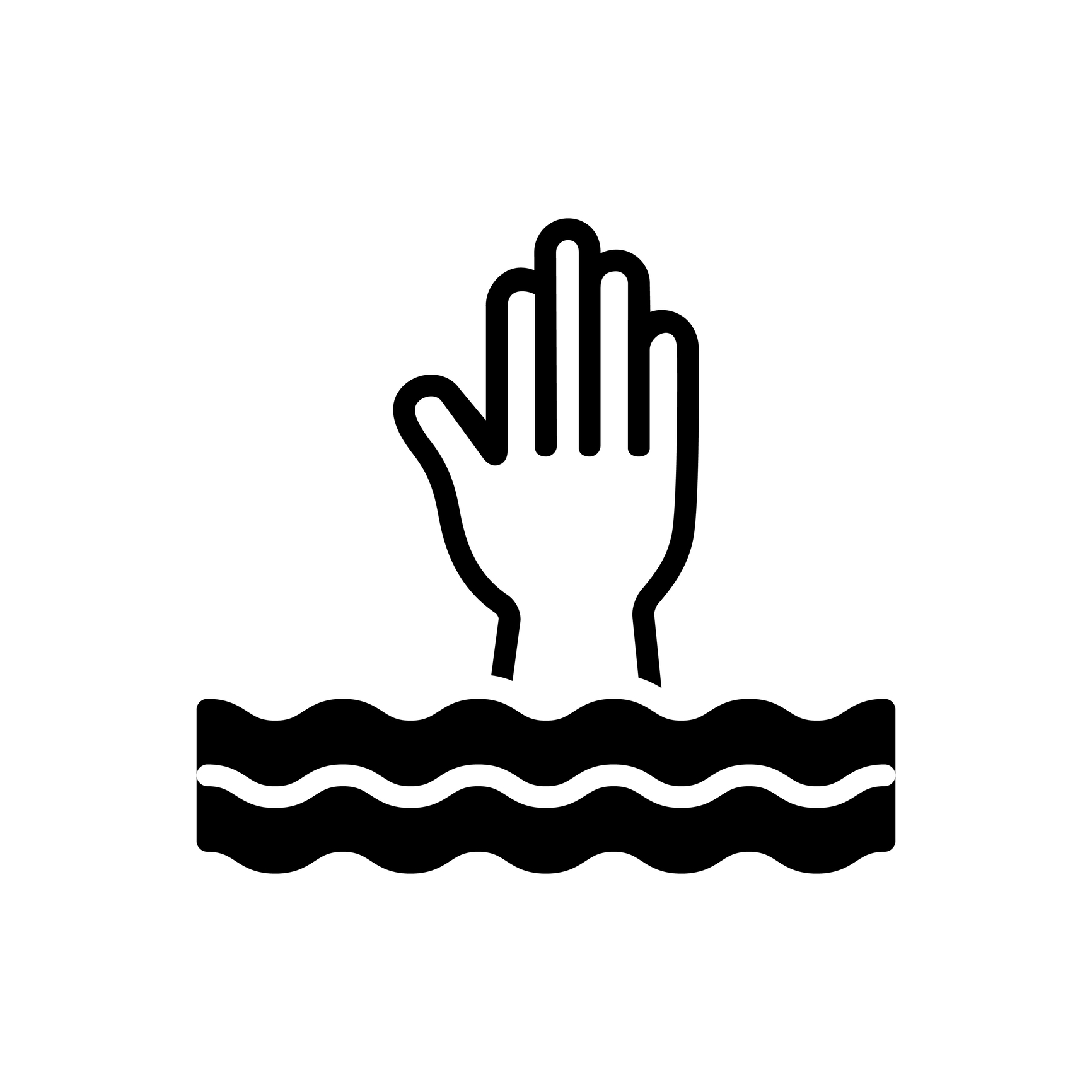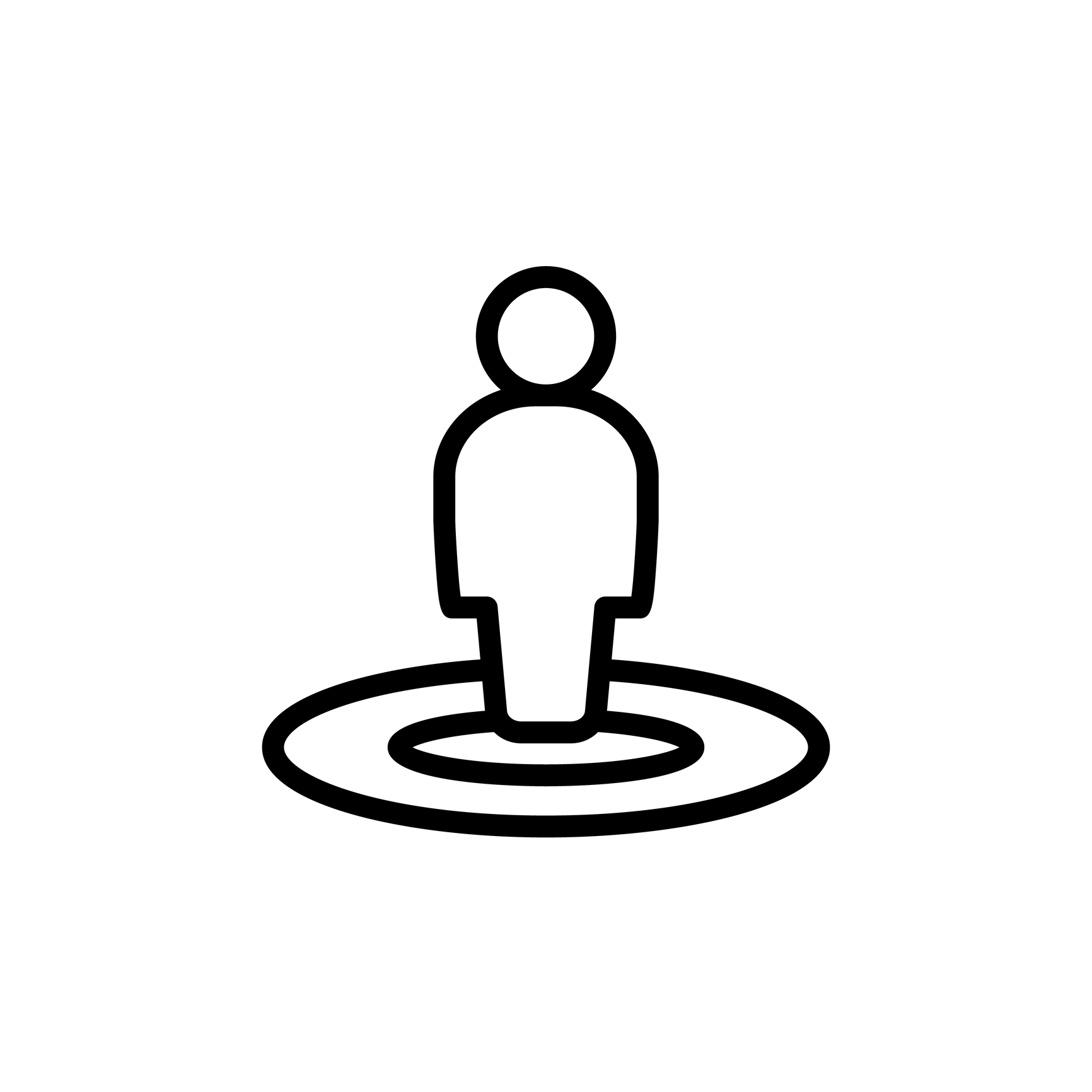Blog posts
Scrivener Advent Calendar: C is for …
C is for ...
Scrivener Advent Calendar: B is for …
B is for … Belts and Braces Among all the topics listed in the Index of Scrivener Posts, although Nailing Your Binder is essential, check out Backing Up. There's nothing worse than losing your precious work? Disasters happen. Mistakes can be made. Many of the 10 executive functions are needed to minimise their likelihood and to cope with such eventualities should something go wrong. The ability to anticipate what’s coming up and make...
Scrivener Advent Calendar: A is for …
A is for ...
OEO: A change is as good as a rest
This series of posts is all about using Scrivener to overcome editing overwhelm (OEO), but also to overcome any kind of overwhelm that arises during the process of turning a blank page into a published book. This time of year is always challenging: NaNoWriMo ends today and then there's an anti-climactic feel. Writing done. When does the editing commence? Not yet! For those in the US and elsewhere, Thursday was Thanksgiving...
OEO: Target setting to target success
This series of posts is all about using Scrivener to overcome editing overwhelm, but also to overcome any kind of overwhelm that arises during the process of turning a blank page into a published book. This is a guide for me (my team) ...
OEO: More on STARTing points
OEO = overcoming editing overwhelm The best way of 'overcoming' editing overwhelm is to avoid it hitting you in the first place. But, it can hit anyway! So, in this post and the previous one, I offer two strategies: the first strategy was from my Editing the RedPen Way and this one is from Vee Freir's excellent book: Calm Yourself. In the previous post, I also introduced my 'team' ...
OEO: STARTing points
OEO = overcoming editing overwhelm The best way of 'overcoming' editing overwhelm? While prevention is better than cure, we may need both preventative tactics and cure tactics. So, in this post and the next, I offer two strategies: The first strategy is adapted from steps 1-3 of my RedPen Editing cycle as explained in my book: Editing the RedPen Way. The second strategy, in the next post, will be based on...
Overcoming Editing Overwhelm: Introduction
Editing is fun? I try hard to make editing fun or, at least, to encourage fellow writers to approach editing (and life in general) with a good sense of humour. In my RedPen Editing Facebook group, I post a joke every Sunday with the suggestion 'If you are to enjoy your editing as much as your writing, a sense of humour is essential'. Indeed, I strive to include images in both the...
Placeholders: Finale
Document Variables have occupied this space for several months of this year: We started 2024 with Placeholders: Introduction to Document Variables In February, it was Placeholders: Title as a Document Variable Then, we had Placeholders: Label, Status, Keywords and Synopsis Then Placeholders: Statistics as a Document Variable And Placeholders: Date/Time as a Document Variable We have two loose ends to tidy up before we can draw a line under Document Variables. Then,...