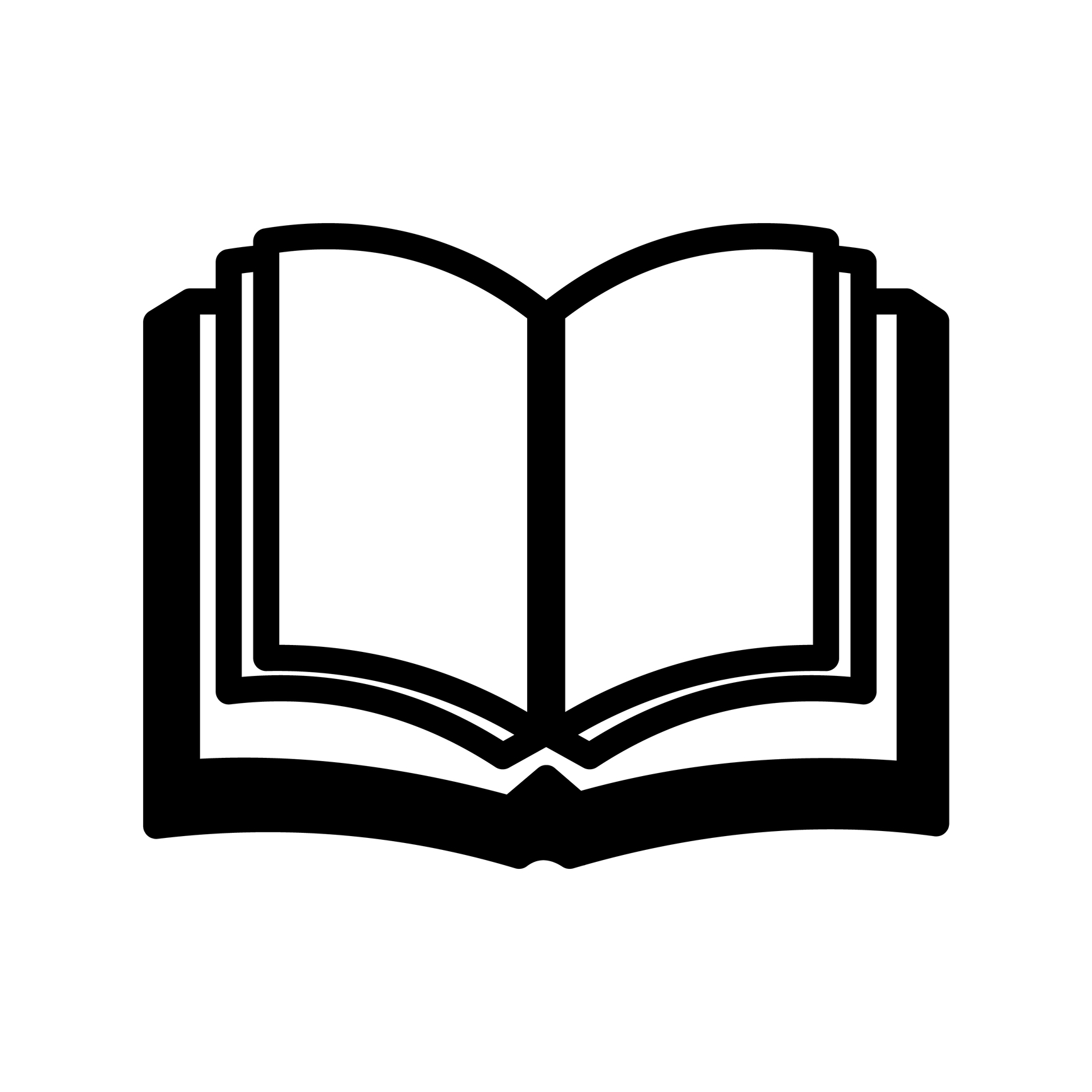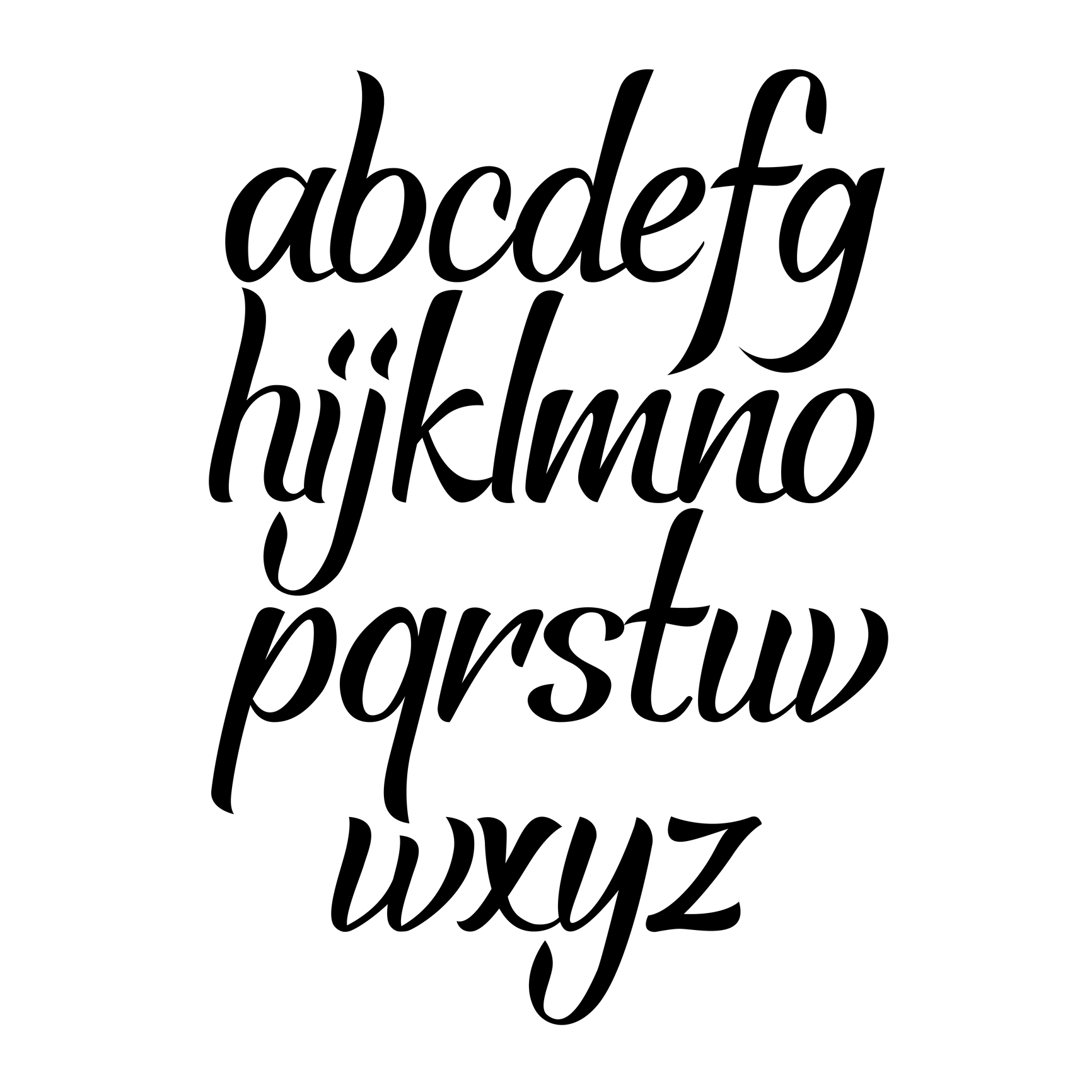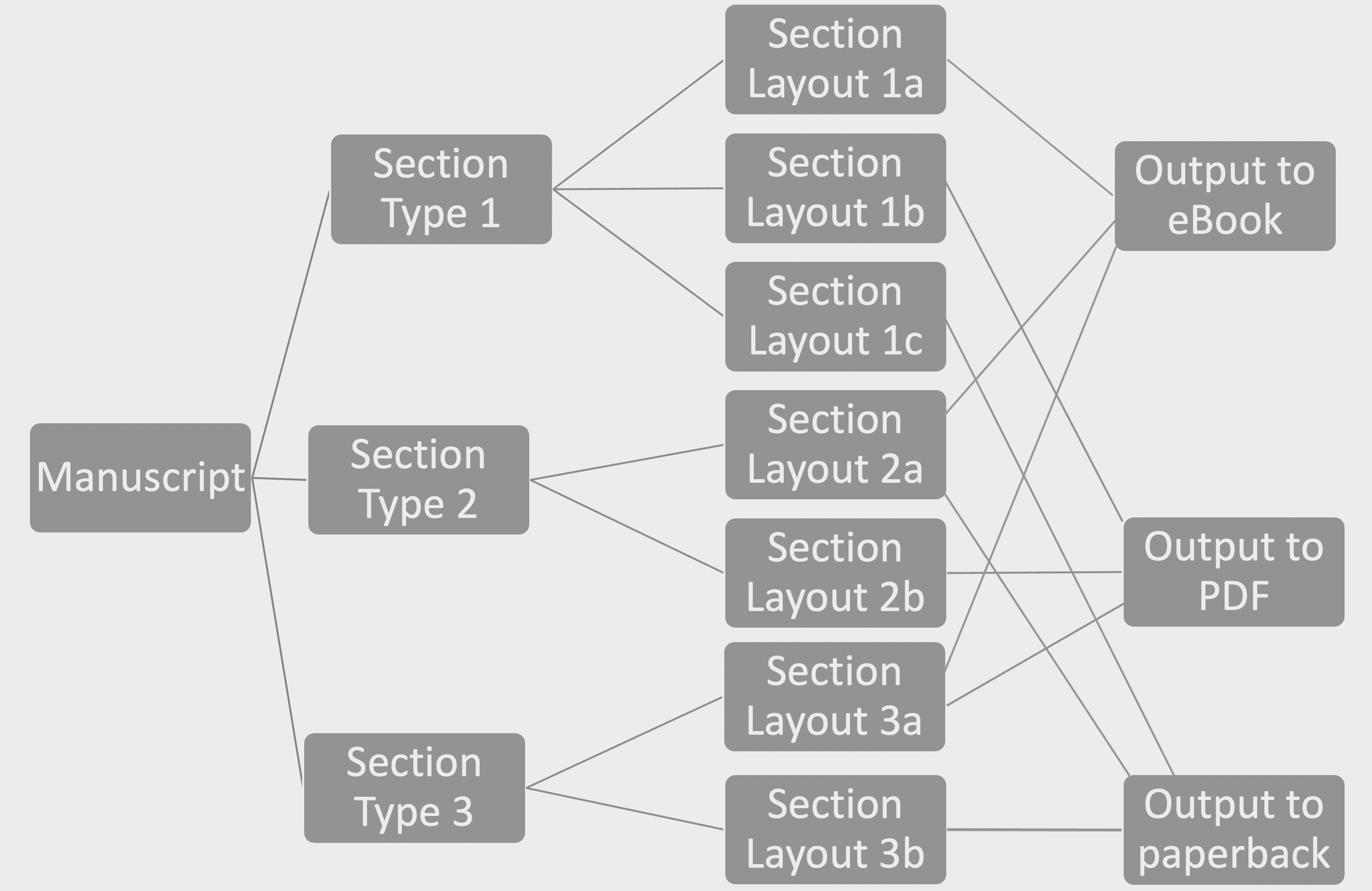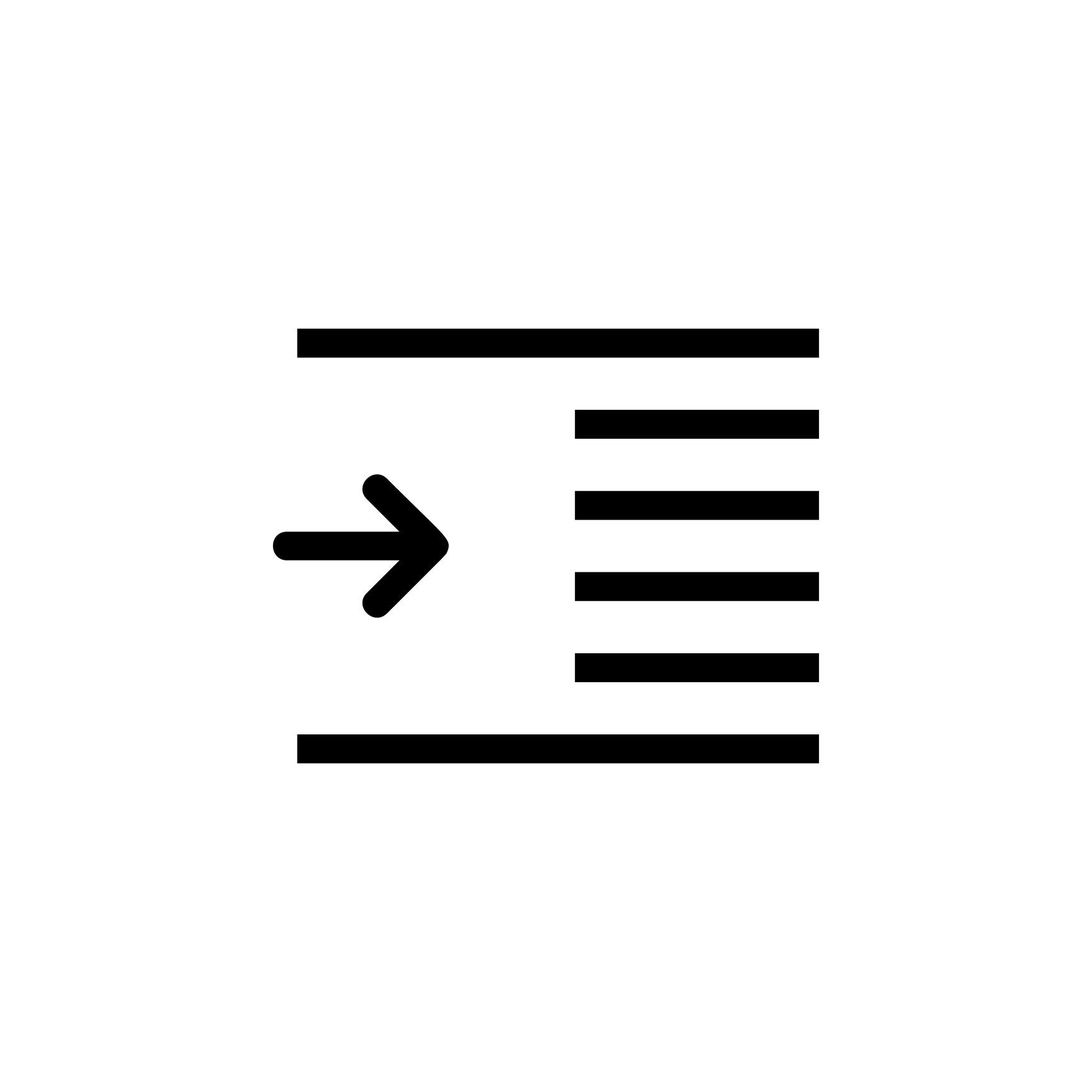New Year Resolutions for 2022: A SMART start
I'm aiming for a SMART start to 2022. First, though, let me wish you a Happy New Year! People - not just writers - fall into two camps. Those who write New Year Resolutions Those who don't I'm with the first crowd, even though I know and accept the argument of those who don't: it's never long before you break those resolutions. So what's the point? Good question! What's the point of a...