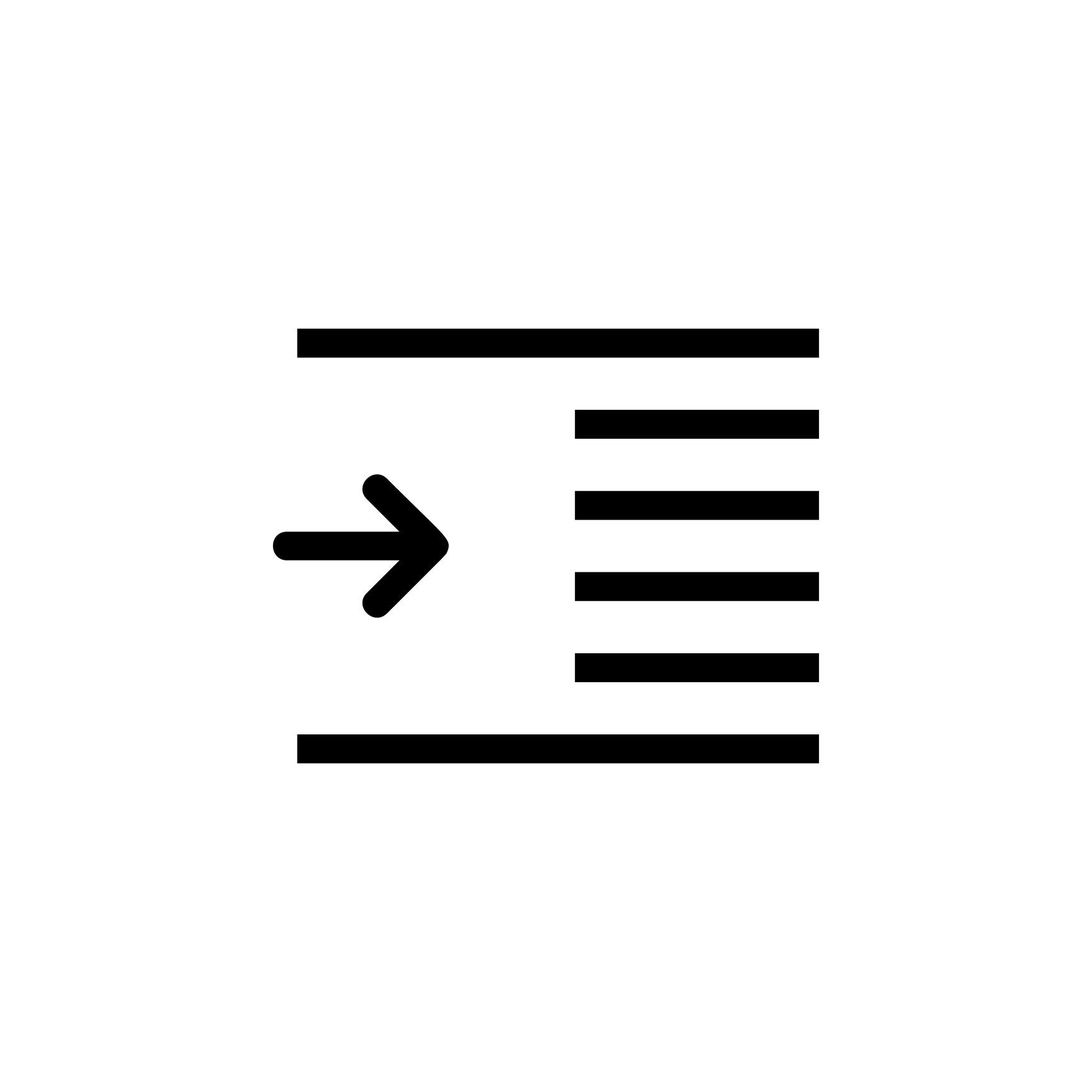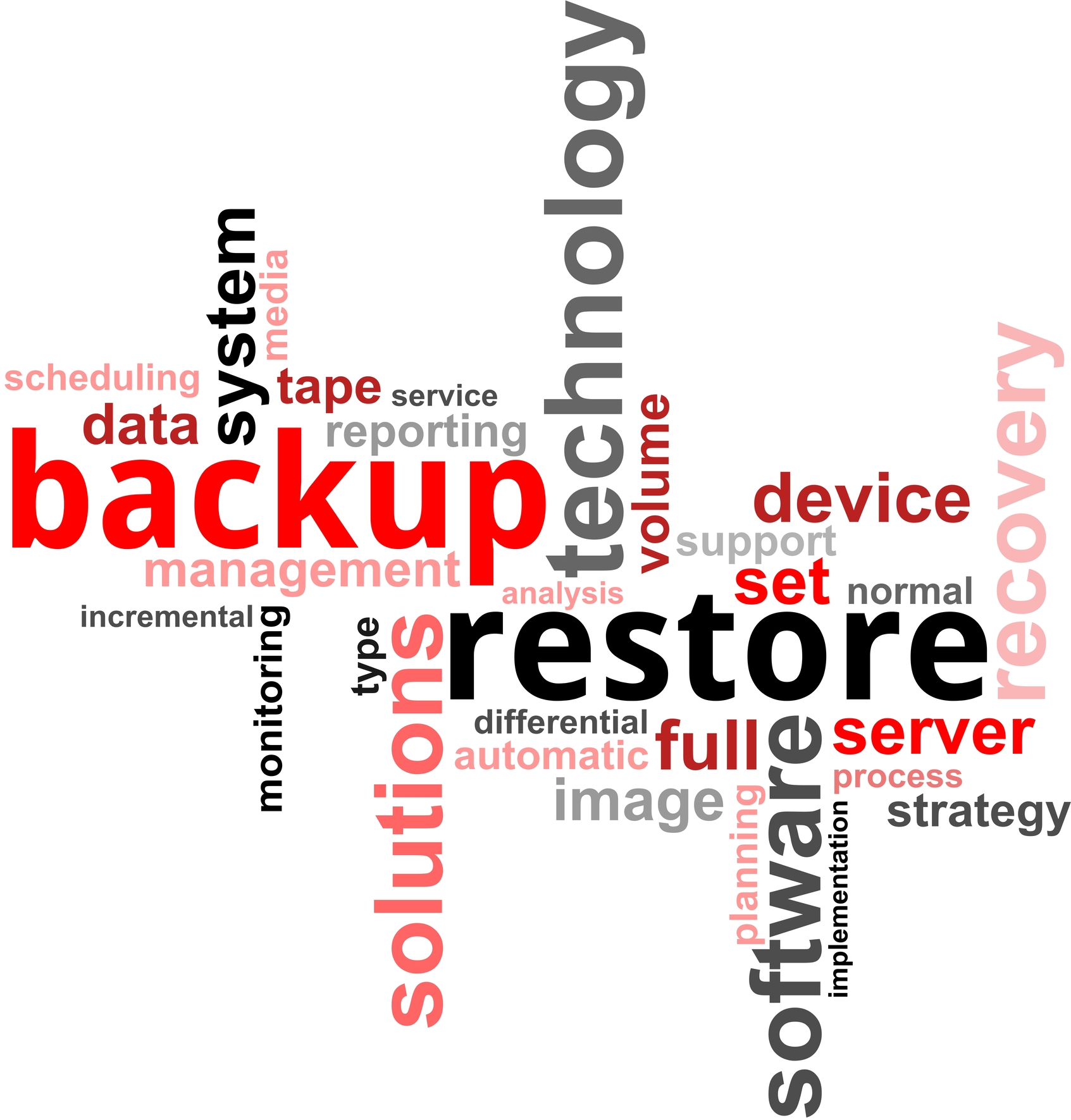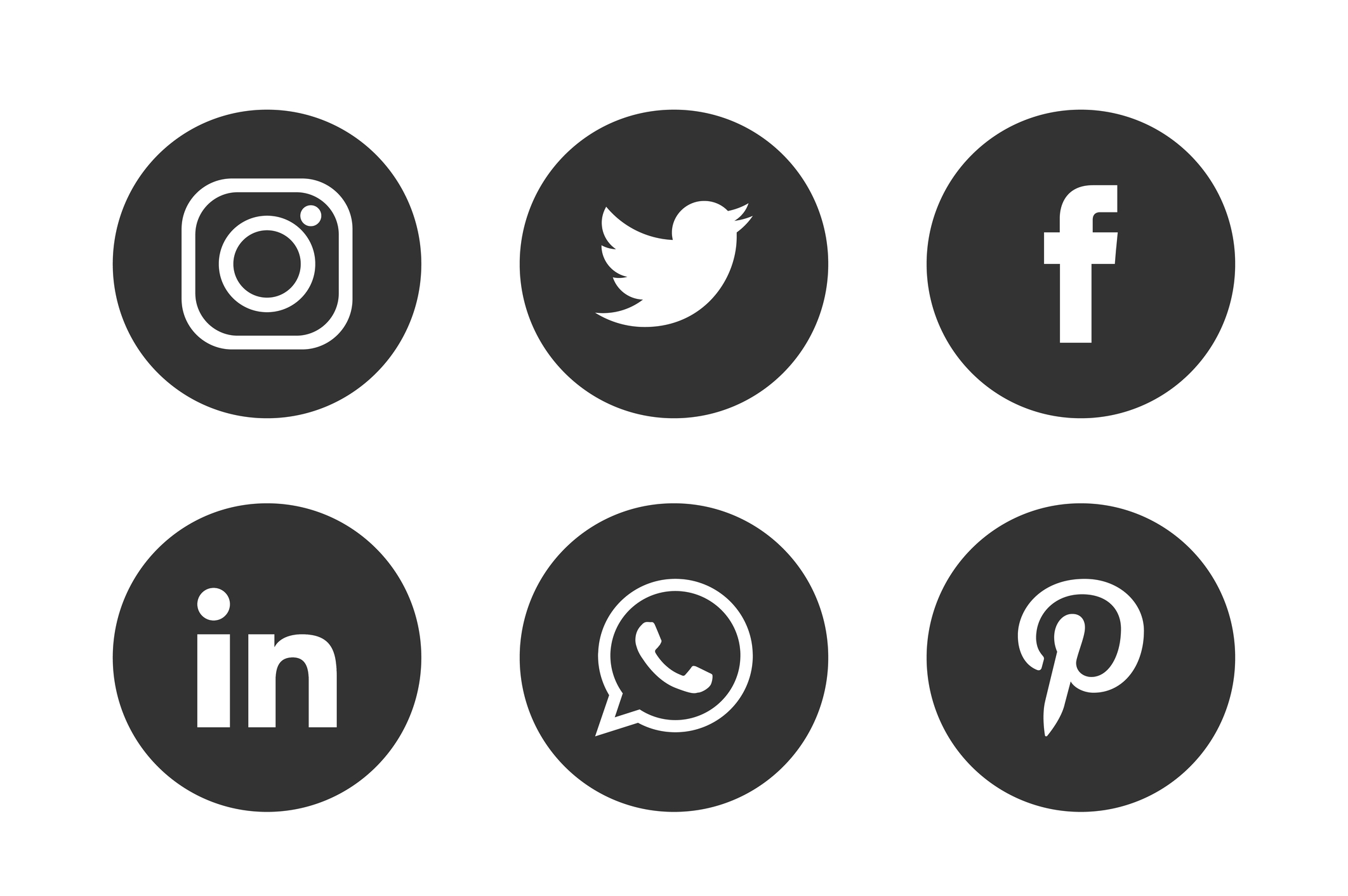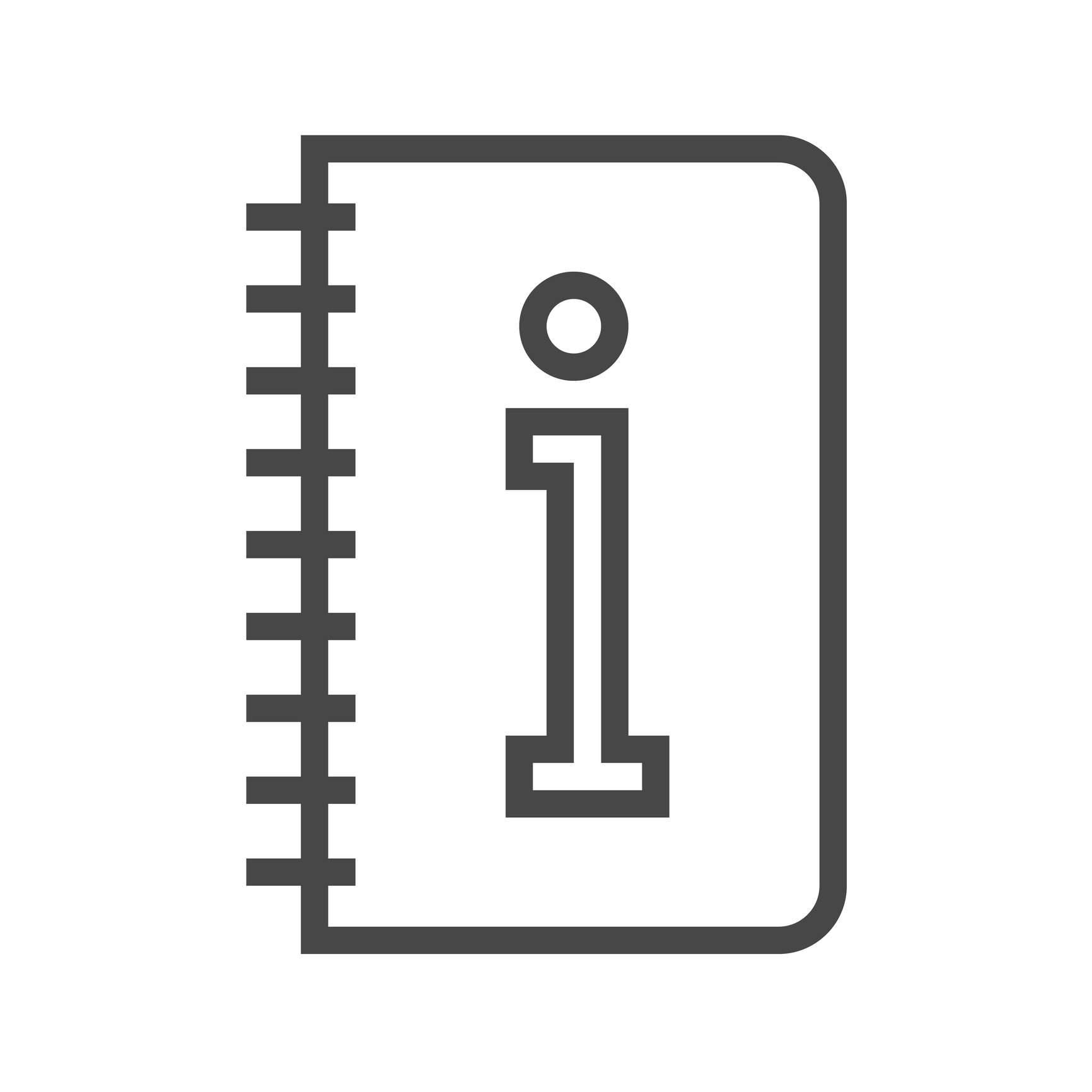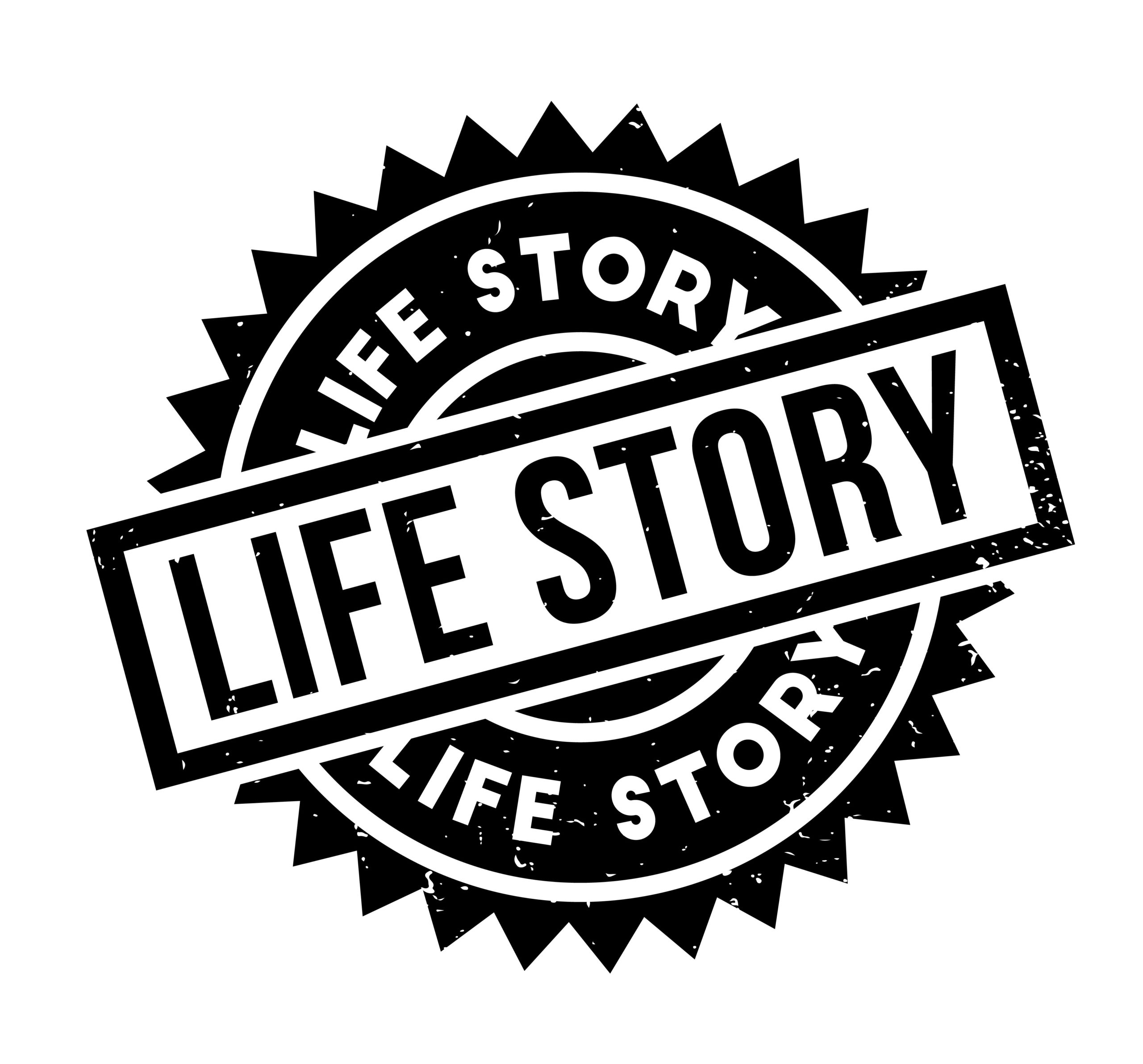Formatting with S3: All projects, this project, this document
Formatting: know where to start! Literature & Latte provide options for you to control formatting at three levels: For all your projects For this project For this document Before you start using Scrivener (bit late, Anne!), or at least before you start a new project, it will save you time and frustration if you think about what formatting you want. Even if you leave this decision-making until later, after you've written your...