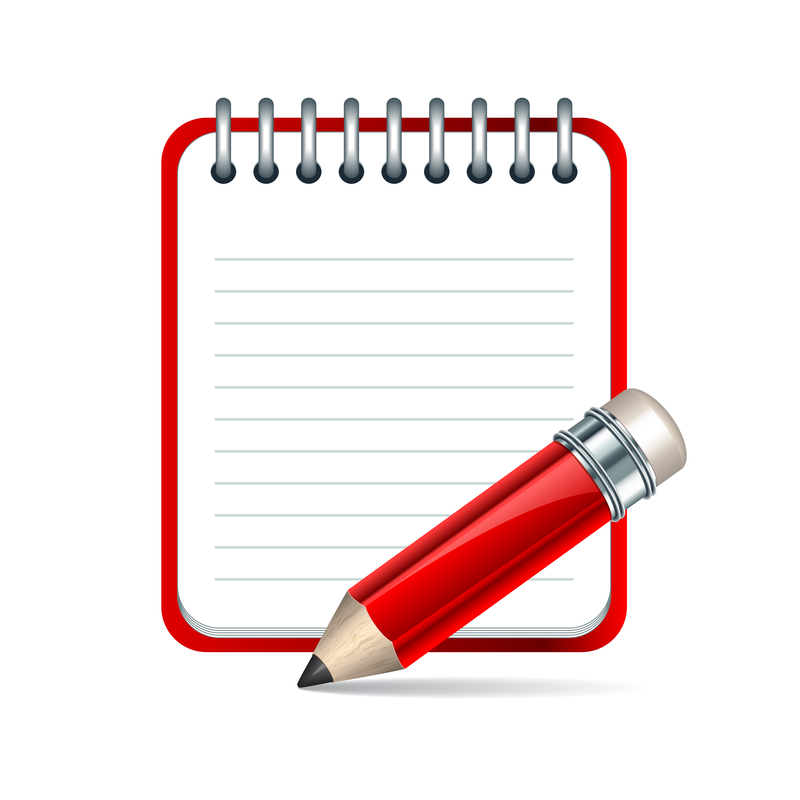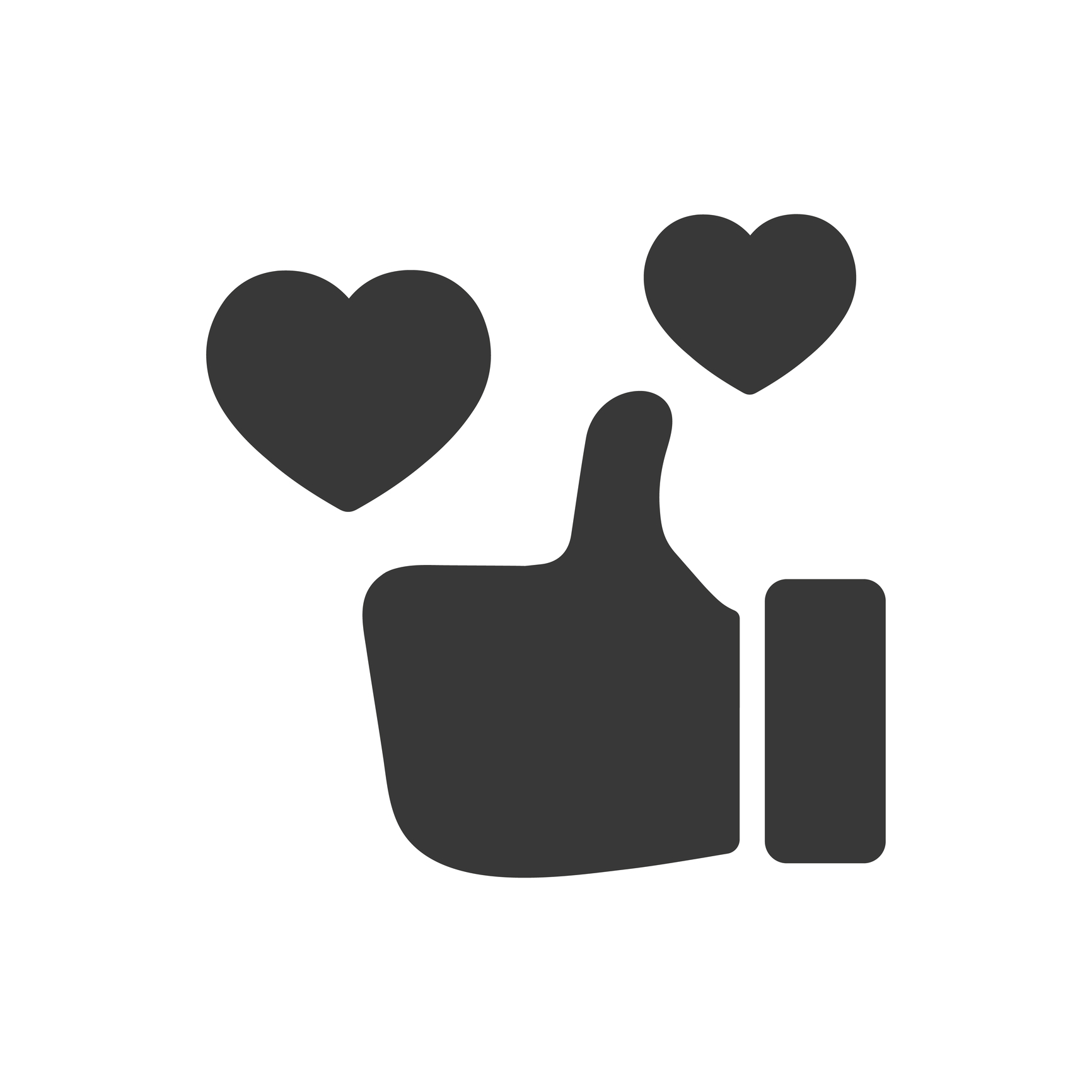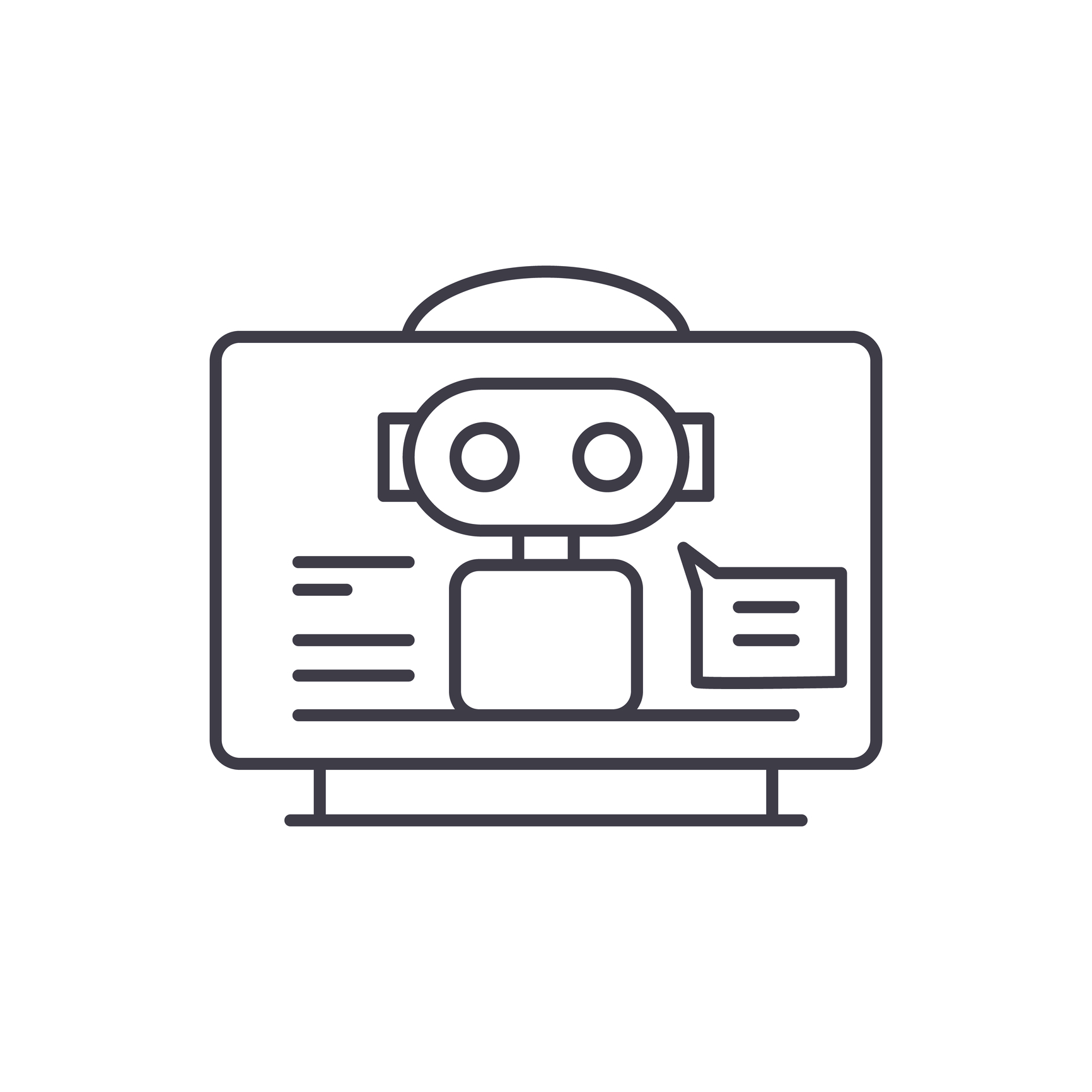Editing pane options: Scrivenings
Scrivenings = writing It's interesting that Literature & Latte chose this term; Scrivenings is a now obsolete English term for writing. To me, it indicates a return to the old style of publishing: Write the words and create galley proofs Proofread Incorporate figures and tables, and paginate Proofread the page layout (ie check the formatting) Publish So, rather than focus on the product - the paged output - the writer focuses on the...