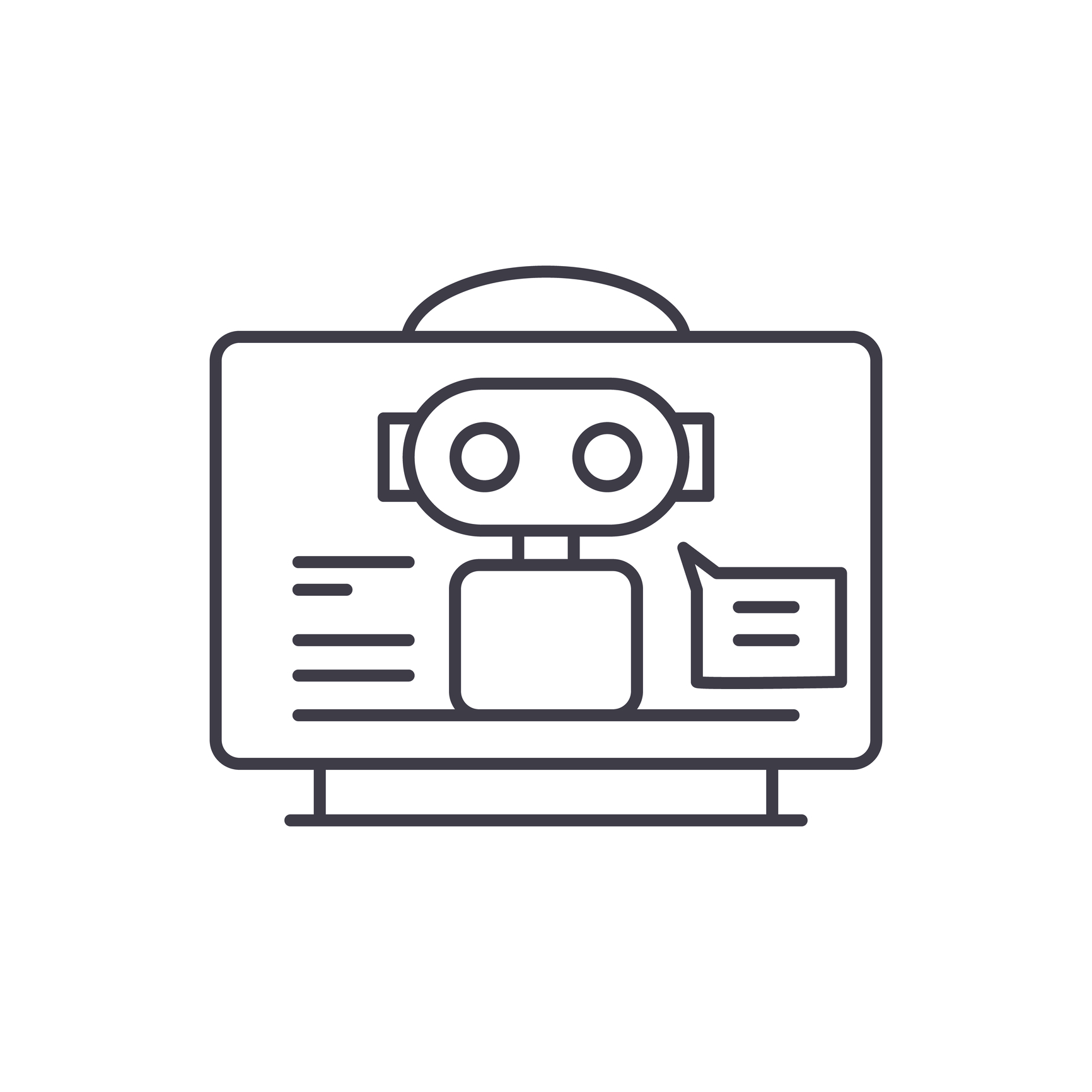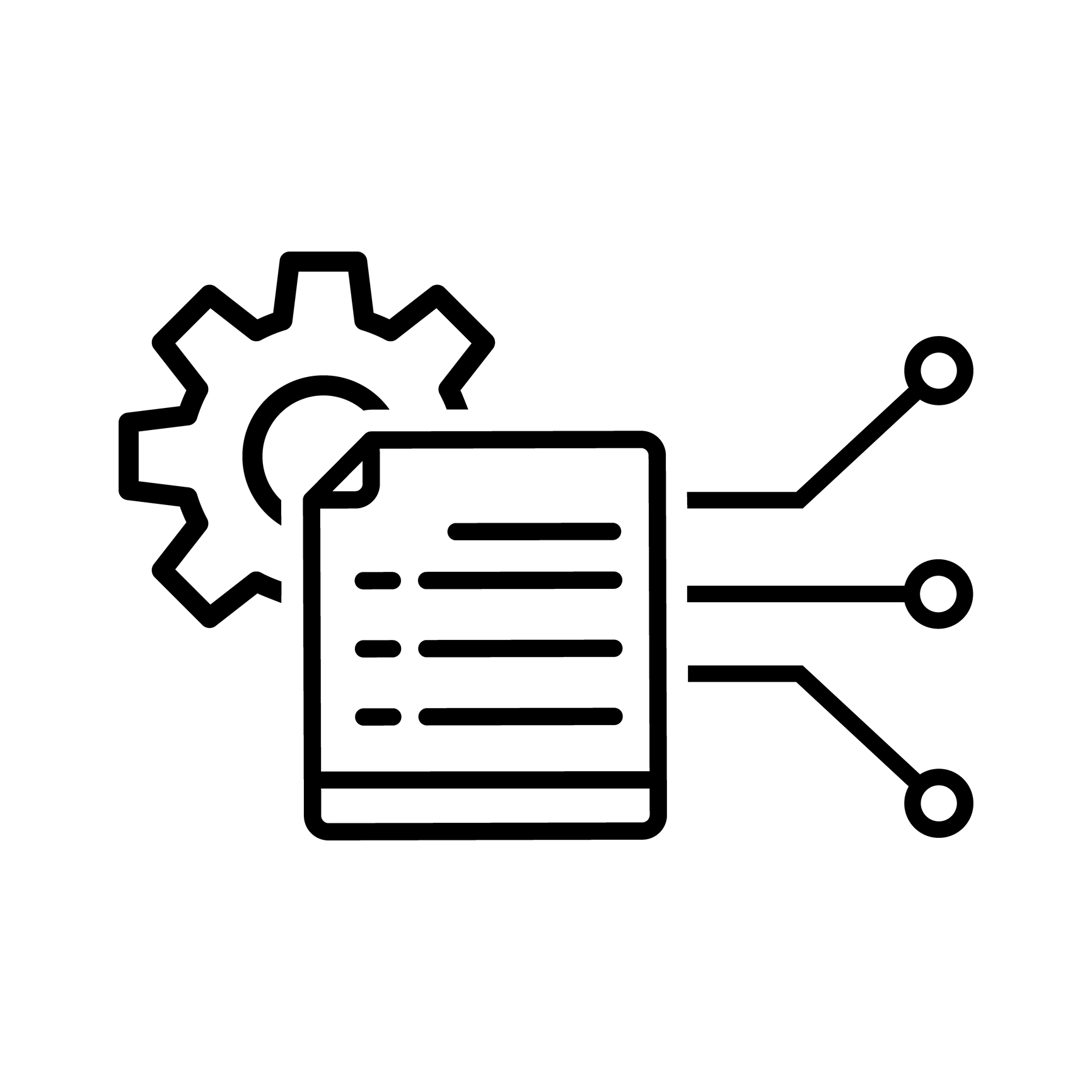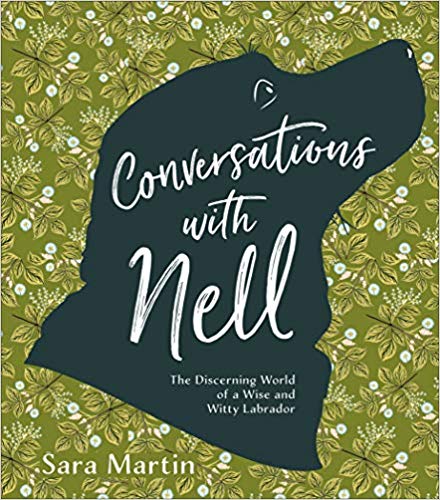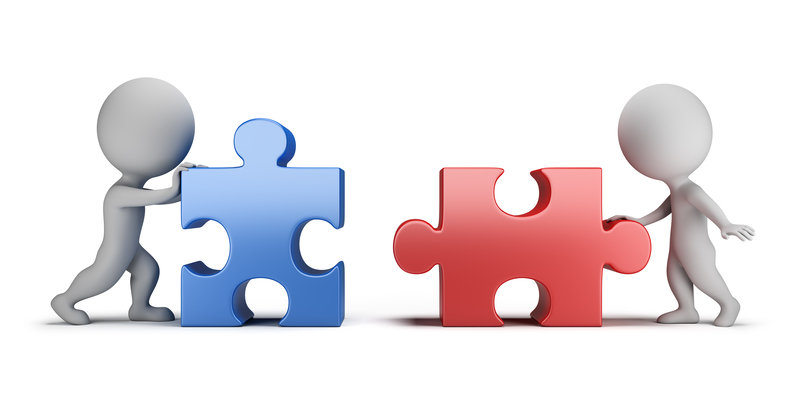ProWritingAid: Repeats and Structure reports
ProWritingAid: your VA editor In my previous post on the reports available in ProWritingAid, I only touched on the Core group: Realtime, Summary, Style, Grammar, Thesaurus, Overused and Combo.But there is so much more! In this post, you will find yet more useful reports, each one helping you to create a clean and well-written manuscript, ahead of sending material to your editor. The Repeats group The two reports in the Repeats group might...